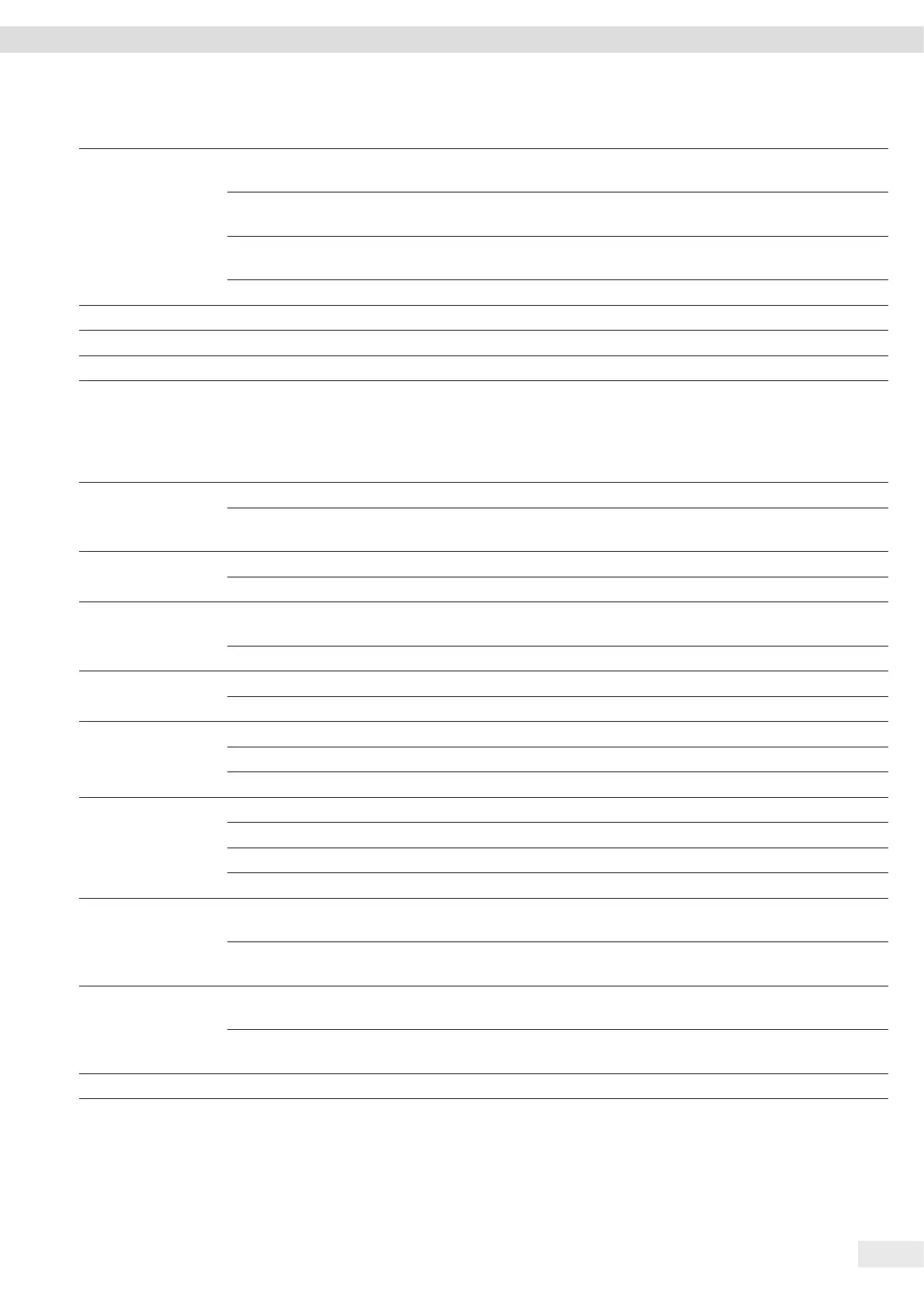Cubis
®
MCA Operating Instructions 49
System Settings
Parameter Settings Explanation
Available resolutions All digits on* “All digits on”: All decimal places are shown in the display. Not available on
conformity-assessed devices.
Last digit off at load
change
“Reduced by 1 decimal place for load change”: The last decimal place on
the display is switched off until stability is achieved.
Last digit scale interval 1 “Last digit scale interval 1”: The last decimal place always shows the 1st
division.
Last digit off “Last digit off”: The last decimal place is switched off.
Profile name User input Saves a name assigned for the weighing profile, e.g. “My Weighing”.
Profile description User input Saves a description for the weighing profile entered (optional).
* Factory setting for the “Standard Weighing” factory-set weighing profile
7.5.5 Parameters in the “Weighing and Print Profiles / YDP30, PDF, CSV, PC Direct, or SBI Direct” menu
Parameter Settings Explanation
GLP printing Off* Deactivates the GLP printout.
On The GLP printout is always switched on. All printouts contain a GLP header
and a GLP footer.
Date/time Off* Exports the measured value without the date and time.
On Exports the measured value with the date and time.
Block pressure
(N,T,GC)
Off* Exports the measured value without the gross, net, and tare value.
On Exports the measured value with the gross, net, and tare value.
Memory ID Off* Deactivates the ID marking for the data storage device.
On Activates the ID marking for the data storage device.
Connectors YDP30 Displays the activated connector for printing.
YDP30-NET Displays the activated connector for printing.
USB stick Displays the connector for the PDF document or spreadsheet (CSV).
Data fields Title Spreadsheet format (CSV): Sends the output with title.
Header Spreadsheet format (CSV): Sends the output with header.
Value Spreadsheet format (CSV): Sends the output with the value.
Unit Spreadsheet format (CSV): Sends the output with the unit.
Decimal separator Period Spreadsheet format (CSV): Transmits the value with a decimal period to
the PC program, e.g. 99.963 g.
Comma* Spreadsheet format (CSV): Transmits the value with a decimal comma to
the PC program, e.g. 99,963 g.
Column separator Tab* Spreadsheet format (CSV): Activates the tab character between the
individual data fields in the spreadsheet.
Space Spreadsheet format (CSV): Activates the space between the individual data
fields in the spreadsheet.
* Factory setting