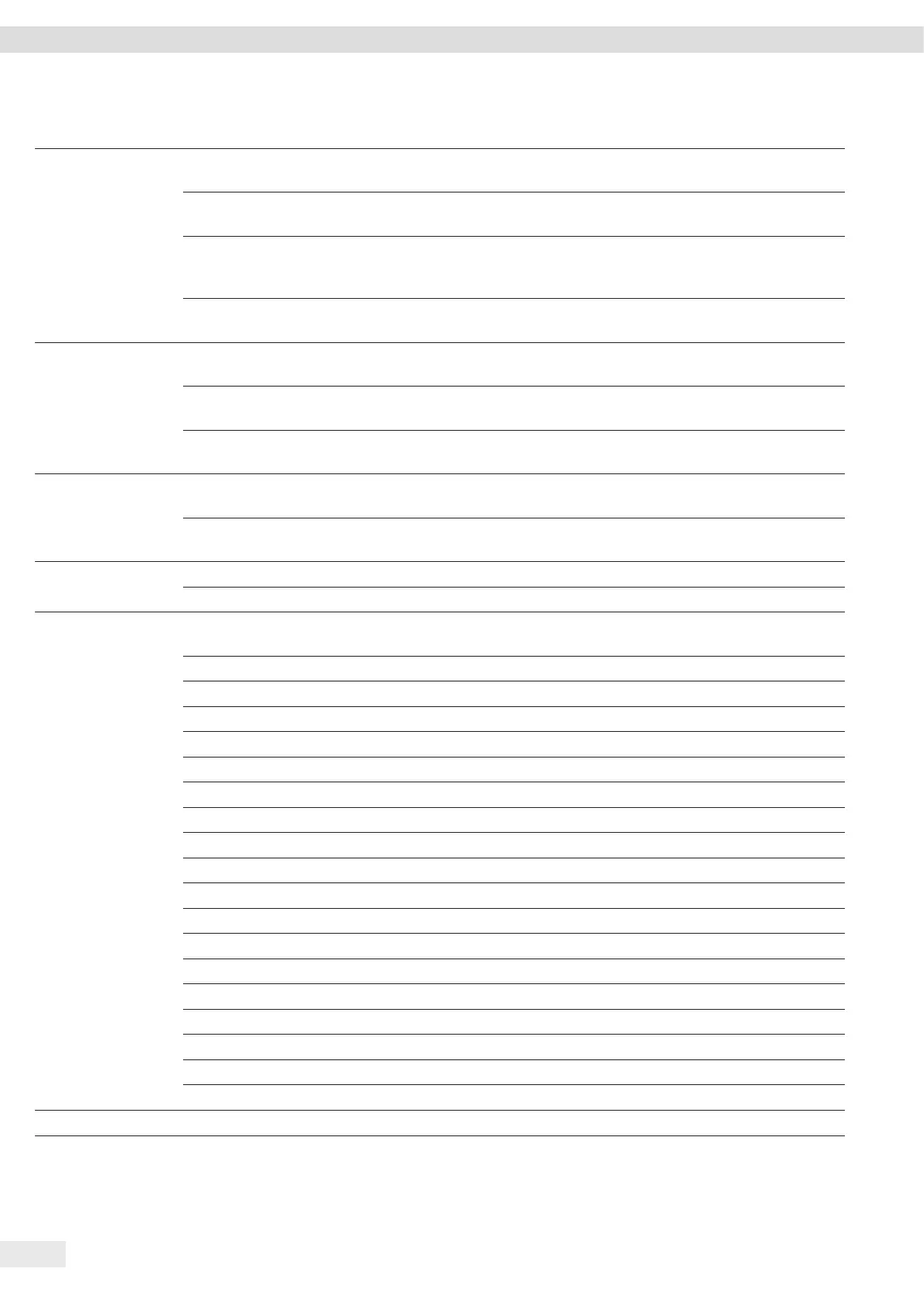48 Cubis
®
MCA Operating Instructions
System Settings
Parameter Settings Explanation
Stability delay Very short Sets the stability delay to “very short”: The stability symbol is displayed
after the stability criterion is reached.
Short* Sets the stability delay to “short”: The stability symbol only appears after a
short delay in order to provide a reliable result despite fluctuations.
Medium Sets the stability delay to “medium”: The stability symbol only appears
after a longer delay in order to provide a reliable result in case of higher
fluctuations.
Long Sets the stability delay to “long”: The stability symbol only appears after a
long delay in order to balance out major instability.
Zeroing / Taring Without stability Without stability: The function of the [Zero] or [Tare] key is executed
immediately once the key is pressed.
After stability* After stability: The function of the [Zero] or [Tare] key is only executed
after stability is achieved.
At stability At stability: The function of the [Zero] or [Tare] key is executed if stability
exists when the key is pressed.
Automatic zeroing On* Activates automatic zeroing. The display is automatically set to zero in case
of a deviation of 0 less than (X).
Off Deactivates automatic zeroing. Zeroing must be triggered with the [Zero]
key.
Preset tare 1 On* Activates the second tare memory (preset tare).
Off Deactivates the second tare memory (preset tare).
Available units The availability of units may depend on national legislation and is
therefore country-specific. Multiple selection is possible.
mg – milligrams The device displays the weight in milligrams.
g – grams* The device displays the weight in grams.
kg – kilograms The device displays the weight in kilograms.
ct – carats The device displays the weight in carats.
oz – ounces The device displays the weight in ounces.
lb – pounds The device displays the weight in pounds.
ozt – troy ounces The device displays the weight in troy ounces.
tlh – Hong Kong taels The device displays the weight in taels (Hong Kong).
tls = Singapore taels The device displays the weight in taels (Singapore).
tlt – Taiwanese taels The device displays the weight in taels (Taiwan).
tlc = Chinese taels The device displays the weight in taels (China).
GN – grain The device displays the weight in grains.
dwt = pennyweight The device displays the weight in pennyweights.
mom – mommes The device displays the weight in mommes.
tol – tolas The device displays the weight in tolas.
bat – baht The device displays the weight in baht.
MS – mesghals The device displays the weight in mesghals.
N – newtons The device displays the weight in newtons.
* Factory setting for the “Standard Weighing” factory-set weighing profile