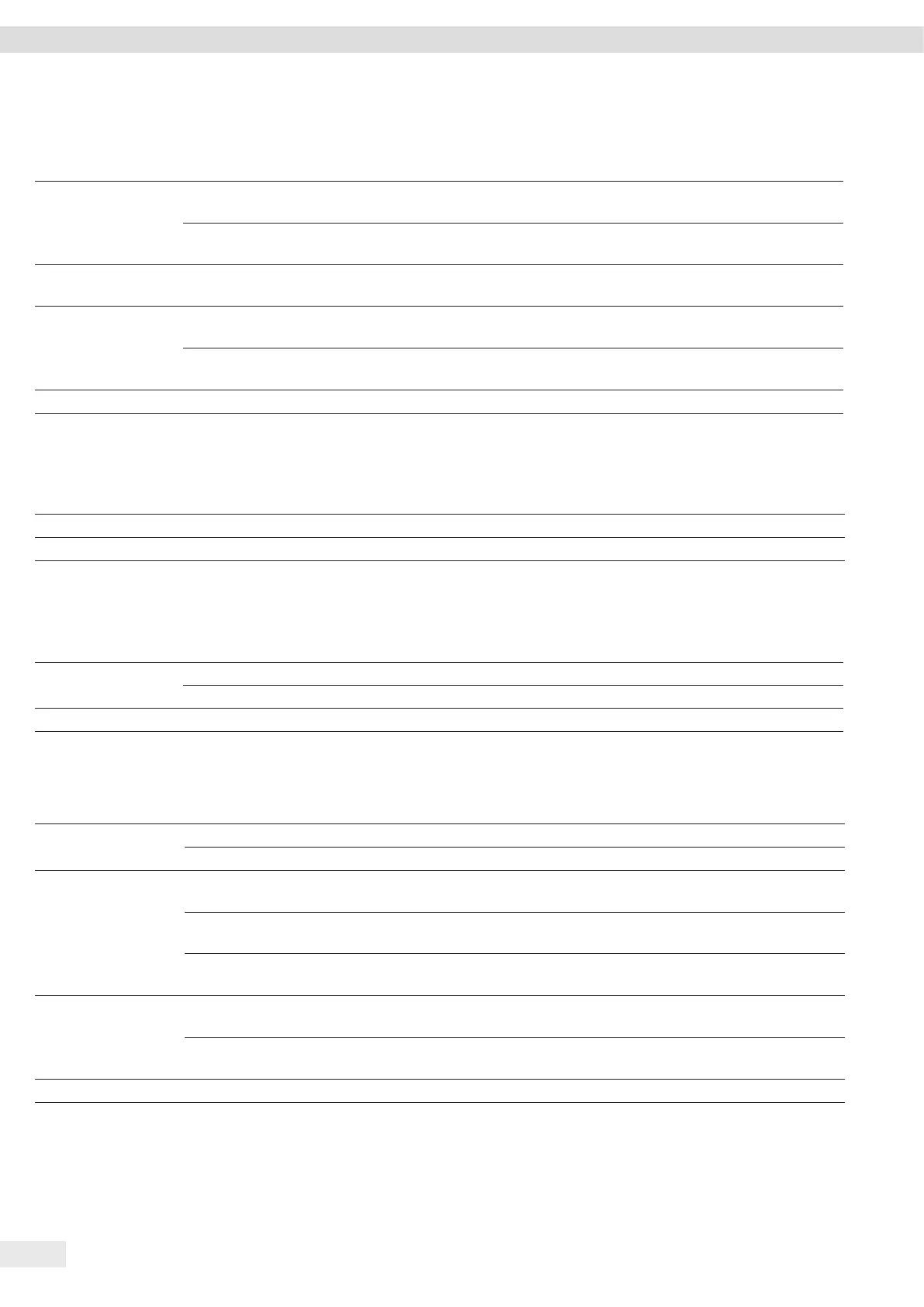56 Cubis
®
MCA Operating Instructions
System Settings
7.5.17 Parameters in the “Device Settings / minUSP” Menu
Parameter Settings Explanation
minUSP function Off* If this extension has been activated in the QAPP center: Deactivates
minimum weight.
On If this extension has been activated in the QAPP center: Activates the
minimum weight.
Starting point of
operating range
User input If this extension has been activated in the QAPP center: Define the starting
point value.
Mark weight values
< minUSP as invalid
Off* If this extension has been activated in the QAPP center: Deactivates the
identification of weight values that are less than the minimum weight.
On If this extension has been activated in the QAPP center: Activates the
identification of weight values that are less than the minimum weight.
* Factory setting
7.5.18 Parameters in the “Device Settings / Device ID” Menu
Parameter Settings Explanation
Device ID 1 User input Saves the entered device ID.
Device ID 2 User input Saves the entered device ID.
7.5.19 Parameters in the “Device Settings / Electronic Signature” Menu
Parameter Settings Explanation
Sign report Off* If the QAPP extension has been activated: Deactivates electronic signature.
On If the QAPP extension has been activated: Activates electronic signature.
* Factory setting
7.5.20 Parameters in the “Device Settings / Start-up Behavior” Menu
Parameter Settings Explanation
Initial zeroing/taring Off Deactivates automatic zeroing and taring when starting the device.
On* Activates automatic zeroing and taring when starting the device.
Automatic login Off Deactivates “Automatic login”. No user is logged in automatically when
starting the device.
Administrator* Activates “Automatic login”. The administrator is logged in automatically
when starting the device.
Operator Activates “Automatic login”. The selected user is logged in automatically
when starting the device.
Automatic start of last
task
Off* No task is started automatically after device login.
On After logging-in on the device, the task being performed by the last user to
be logged in starts automatically.
* Factory setting
