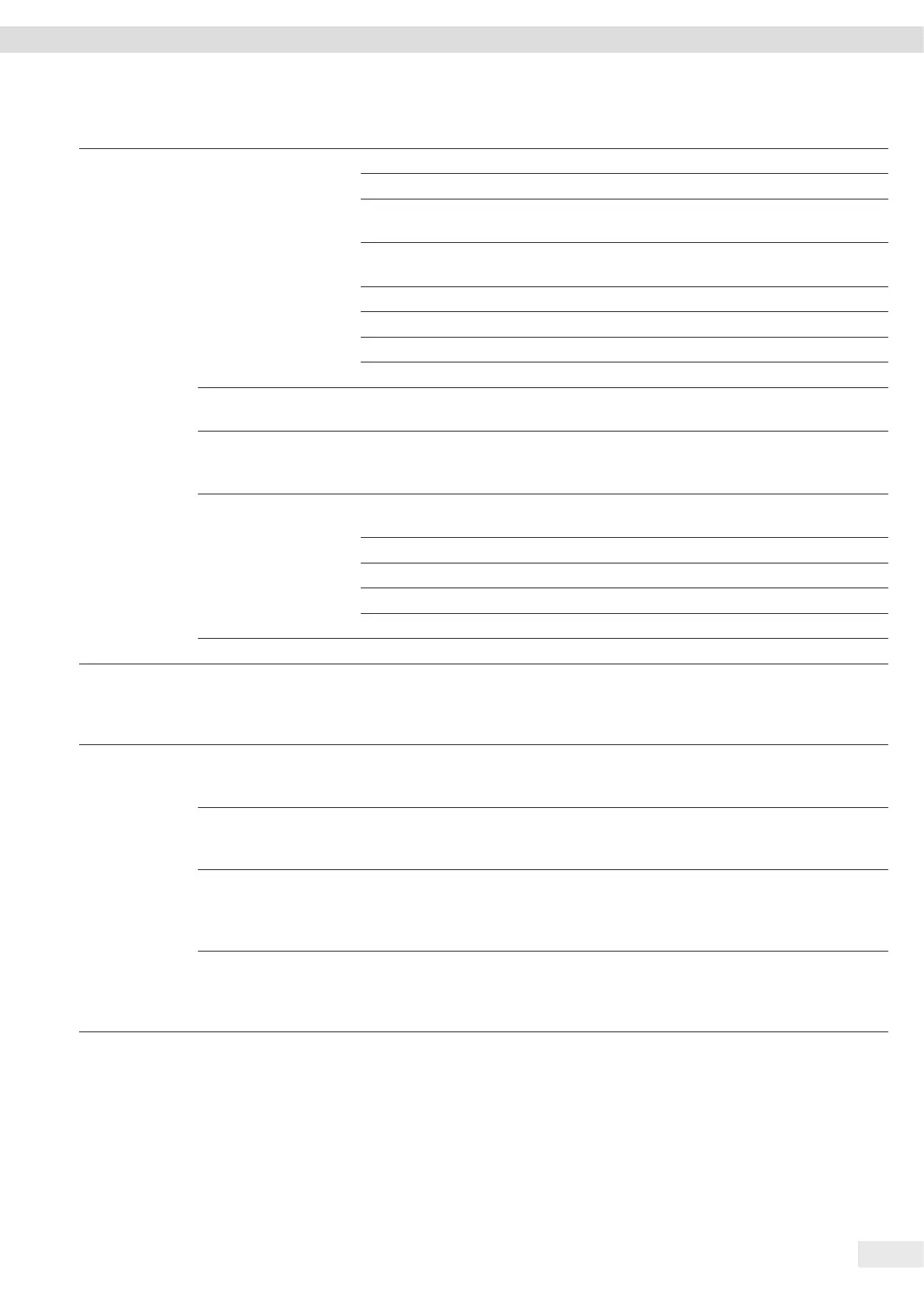Cubis
®
MCA Operating Instructions 29
Operating Concept
Level 1 Level 2 Level 3 Description
E-mail Display the e-mail address for Sartorius Service.
Hotline Display the technical hotline for Sartorius Service.
Contract Display the responsible contact for maintenance
measures.
Next scheduled maintenance Display the date for the next scheduled
maintenance.
Warning date Display the warning date for maintenance.
Maintenance cycle Display the maintenance cycle.
Website Display the website for Sartorius Service.
Device qualification Display the qualification date.
View data storage device Display, filter, or browse the contents of the data
storage device.
View audit trail If an audit trail license has been purchased:
Display, filter, or browse the contents of the audit
trail memory.
Diagnostics information Package version Display the version of the device firmware with
check number.
Balance version Display the version of the BAC processor.
Application version Display the version of the APC processor.
MCU version Display the version of the MCU processor.
Draft shield version Display the version of the WPC processor.
Software licenses The list of all open source software modules used.
User
Management
4 standard user profiles Display or edit the standard user profiles.
If the “User Management” extension has been
configured in the QAPP center: Display or edit
additional user profiles, roles, and rules.
Access
Management
Role management 3 user profiles If the “User Management” extension has been
configured in the QAPP center: Define the role
names, description, and rights for the user profile.
Rules If the “User Management” extension has been
configured in the QAPP center: Define the rules
for failed attempts at password entry.
Local password rules If the “User Management” extension has been
configured in the QAPP center: Define the
permissible characters, length, and validity time
for the password.
LDAP server
configuration
If the “User Management” extension has been
configured in the QAPP center: Configure the
data for device communication with an LDAP
server.