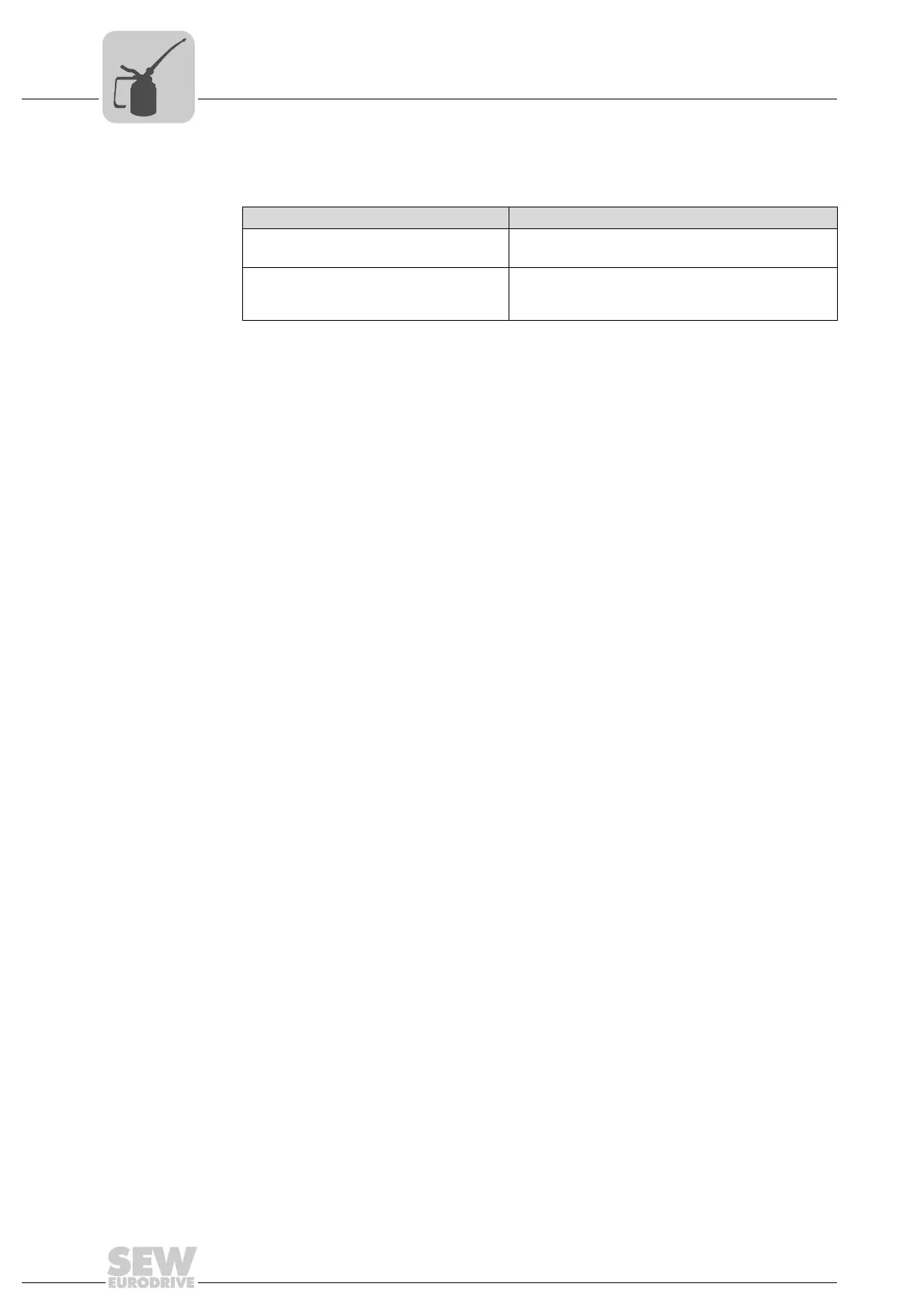104
Manual – MOVIDRIVE® MDX61B Safety Module MOVISAFE® DCS..B Option
8
MOVIDRIVE
®
B unit replacement
Maintenance
8.3.4 Replacing an SSI absolute encoder
The following cases are distinguished when replacing an SSI absolute encoder:
Position
processing inactive
Do the following to replace an SSI absolute encoder without active position process-
ing in the DCS..B option:
1. Before replacing the encoder, switch off the mains voltage and the DC 24 V supply
voltage.
2. Remove terminal X17 from MOVIDRIVE
®
B to prevent MOVIDRIVE
®
B from
enabling the motor unintentionally.
3. Replace the encoder in the application. Make sure that the encoder type is the same.
4. Switch the DC 24 V supply voltage back on.
5. Connect the parameter setting and diagnostic interface X87 of the DCS..B option
with your PC, see chapter "Communication and establishing a connection"
(page 78).
6. Start the MOVISAFE
®
Assist/Config software and establish a connection.
7. Use the SCOPE function to check the transmitted position and velocity of your
encoder.
8. Re-connect terminal X17 to MOVIDRIVE
®
B.
9. Switch on the power supply voltage.
10.Validate your entry.
Position processing in the DCS..B option Application
Not active Simple velocity monitoring:
• No encoder offset necessary
Active Positions are monitored:
• Necessary to adjust/recalculate the encoder offset
(usually with rotative encoders)
