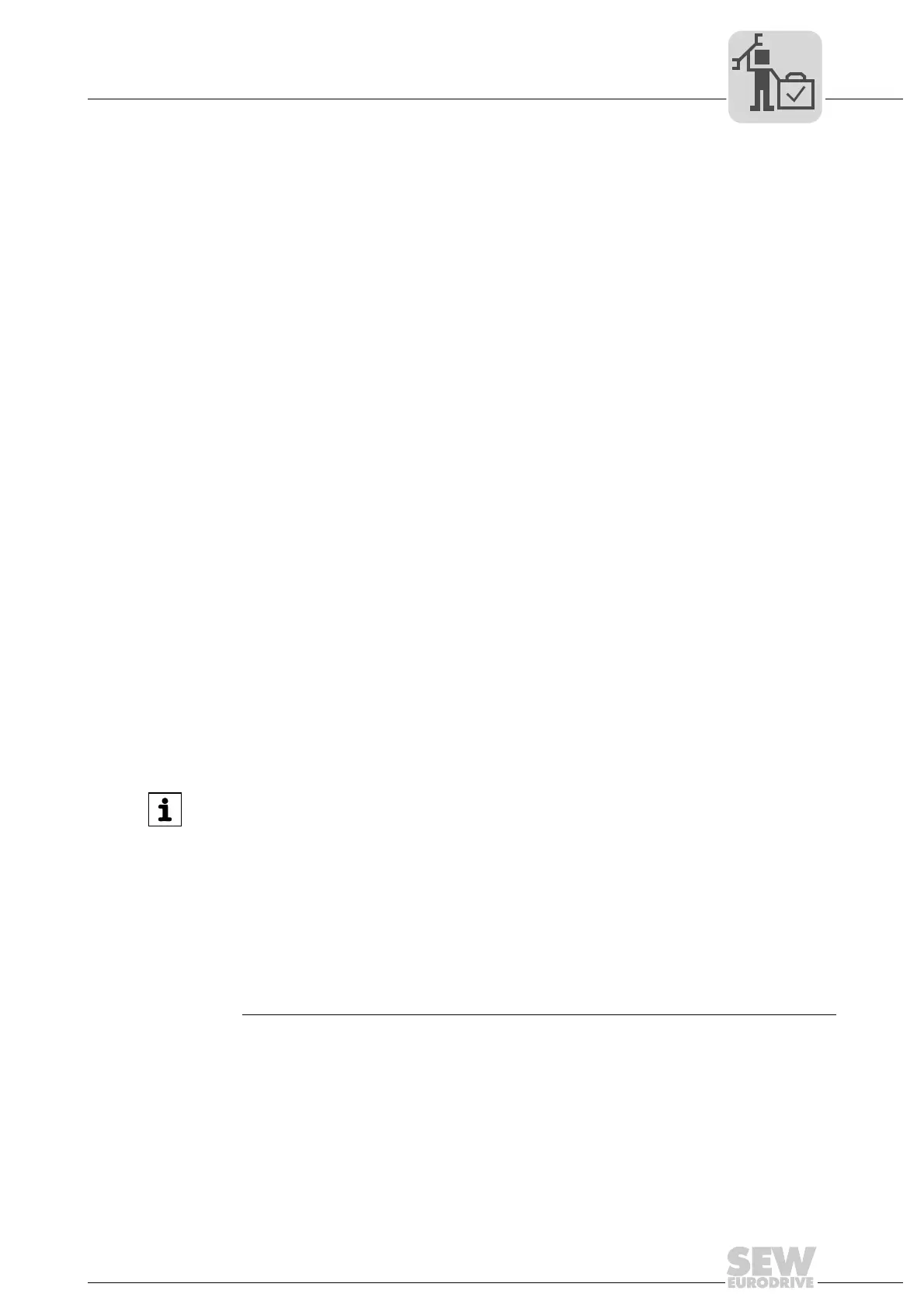Manual – MOVIDRIVE® MDX61B Safety Module MOVISAFE® DCS..B Option
97
7
Configuration report for validation
Validation
7.2.3 Entries in the configuration report
Before you generate the configuration report, you can enter general information on the
application (header data) which will then also appear in the configuration report. You can
use the first page of the configuration report to enter general information on the system
(system designation, customer, supplier, setup operator, etc.). On the second page of
the configuration report, you can enter more detailed information about the system/
machine. This data is for information only, but the content and scope should be checked
with the approval authorities/inspector. The last page of the configuration report
contains the itemization for the safety check.
The MOVISAFE
®
Assist/Config software automatically enters the following information
in the text file:
• Manufacturer: SEW-EURODRIVE GmbH & Co KG
• Type: MOVISAFE
®
DCS21B or MOVISAFE
®
DCS31B
• Parameterized values of the safety functions
All the other entries must be entered manually by the inspector:
• Date: of the day when the configuration data set was created
• CRC signature: of the verified data set
• Read-off serial number identical to the serial number on the nameplate
The responsible inspector confirms that the read-off serial number of the DCS..B
option is identical with the serial number of the nameplate on MOVIDRIVE
®
B.
• Identical with option:
Here, the responsible inspector confirms that the CRC displayed on the software
interface is identical with the one of the DCS..B option. This CRC signature consists
of a five-digit number. This number is displayed in the connection dialog of the soft-
ware interface when a connection has been established with the DCS..B option.
• Signature of the inspector
• Approval of the function
INFORMATION
• The correct program data and parameter data must be loaded to create the
configuration report for validation.
• All listed parameters and program instructions must be validated on the
system/machine and confirmed in writing on the configuration report
• The inspector must validate all the configured data in the printed configuration
report. To do so he/she must verify all the set limit values of the monitoring func-
tions used by performing a function test.
• When using the DCS31B option, the printed out IL code must be validated (see
chapter "Appendix", subchapter "IL instruction list DCS31B option" (page 149)).
• An exception are macro functions. They will be validated when the certificate is
obtained. This means only the connection of input elements has to be checked for
the macro functions.
