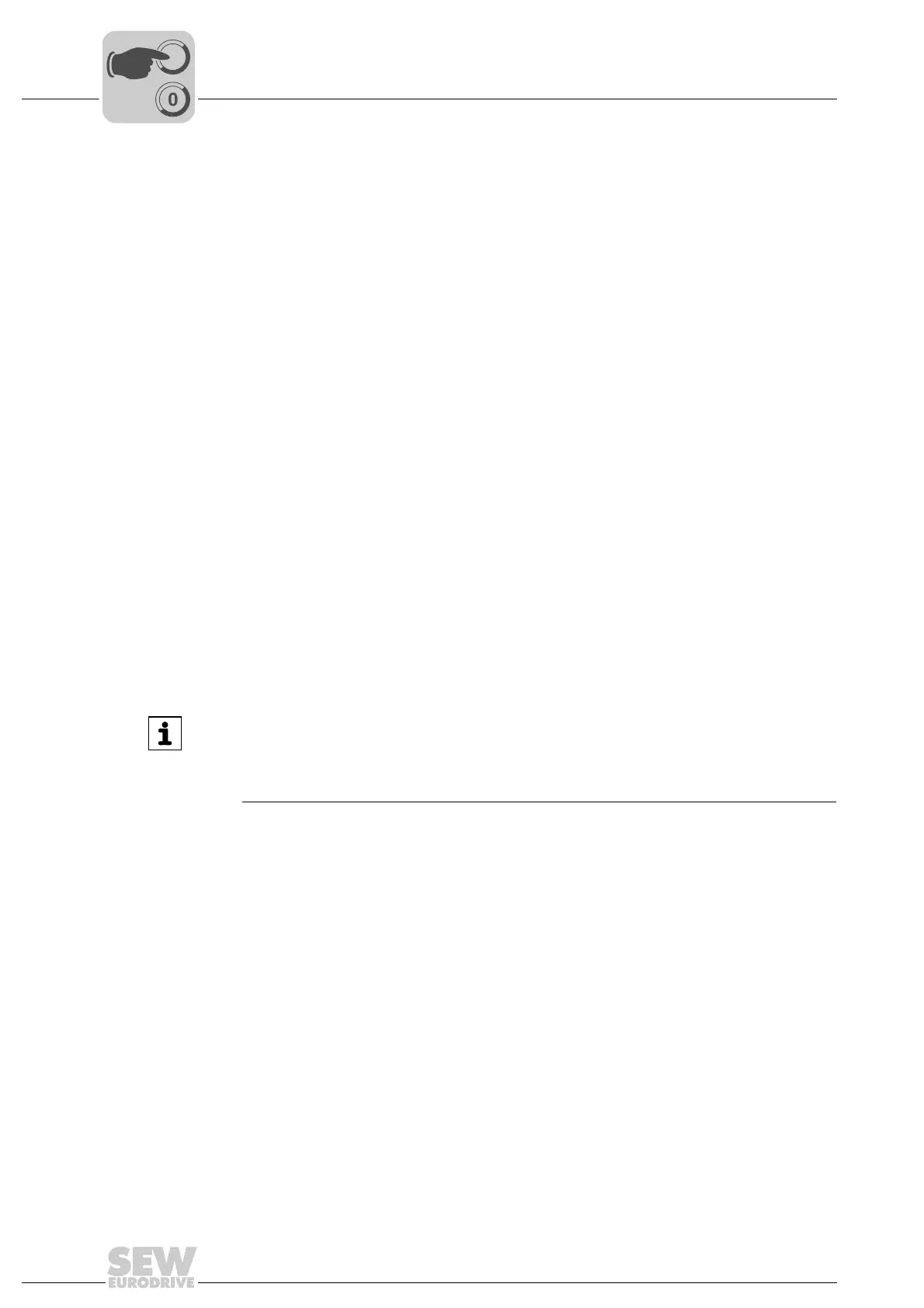74
Manual – MOVIDRIVE® MDX61B Safety Module MOVISAFE® DCS..B Option
6
General information on startup
Startup
6Startup
6.1 General information on startup
6.1.1 Prerequisites
• The following prerequisites must be fulfilled to ensure successful startup:
– The system must be configured correctly
– The MOVISAFE
®
Assist/Config software must be installed. The software is avail-
able on the MOVISAFE
®
software ROM, edition 04/2009, part number 1156 6604
– MOVITOOLS
®
MotionStudio version 4.50 or higher
– Firmware version of the MOVIDRIVE
®
MDX61B: 18220916.10 or higher
For detailed project planning information, refer to the online help of the MOVISAFE
®
Assist/Config software.
You find an explanation of the parameters in the online help of the MOVITOOLS
®
MotionStudio engineering software.
• Requirements for using the MOVISAFE
®
Assist/Config software:
– Only for MOVISAFE
®
Config: Activation with a USB license dongle (part number
1058 5834)
– Operating system: Microsoft Windows
®
2000, XP, Vista
– Required hard disk space: approx. 75 MB each
– RAM: Min. 256 MB, recommended 512 MB or more
– Required hardware components: Interface adapter UWS21A (RS232 to RS485)
or interface adapter USB11A (USB to RS485). For more information on hardware
components, refer to the MOVIDRIVE
®
MDX60B/61B catalog.
6.1.2 Startup steps for DCS21B
• Ensure that the following points are correctly and have been designed according to
the application:
– Installation of the DCS21B option
– Wiring
– Terminal assignment
– Safe disconnection
• Take suitable measures to prevent the motor from starting unintentionally. Take
additional safety measures depending on the application to prevent possible injuries
and damage to machines.
• Switch on the line voltage and the DC 24 V supply voltage, if applicable.
• Start up the drive with MOVIDRIVE
®
MDX61B as described in the "MOVIDRIVE
®
MDX60B/61B" operating instructions.
• GSD file: GSD_DFS11B/12B (for PROFIBUS).
• GSDML file: GSDML_DFS21B/22B (for PROFINET).
INFORMATION
• A detailed assessment is required for applications that are operated as group drive.
This assessment can be checked by SEW-EURODRIVE in individual cases.
• Applications that consist of a drive train subject to slip must be assessed separately
and in detail. This can be checked by SEW-EURODRIVE in individual cases.
