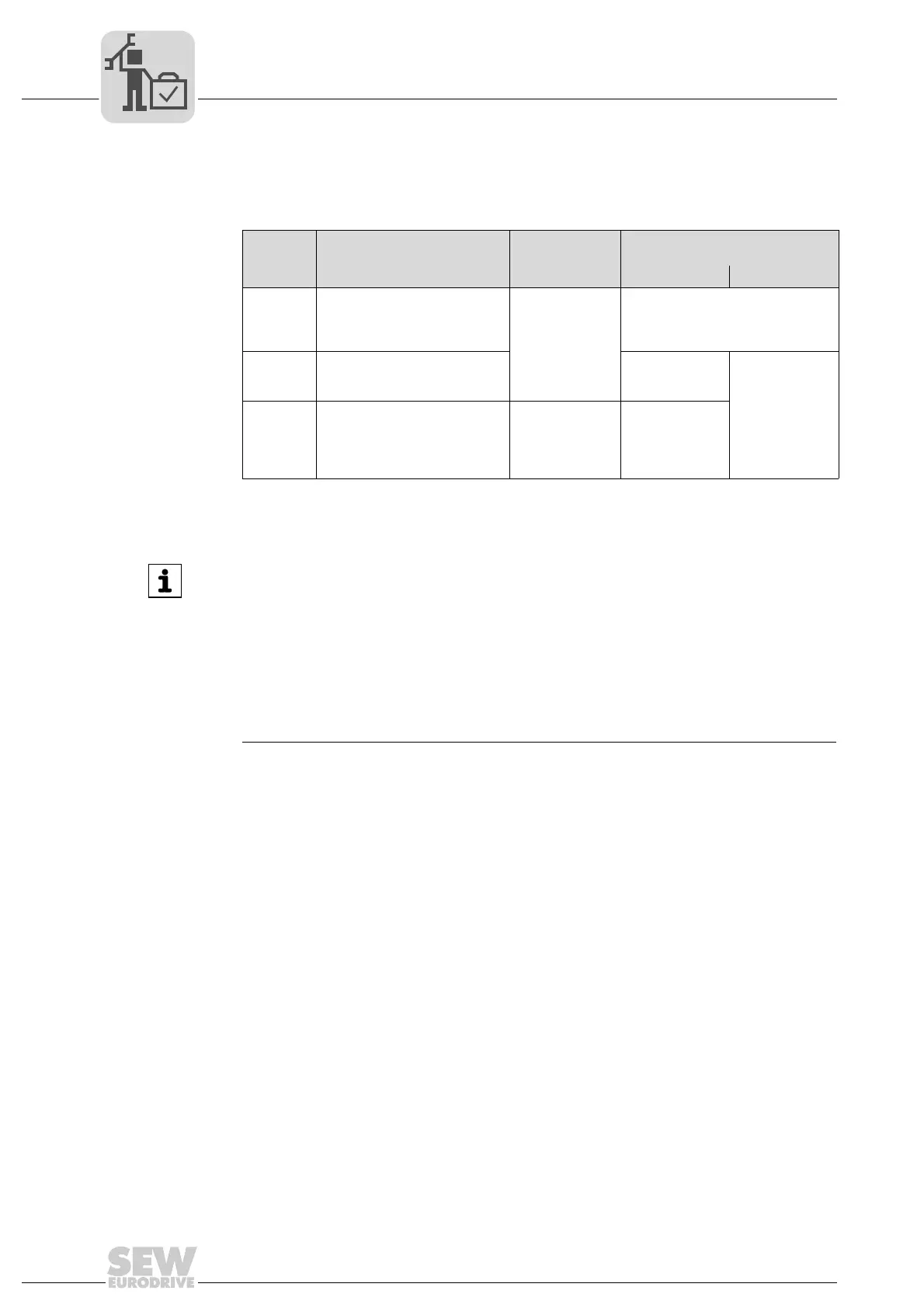108
Manual – MOVIDRIVE® MDX61B Safety Module MOVISAFE® DCS..B Option
9
Error and alarm messages
Diagnostics
9.2 Error and alarm messages
The DCS..B option basically distinguishes between two types of messages according to
the following assignment:
Message Description Impact on the
system
Reset condition
DCS21B DCS31B
Fatal error The last active process is the
operation of the 7-segment
display via system A. System B
is in stop mode.
1)
All outputs are
disabled
The option is
passivated by
PROFIsafe
®
The DCS..B option is switched off
and on again.
Alarm See "ALARM" operating state in
the table "Indication of the oper-
ating state"
By re-integration
via PROFIsafe
By
parameterizable
input
ECS When using the ECS function in
the programming interface,
encoder alarm messages will be
identified with "E" instead of
"A".
1)
1) Error detection in system A (odd-numbered) and system B (even-numbered).
The ECS function
block returns "0"
as result
Drive base: reset
via PROFIsafe
INFORMATION
You can read the corresponding subcode of the error or alarm message of option
DCS..B as follows:
• with MOVITOOLS
®
MotionStudio via the XT option slot on MOVIDRIVE
®
B
• with the DBG60B keypad (firmware status .13)
• via the X87 parameterization and diagnostic interface with the MOVISAFE
®
Assist/Config. software interface
• with a controller that is connected to the inverter via fieldbus. The parameter
channel in PROFIBUS/PROFINET is necessary to read the subcodes of the error
messages.
