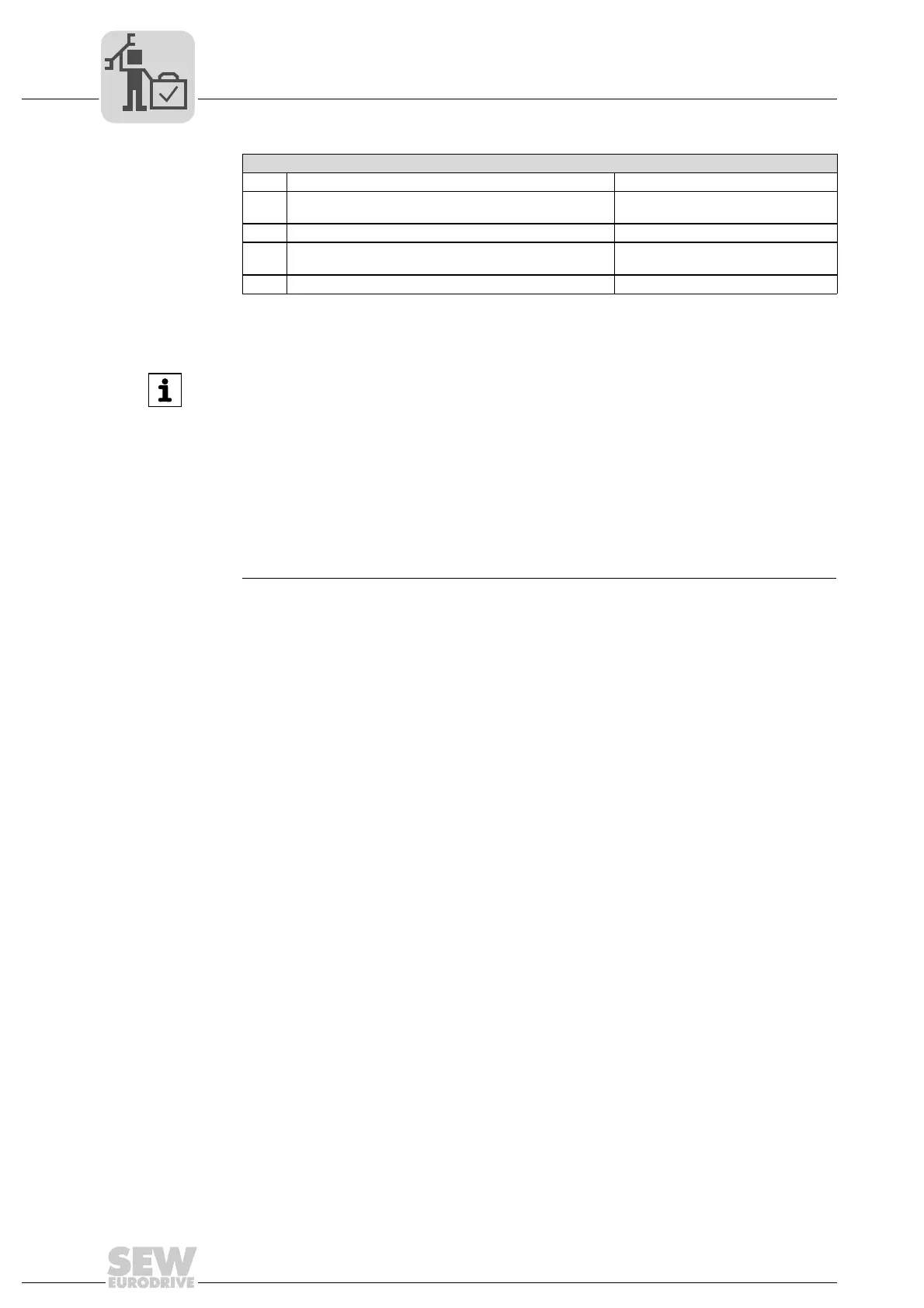100
Manual – MOVIDRIVE® MDX61B Safety Module MOVISAFE® DCS..B Option
7
Checking the performance level according to EN ISO 13849-1
Validation
The total response time is calculated as follows:
t
response, max
= t
R1
+ t
R2
+ t
R3
+ t
R4
7.4 Checking the performance level according to EN ISO 13849-1
It has to be checked whether the required performance level (PL
r
), which was deter-
mined in the risk assessment, is achieved by the chosen system for each safety function
used. SEW-EURODRIVE recommends to check the calculation using the SISTEMA
software tool (free of charge) of the employer's liability insurance association. SEW-
EURODRIVE provides a component library which can be used as basis for the calcula-
tion. SEW-EURODRIVE offers corresponding services to support the system check by
calculation.
If you use another method to validate the performance level, you can use the character-
istic safety values specified in the "Appendix" chapter.
Response time from safety controller to actuator
t
4
Cycle time F-SPS (worst case = 2 cycles) Determine from safety controller
t
ps
PROFIsafe cycle time According to specifications of safety
controller
t
5
Internal response time of the safe output 56 ms
t
6
Switching time of the actuator According to manufacturer's
specifications
t
R4
Actuator switches after x ms Total
INFORMATION
• The total response time becomes longer when using overspeed distance monitor-
ing of the SLS safety function.
For an example of how to calculate the response time of overspeed distance
monitoring, refer to chapter "Calculating the response time with overspeed
distance monitoring".
• The total response time becomes longer when using an SS1/SS2 safety function.
• To reduce the response time, the DCS21B option lets you directly disable the safe
outputs depending on the status of a safety function. For more information, refer to
the online help of MOVISAFE
®
Assist, section "Input screens".
• You find the response times of the various components in the technical data of the
relevant component documentation.
