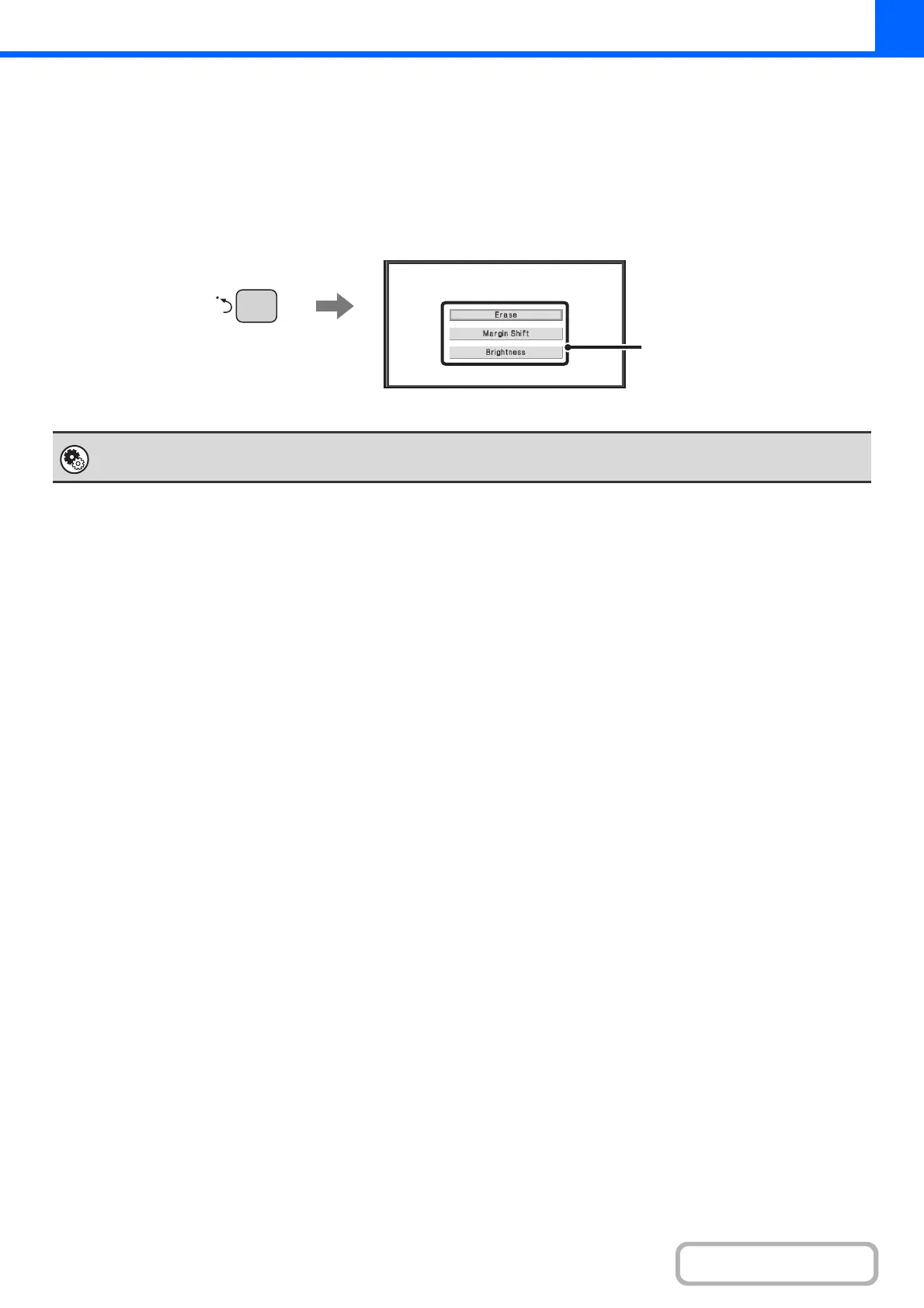2-5
COPIER
Contents
Customizing displayed keys
Keys for special modes and other settings can be stored as shortcut keys. By assigning frequently used functions to
these keys, you can access the functions with a single touch. To change the function that is assigned to a key, use
"Customize Key Setting" in the Web pages.
When "Erase", "Margin Shift", and "Brightness" are assigned to the customized keys
System Settings (Administrator): Customize Key Setting (Web page only)
Registration is performed in [System Settings] - [Operation Settings] - "Customize Key Setting" in the Web page menu.
These 3 keys can be changed
as desired.