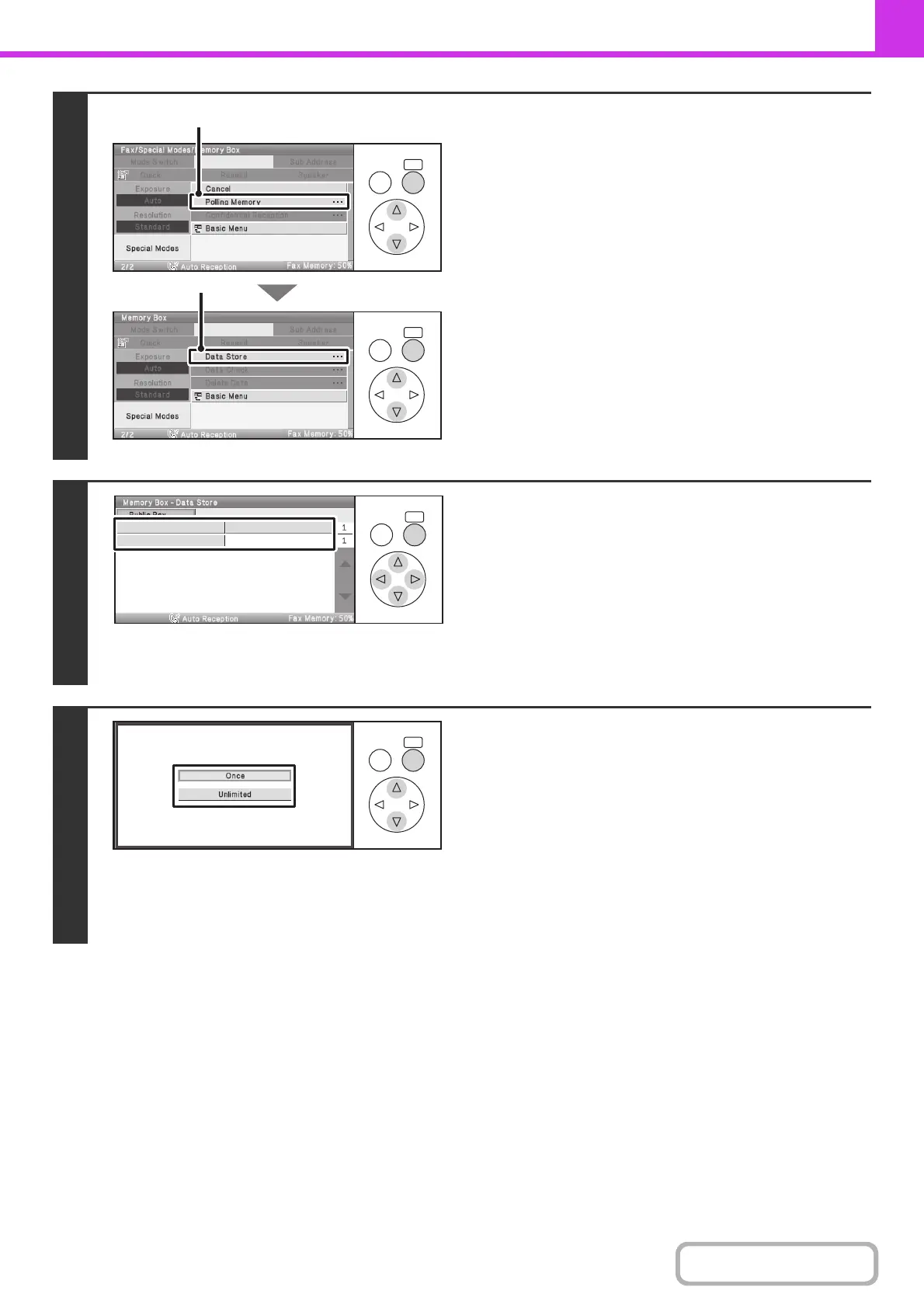4-109
FACSIMILE
Contents
3
Select the [Data Store] key.
(1) Select the [Polling Memory] key.
(2) Select the [Data Store] key.
4
Select the F-code memory polling box.
5
Specify the number of polling times.
Select for the desired number of times.
Select the [Once] key if you want the document cleared from
memory after it is transmitted. Select the [Unlimited] key to
allow polling an unlimited number of times.
OKBACK
OKBACK
(1)
(2)
OKBACK
Box 1
Box 2
Box 3
OKBACK