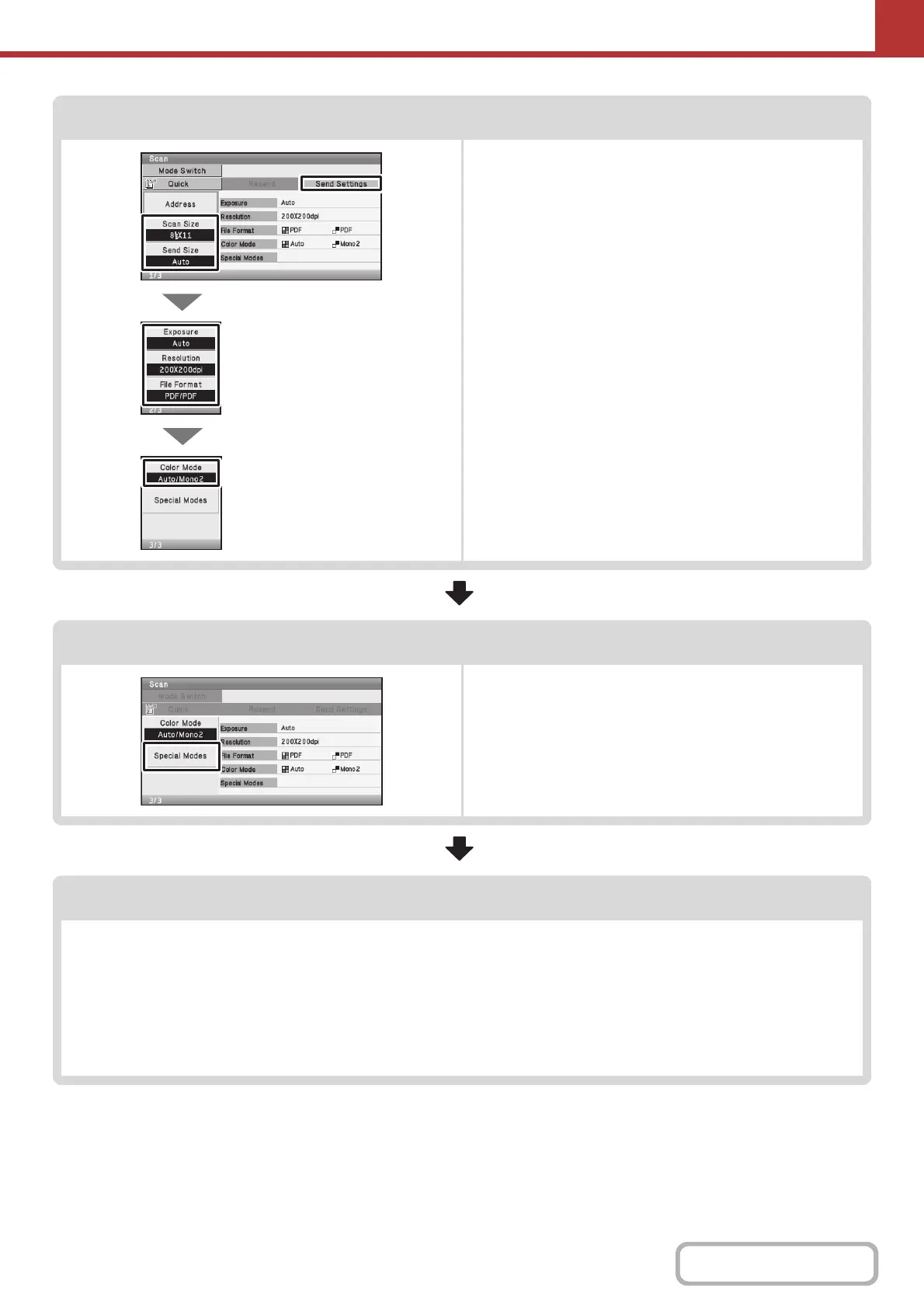5-20
SCANNER/INTERNET FAX
Contents
Select settings
Settings can be selected for scanning the original.
• [Scan Size] key (Scan Size, Duplex Setup, Image
Orientation)
• [Send Size] key
☞ Specifying the send size of the image (page 5-65)
• Exposure • Resolution • File Format • Color Mode
☞ IMAGE SETTINGS (page 5-58)
• Send Settings (File Name)
Scan mode, Data entry mode:
☞ CHANGING THE SUBJECT, FILE NAME, REPLY-TO,
AND BODY TEXT (page 5-36)
USB memory mode:
☞ ENTERING A FILE NAME (page 5-44)
Internet fax mode:
☞ CHANGING THE SUBJECT, FILE NAME, AND BODY
TEXT (page 5-49)
Special mode settings
Special modes can be selected.
☞ SPECIAL MODES (page 5-77)
Start scanning and transmission
Start scanning and transmission.
If the original is placed on the document glass, follow these steps to start scanning and transmission:
(1) Press the [COLOR START] key or the [BLACK & WHITE START] key.
(2) When scanning is finished, replace the original with the next original.
(3) Press the [COLOR START] key or the [BLACK & WHITE START] key.
(4) Repeat (2) and (3) until all originals have been scanned.
(5) Select the [Read-End] key.
