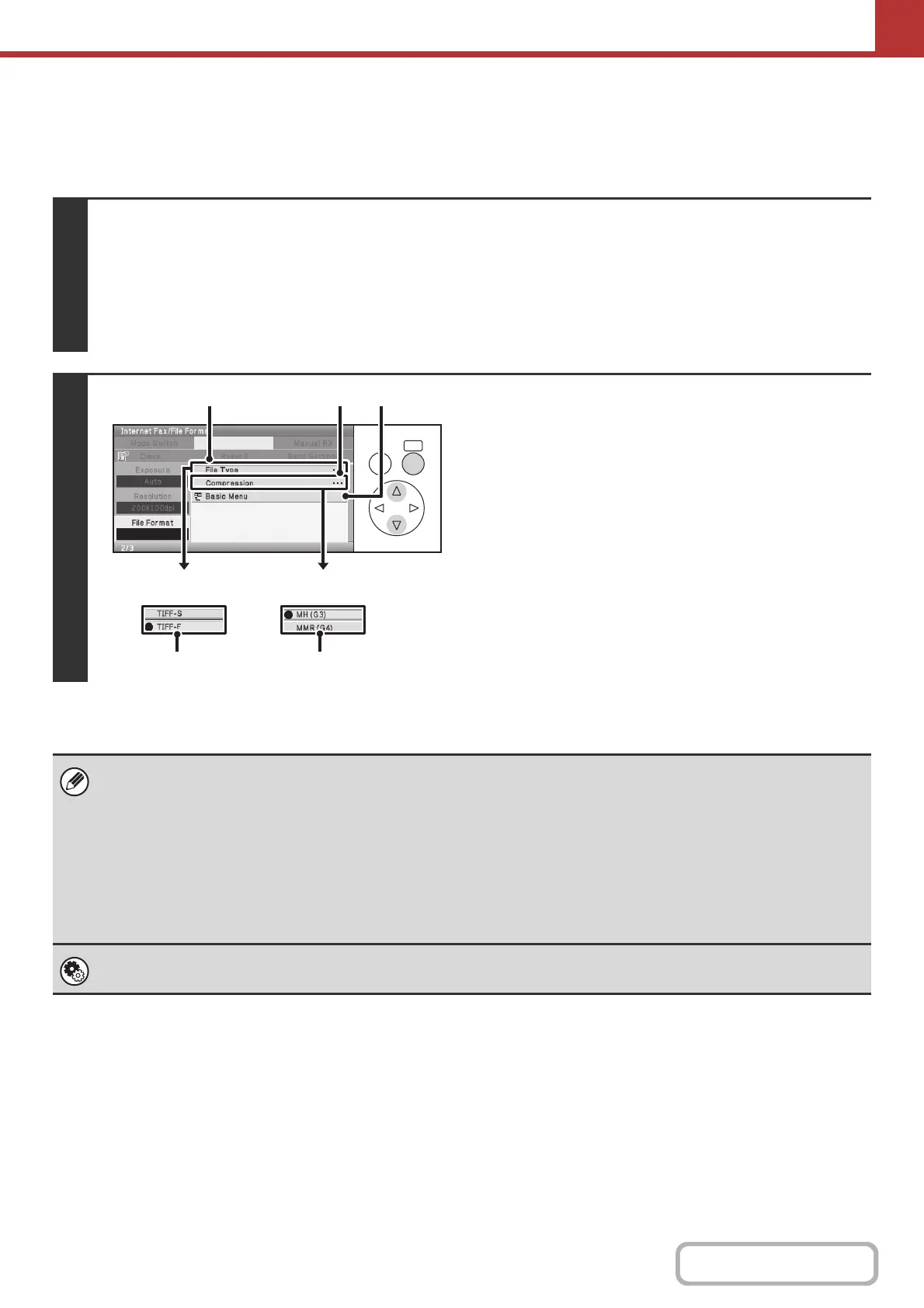5-74
SCANNER/INTERNET FAX
Contents
Changing the format (Internet fax mode)
The file format for sending an Internet fax is normally set to [TIFF-F]. If the destination Internet fax machine does not
support full mode (it only supports simple mode), follow the steps below to select [TIFF-S].
Keys in the display can be selected with the arrow keys and the [OK] key.
1
Switch to Internet fax mode and display the file format settings screen.
(1) Select the [Mode Switch] key.
(2) Select the [Internet Fax] key.
(3) Select the [File Format] key.
☞ IMAGE SETTINGS (page 5-58)
2
Select the file format.
(1) Select the [File Type] key.
(2) Select the file format.
(3) Select the [Compression] key.
(4) Select the compression mode.
If you selected [TIFF-F], select the compression mode.
(5) Select the [Basic Menu] key.
When [TIFF-S] is selected, the transmission settings are restricted as follows:
• Resolution: The selections are [200X100dpi] and [200X200dpi]. If [TIFF-S] is selected after [200X400dpi],
[400X400dpi] or [600X600dpi] is selected, the resolution automatically changes to [200X200dpi].
• Send size: It is always 8-1/2" x 11" (A4) in landscape orientation. If [TIFF-S] is selected after the send size is
changed, the send size is automatically changed to 8-1/2" x 11" (A4) in landscape orientation. If a size
larger than 8-1/2" x 11" (A4) is scanned, the size will automatically be reduced to 8-1/2" x 11" (A4) in
landscape orientation. When this format is included in a broadcast transmission, the image will be
transmitted to all destinations at 8-1/2" x 11" (A4) in landscape orientation.
• Special modes: When a ratio setting is selected and the original size is entered, Card Shot cannot be used.
System Settings (Administrator): Compression Setting (Web page only)
This is used to set the default compression mode for Internet fax transmission.
OKBACK
(1)
(4)(2)
(3) (5)
File Type
Compression
