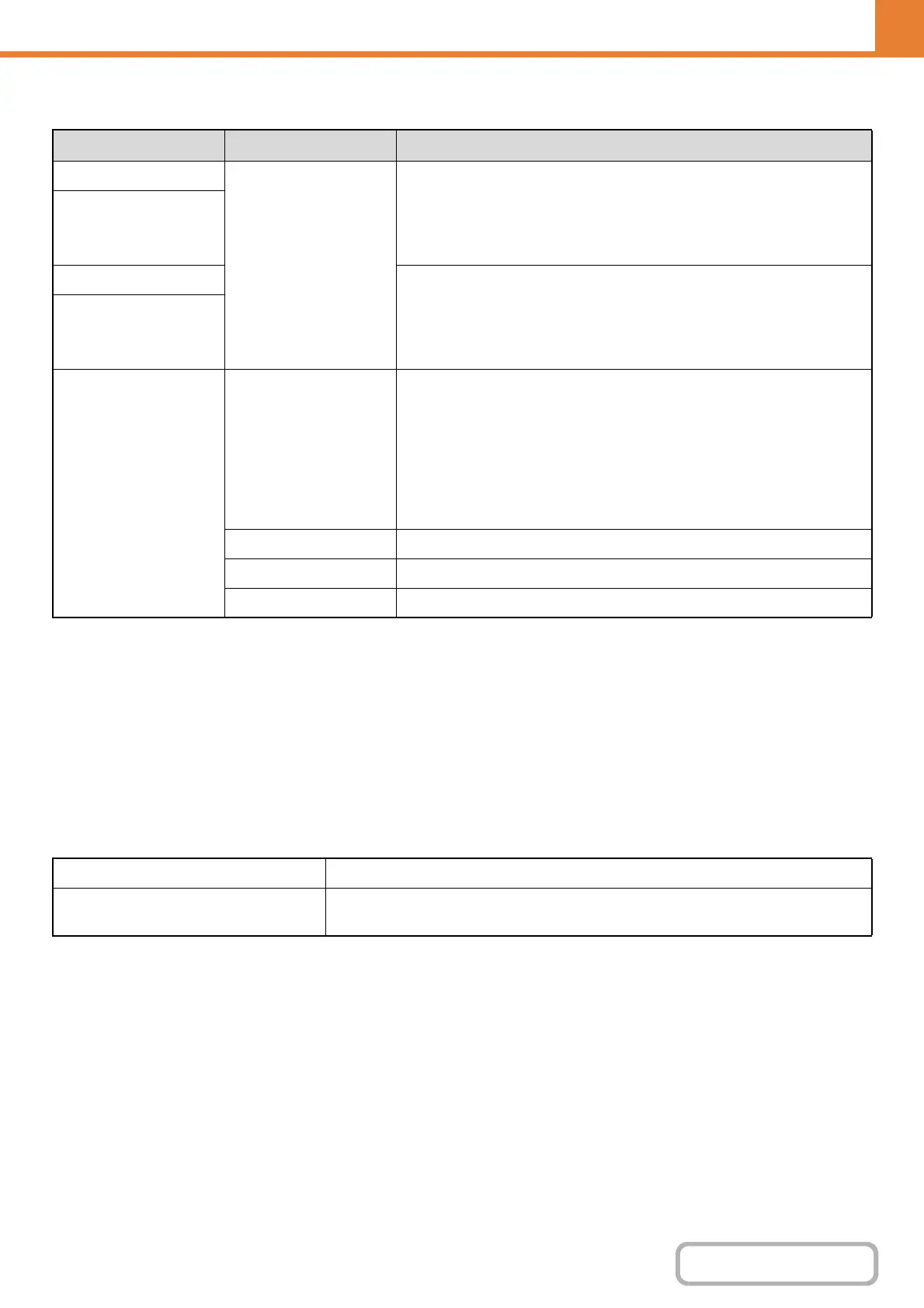6-14
SYSTEM SETTINGS
Contents
OPERATION PANEL (GENERAL)
Tray Settings
*1 When a 500-sheet paper feed unit is installed.
*2 Heavy Paper : 28 lbs. bond to 110 lbs. index (106 g/m
2
to 209 g/m
2
) heavy paper
*3 The size that is automatically detected is set in "Select Similar Sizes for Auto Detection" in the bypass tray settings screen (see
below).
Select Similar Sizes for Auto Detection
"Select Similar Sizes for Auto Detection" in the bypass tray settings screen is used to select the paper size that is
automatically detected from similar sizes when automatic paper size detection takes place.
Select one of two sizes when "Auto-Inch" is set. Select one of three sizes when "Auto-AB" is set.
When paper that is the same size as one of the paper sizes in the settings is placed in the bypass tray, the size that is
selected in the settings will be automatically detected.
Paper Tray Paper Type Size
Tray 1 Plain, Pre-Printed,
Recycled, Letter Head,
Pre-Punched, Color,
User Type
Auto-Inch (8-1/2" x 14", 8-1/2" x 11", 7-1/4" x 10-1/2", 5-1/2" x 8-1/2"),
Auto-AB ( A4, A5, B5, 216 mm x330 mm (8-1/2" x 13")),
216 mm x 343 mm (8-1/2" x 13-1/2"), 8-1/2" x 13-2/5"
(216 mm x 340 mm),
16K
Tray 2*
1
Tray 3*
1
Auto-Inch (8-1/2" x 14", 8-1/2" x 11", 7-1/4" x 10-1/2"),
Auto-AB (A4, B5, 216 mm x 330 mm(8-1/2" x 13")),
216 mm x 343 mm (8-1/2" x 13-1/2"), 8-1/2" x 13-2/5"
(216 mm x 340 mm),
16K
Tray 4*
1
Bypass
In addition to the paper
types of trays 1 to 4,
Heavy Paper*
2
,
Thin Paper,
Glossy Paper
Auto-Inch (8-1/2" x 14"*
3
, 8-1/2" x 13-2/5" (216 mm x 340 mm)*
3
,
8-1/2" x 11", 7-1/4" x 10-1/2", 5-1/2" x 8-1/2"),
Auto-AB (A4, A5, B5, 216 mm x 330 mm (8-1/2" x 13")*
3
,
216 mm x 340 mm (8-1/2" x 13-2/5")*
3
, 216 mm x 343 mm
(8-1/2" x 13-1/2")*
3
),
Size Input-Inch (X=5-1/2" to 14", Y=5-1/2" to 8-1/2"),
Size Input-AB (X=140 mm to 356 mm, Y=100 mm to 216 mm),
16K, Custom 1, Custom 2, Custom 3
Labels Auto-Inch (8-1/2" x 11"), Auto-AB (A4, B5)
Transparency Auto-Inch (8-1/2" x 11"), Auto-AB (A4)
Envelope Com-10, Monarch, DL, C5
Auto-Inch 8-1/2" x 14", 8-1/2" x 13-2/5" (216 mm x 340 mm)
Auto-AB
216 mm x 330 mm (8-1/2" x 13"), 216 mm x 340 mm (8-1/2" x 13-2/5"),
216 mm x 343 mm (8-1/2" x 13-1/2")