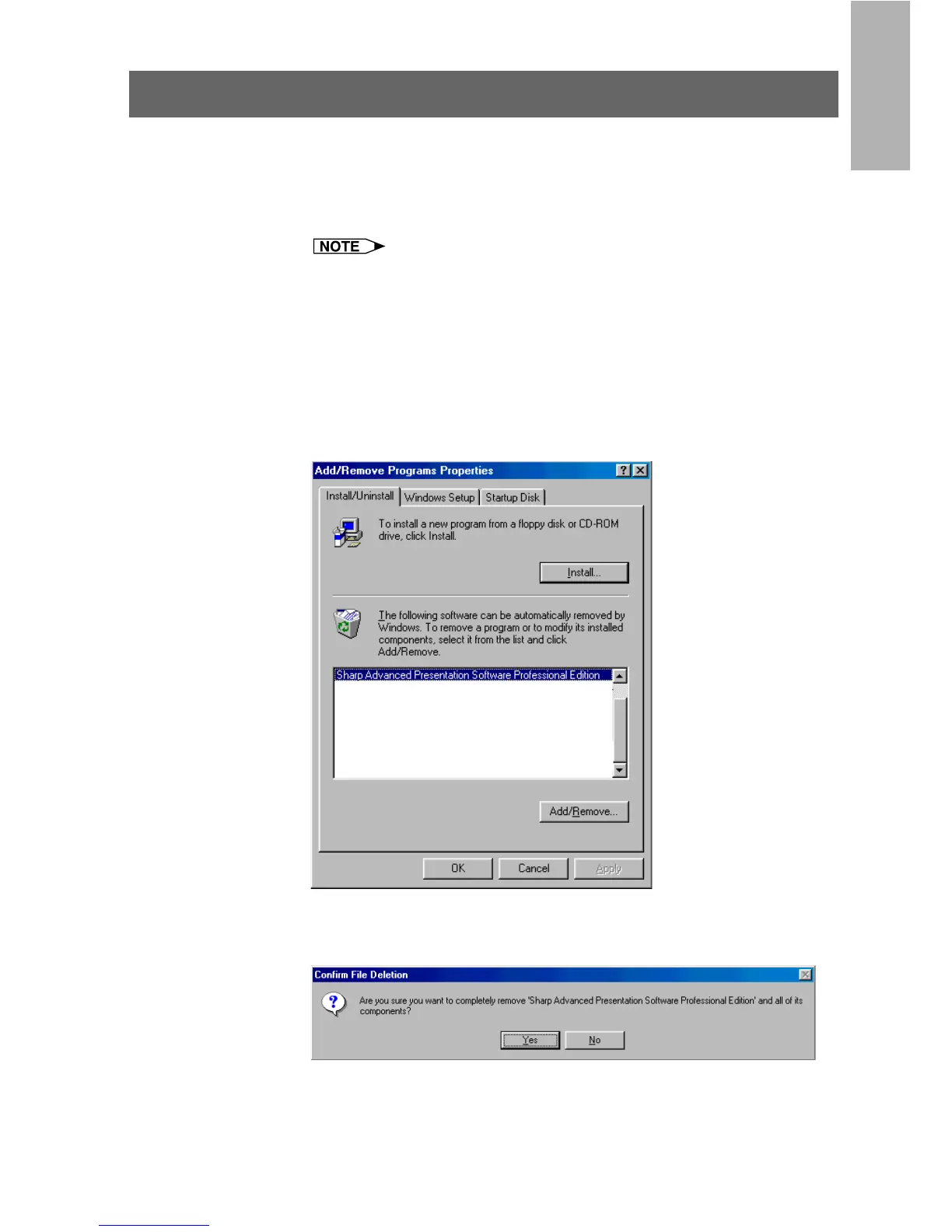19
Installing/
Uninstalling
Uninstalling the Software
Always uninstall Sharp Advanced Presentation Software Professional
Edition, when installing a new or updated version.
1 Make sure that the software is closed before proceeding.
Before uninstalling Sharp Advanced Presentation Software
Professional Edition, the “Auto-Launch” setting must be “OFF”.
For details, see page 22.
2 Click “Start”, then click “Settings”, and then select
“Control Panel”.
3 Double click the “Add/Remove Programs” icon.
4 Click the “Sharp Advanced Presentation Software
Professional Edition”.
5 Click the “Add/Remove...”.
6 Click the “Yes”.
7 When uninstallation is correctly completed, “Uninstall
successfully completed” will appear. Click “OK”.