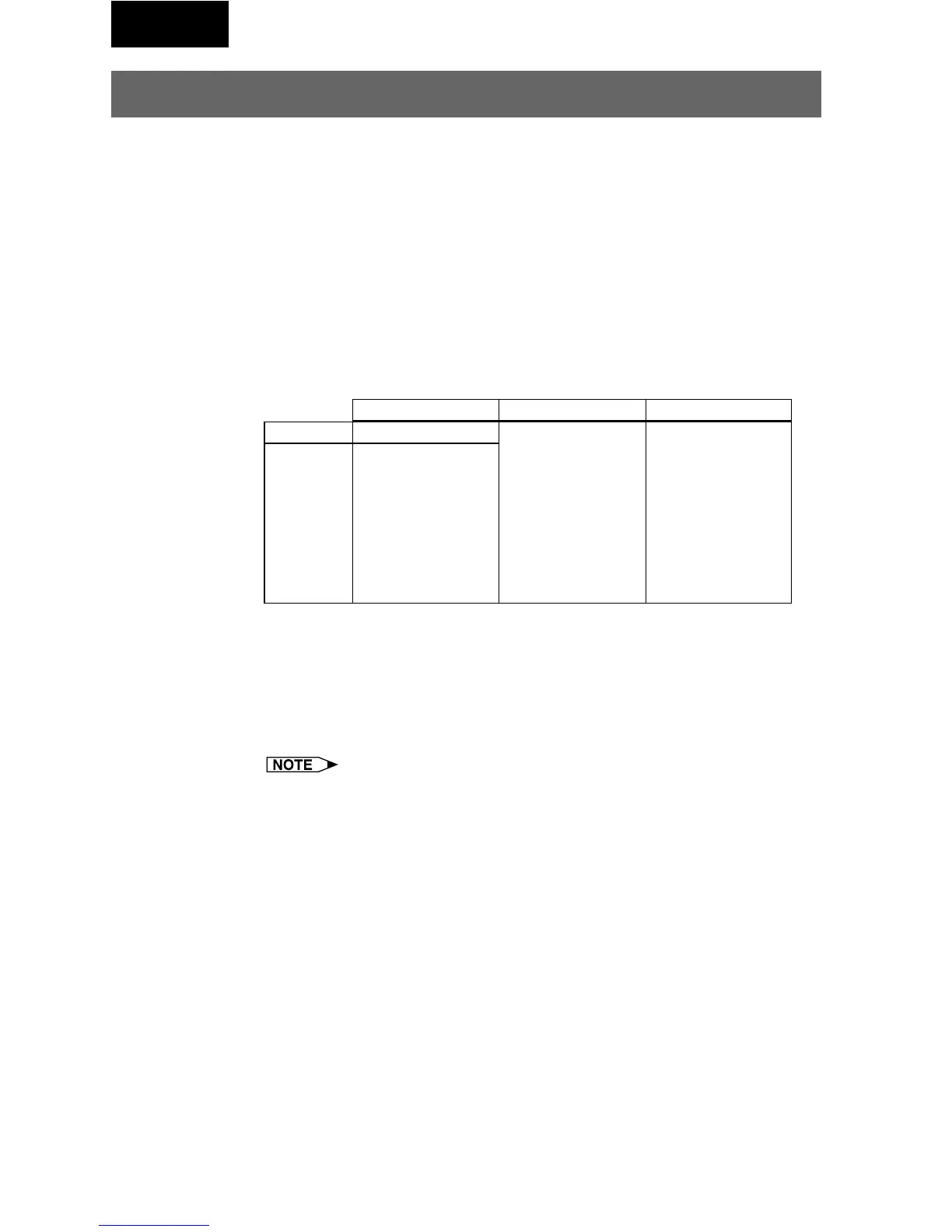90
Single
Saving a Custom Image as Startup Image and Background Image
The projector has an option to display a custom image (e.g. your company
logo) upon startup of the projector (Startup Image) or when there is no
signal (Background Image).
You can choose your custom image from the projector’s mode menu.
Refer to the projector’s operation manual for how to set Startup Image
and Background Image.
Use Presentation Transfer or Capture & Transfer, when sending a
custom image to the projector.
Make sure to prepare beforehand image files, which satisfy the following
conditions, when sending custom images to the projector using
Presentation Transfer.
*1: • Images, which go over 240 colors, are reduced automatically to
240 colors when transferred.
• For best results, create your image with a 240-color palette. A
256-color palette can also be used, however there may be some
image quality lost during transfer.
This function does not work with the following models:
PG-C45 Series, XG-C50X, XG-NV1-4
Image size (max.)
1280 × 1024
1024 × 768
File format
BMP
Color (max.)
24 bit true color (*1)
V10W
C30X
C40X
NV5-7
P10X
P20X
P25X
V10X
