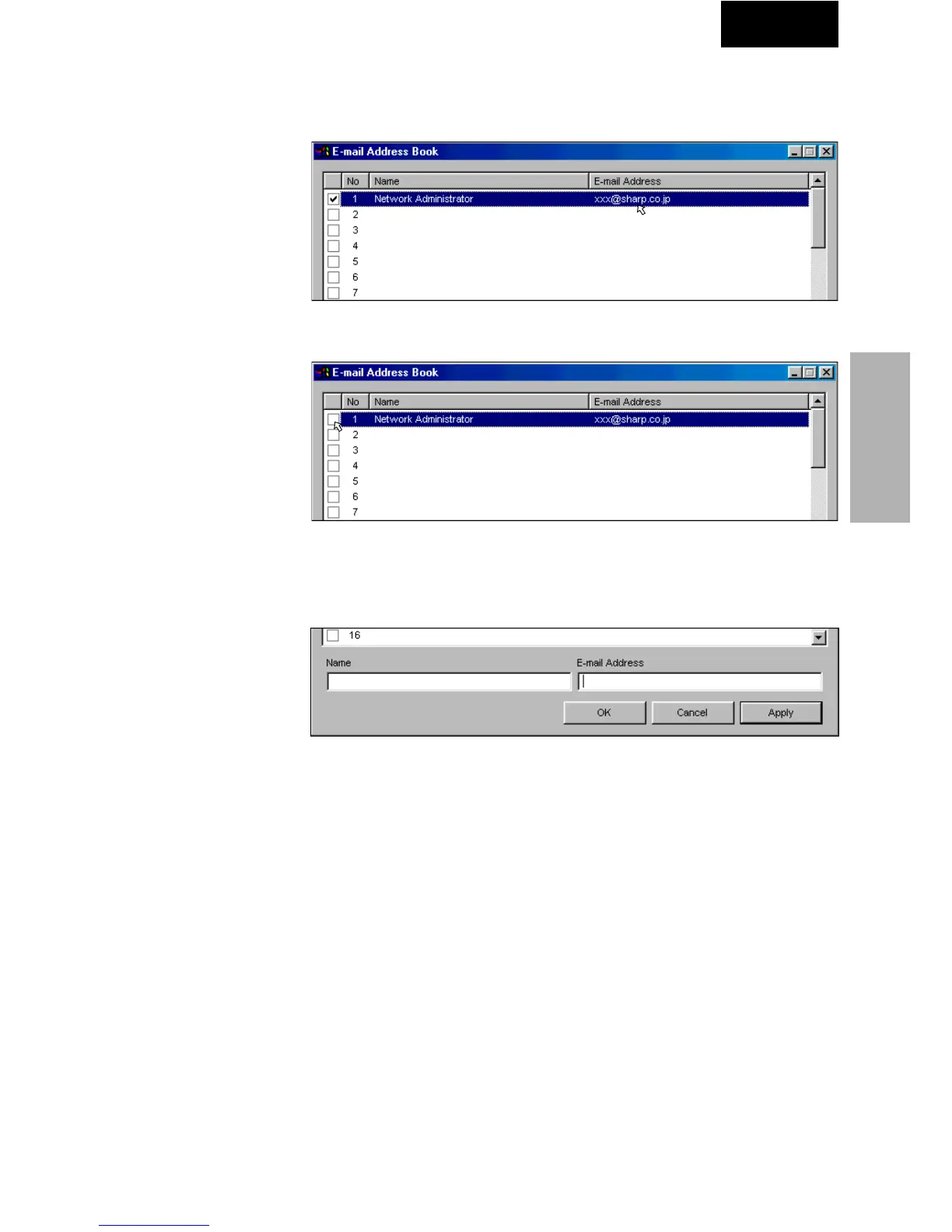49
Adjusting and
Controlling
Multi
Deleting the registered recipient’s e-mail address
1 Select the e-mail address you want to delete.
2 Clear the check box if there is a check mark in it.
3 Use the “Delete” key on the Keyboard to delete all
information in “Recipient name input area” or “Recipient
e-mail address input area”.
4 Click the “Apply” button.