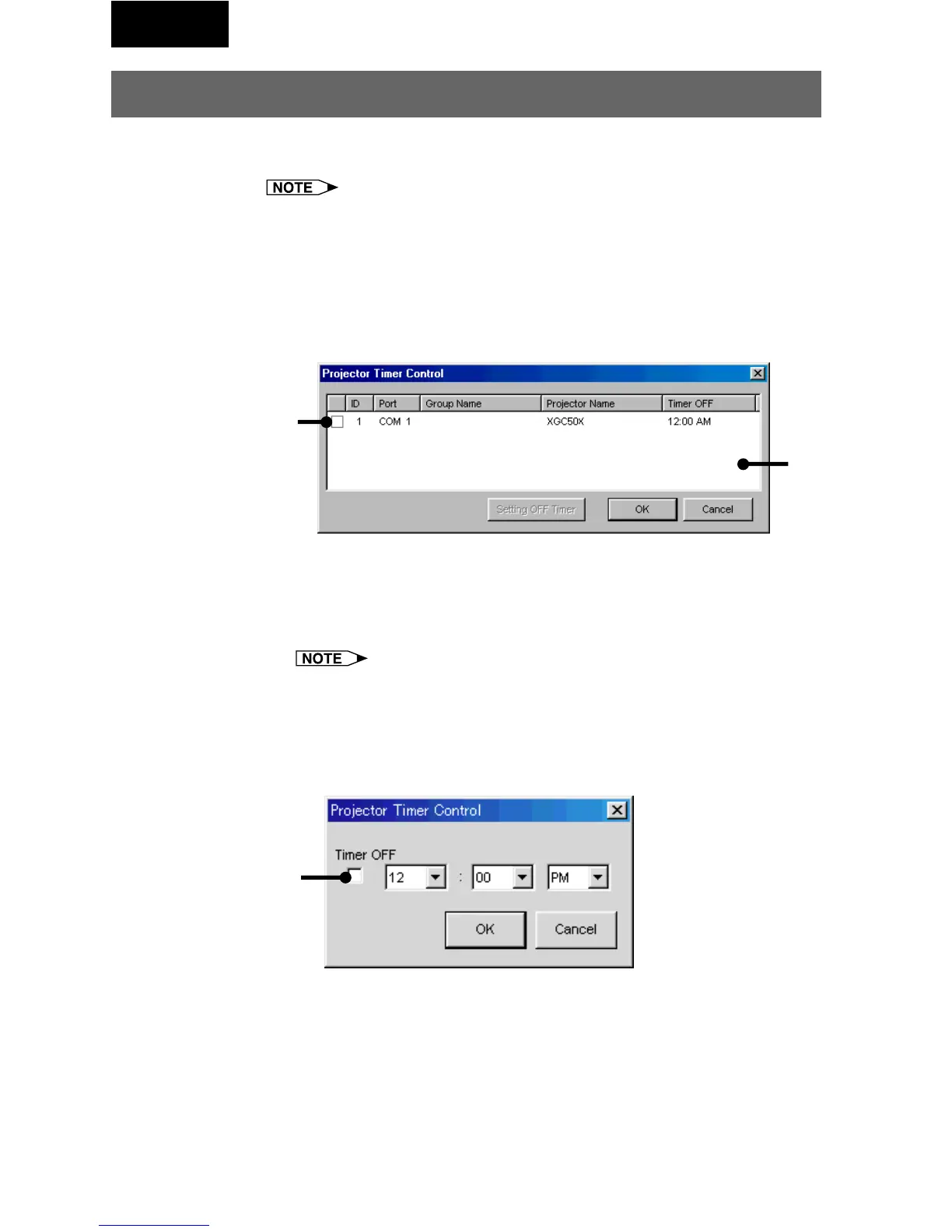54
Multi
Projector Timer Control
This function is for turning off the projector’s power at a preset time.
● This function can only be used when this software is running on a
personal computer.
● This function manages the time based on the computer’s built-in clock,
so it will not operate properly if the computer’s clock setting is incorrect.
1 Select “Projector Timer Control” from “Control Option”.
The “Projector Timer Control” dialog box will open.
1 Enable/disable check box
2 List of all connected projectors
2 Click on the projector for which you want to set the timer.
Multiple projectors can be selected by pressing the keyboard’s control
or shift key while selecting the projectors.
3 Click “Setting OFF Timer”.
The “Projector Timer Control” dialog box will open.
1 Enable/disable check box
1
2
1