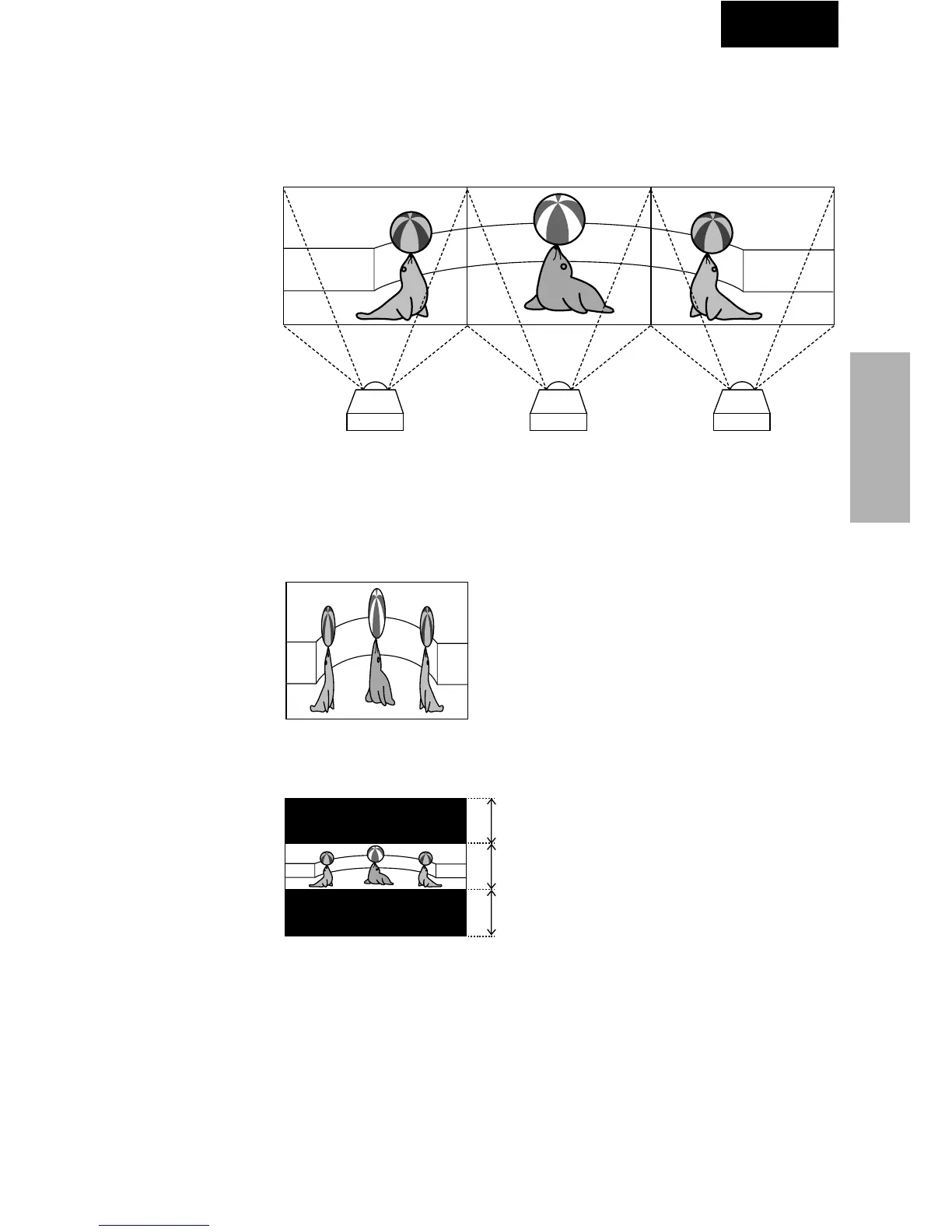75
Adjusting and
Controlling
Multi
Settings and considerations regarding the Wide Video Wall
The Wide Video Wall can be implemented when choosing from 2 × 1,
3 × 1, 4 × 1, 5 × 1, 6 × 1, 7 × 1, 8 × 1 in “Division” (page 72).
Example of the Wide Video Wall setting (3 × 1)
Line up the 3 projectors beside each other as shown above for setting
the Wide Video Wall, and input the edited images as shown below into
the projectors, after selecting “3 × 1” in “Division” and setting the Position
Assignment.
● Using the XG-P20X or the XG-P25X
Input the image compressed horizontally to 1/3.
● Using the XG-V10 Series
1 / 3
1 / 3
1 / 3
Input the image using only the central 1/3 area of the vertical direction.