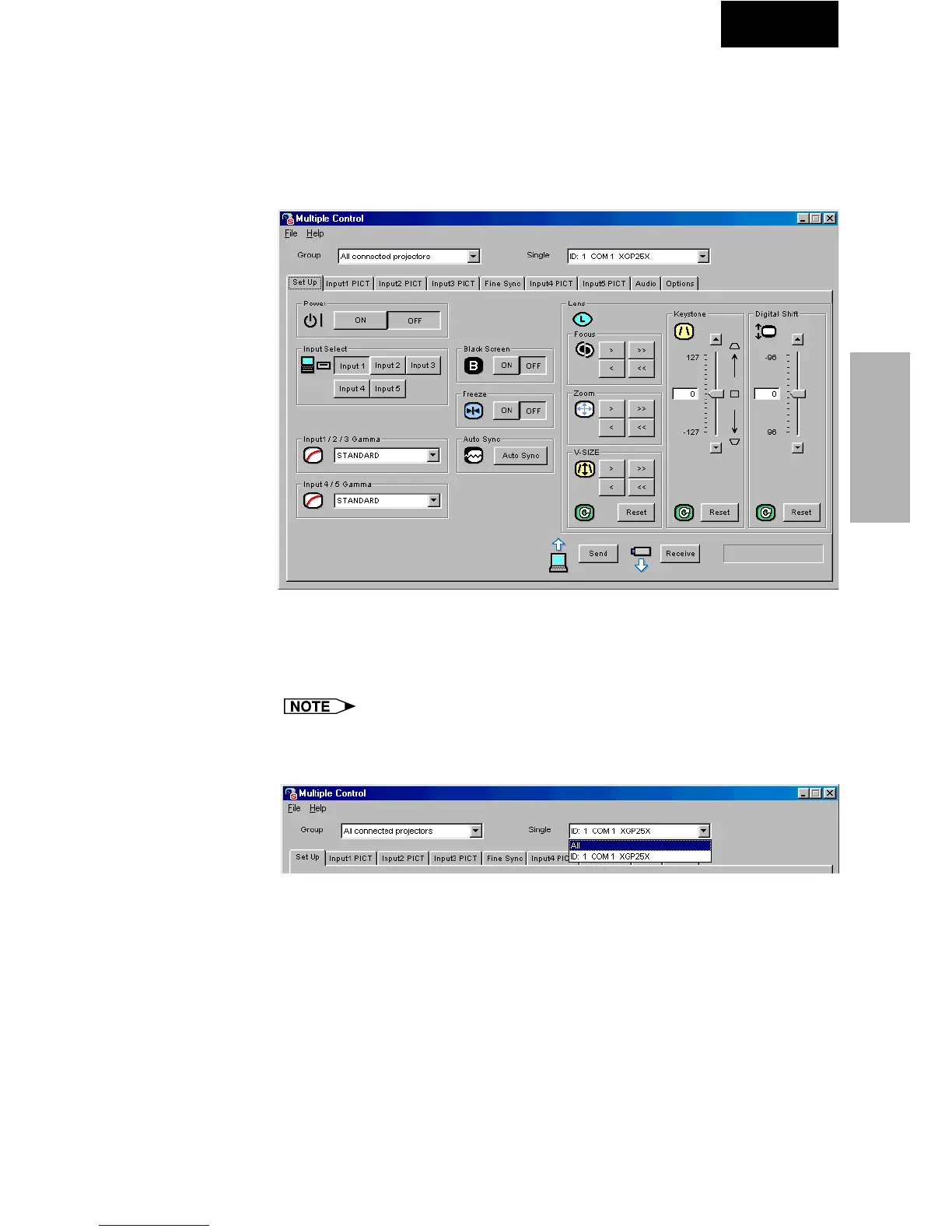61
Adjusting and
Controlling
Multi
Multiple connections
1 Select individual or group projectors you want to control
on the Multiple Operation Panel.
2 Click “Multiple Control” on the Multiple Operation Panel.
| The “Multiple Control” window will open.
3 Select the projector which you want to control.
● You can select all connected projectors or individual projectors
when “All connected projectors” is selected in the “Group” pull
down menu.
When you select “All connected projectors” in the the “Group” pull down
menu, “All” and the list of all connected projectors are enumerated in
the “Single” pull down menu.