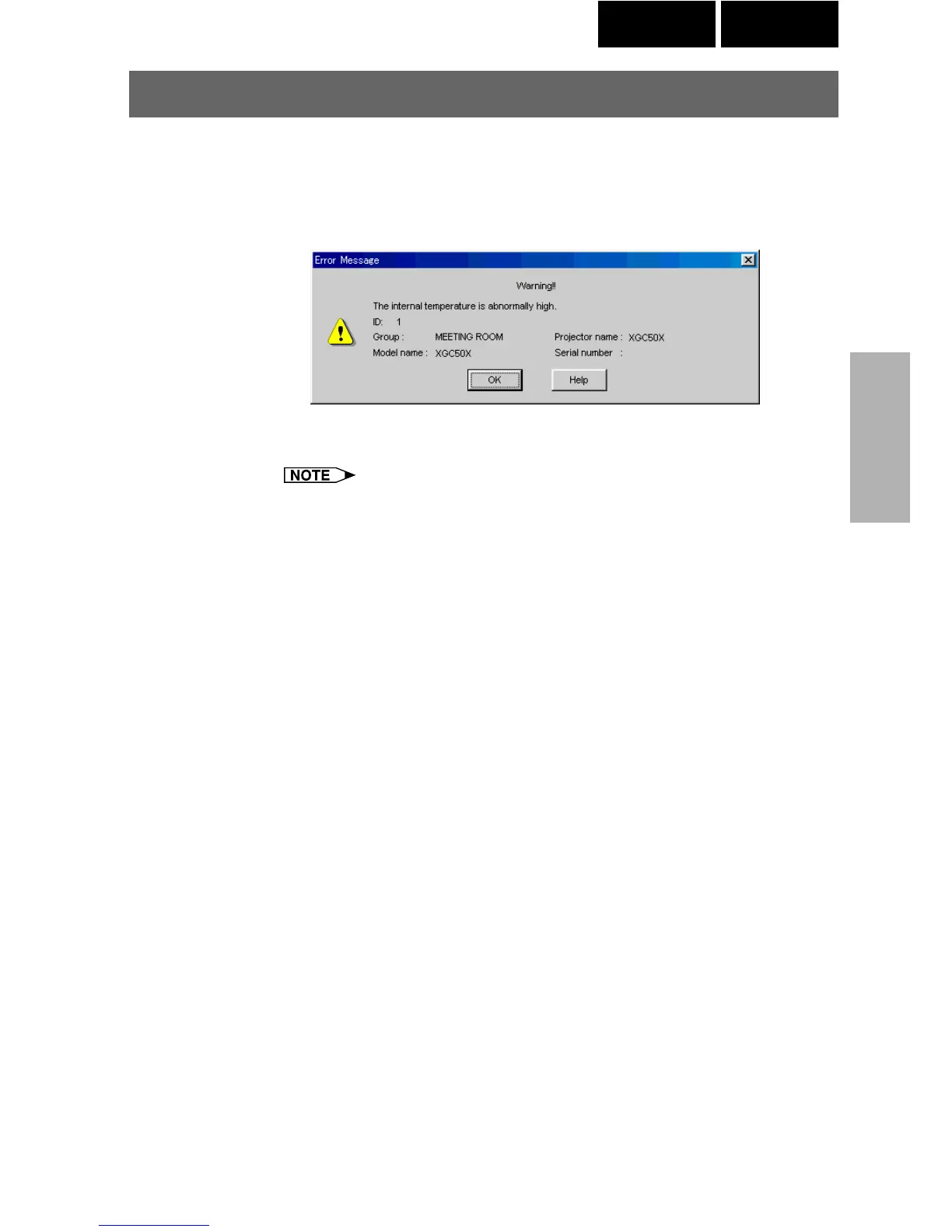53
Adjusting and
Controlling
Single Multi
Error Notification Function
This software is equipped with a function for automatically notifying the
computer running the SAPS software with error information when an
error arises with the projector.
If a major error arises, a warning window is displayed, as shown below.
When the “Help” button is clicked, the “Help” window opens.
● The Occurrence and Timing settings can be customized at “Send
E-mail Setting” (page 50). Projector information is then forwarded
either when problems arise or periodically according to the
configuration.
● If your projector is an XG-V10 Series, the XG-P20X or the XG-P25X
projector, a warning window is immediately displayed whenever errors
occur.
● If your projector is a model other than the XG-V10 Series, the XG-
P20X or the XG-P25X, some time (up to about 3 minutes) is required
from when the error occurs until the warning window is displayed.