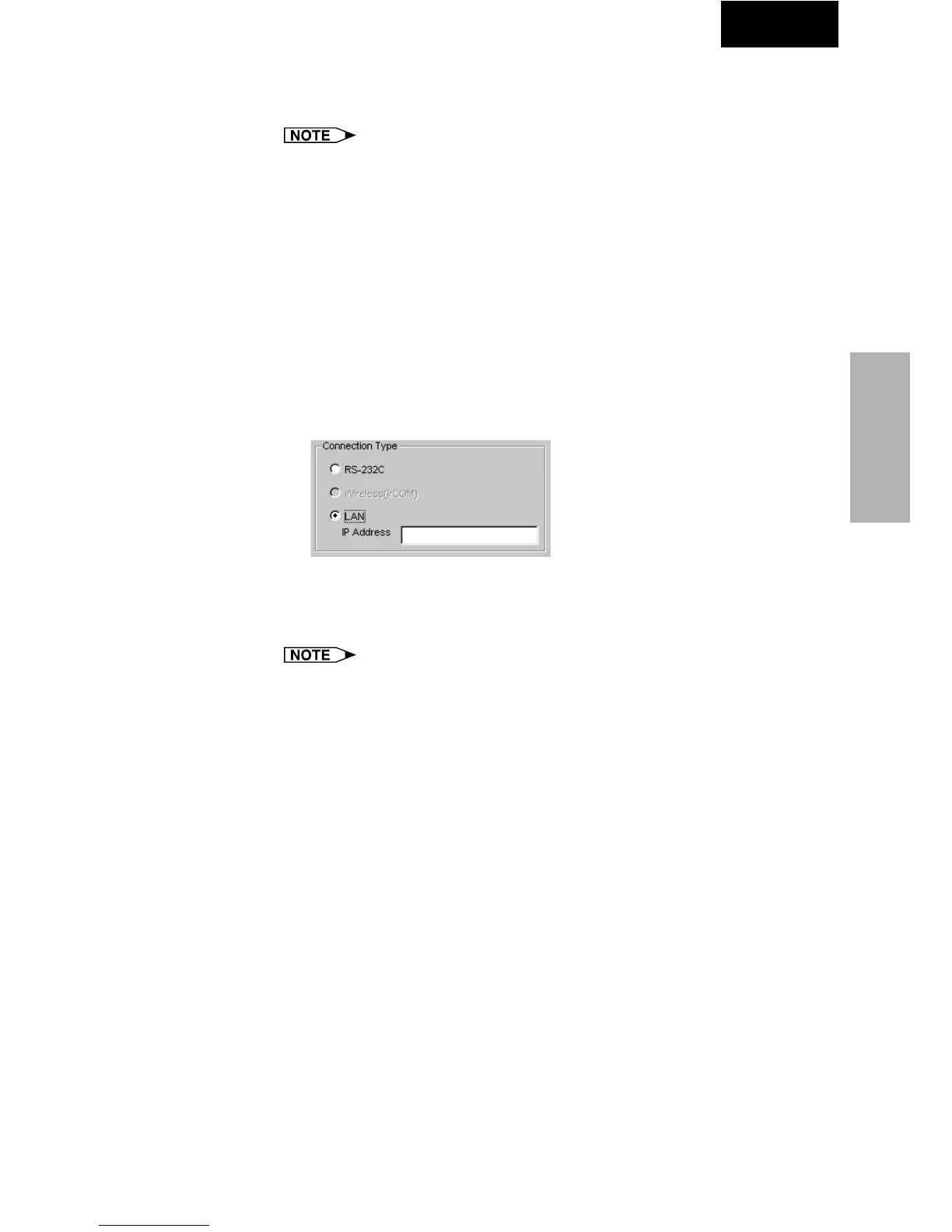31
Adjusting and
Controlling
Single
5 Select the transmission speed between the computer and
the projector.
● Set the transmission speed here and confirm the transmission speed
on the projector for the same speed.
● For instructions on the projector’s transmission speed setting, refer
to the projector’s operation manual.
6 Click the “OK” button.
Single Projector Operation Mode
(For the connection via LAN)
1 Repeat steps 1 and 2 in “Single Projector Operation Mode
(For the connection via RS-232C or IrCOM)” (page 30).
2 Select “LAN” in “Connection Type”.
3 Input the IP Address.
4 Click the “OK” button.
LAN connections are possible only with models from the XG-V10 series
with the optional extension board (AN-L10T) installed.
