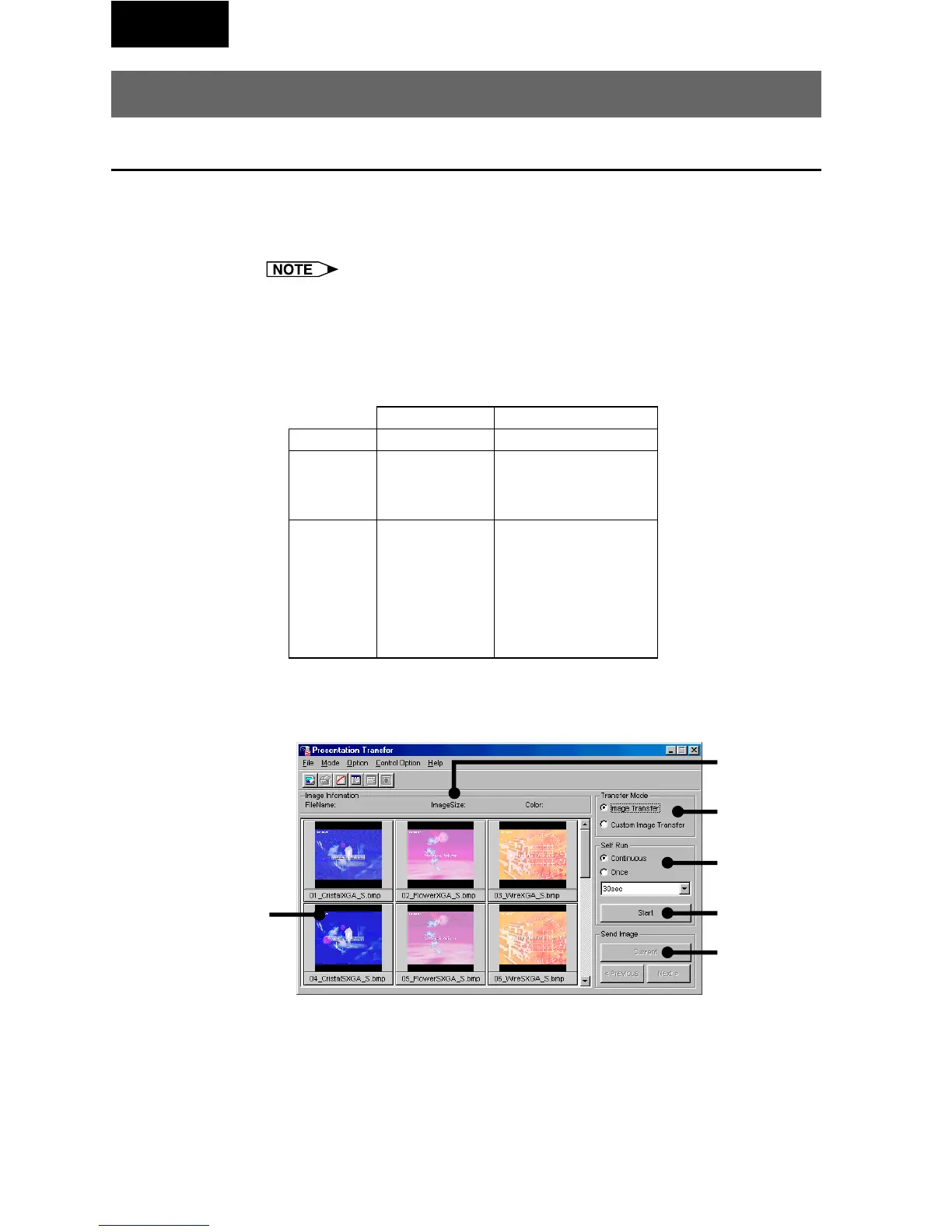82
Single
Transferring Images
Presentation Transfer
This mode makes it possible to transfer images saved as BMP or JPEG
files to the projector. A preview of the slides in the file folder selected is
displayed on the PC monitor.
● This function is only available in the “Single Projector Operation Mode”.
● If you use the NV5/6/7, infrared communications can be available.
Before Presentation
● Save beforehand the images you want to project using the following
file formats and image sizes.
1 Select the “Presentation Transfer” mode.
See section “Opening Modes” (page 20).
| The “Presentation Transfer” window will open.
1
5
4
6
3
2
1 Images in the selected folder (step 3)
2 Information of the selected image
3 Selecting the type of “Transfer Mode” (step 4)
4 Selecting the Presentation Method
5 Starts the “Self Run” transfer (page 85).
6 “Send Image” Transfer (page 84).
V10W
P20X
P25X
V10X
C30X
C40X
C45
C50X
NV5-7
P10X
Image size (max.)
1280 × 1024
1024 × 768
1024 × 768
File format
BMP
BMP
BMP
or
JPEG