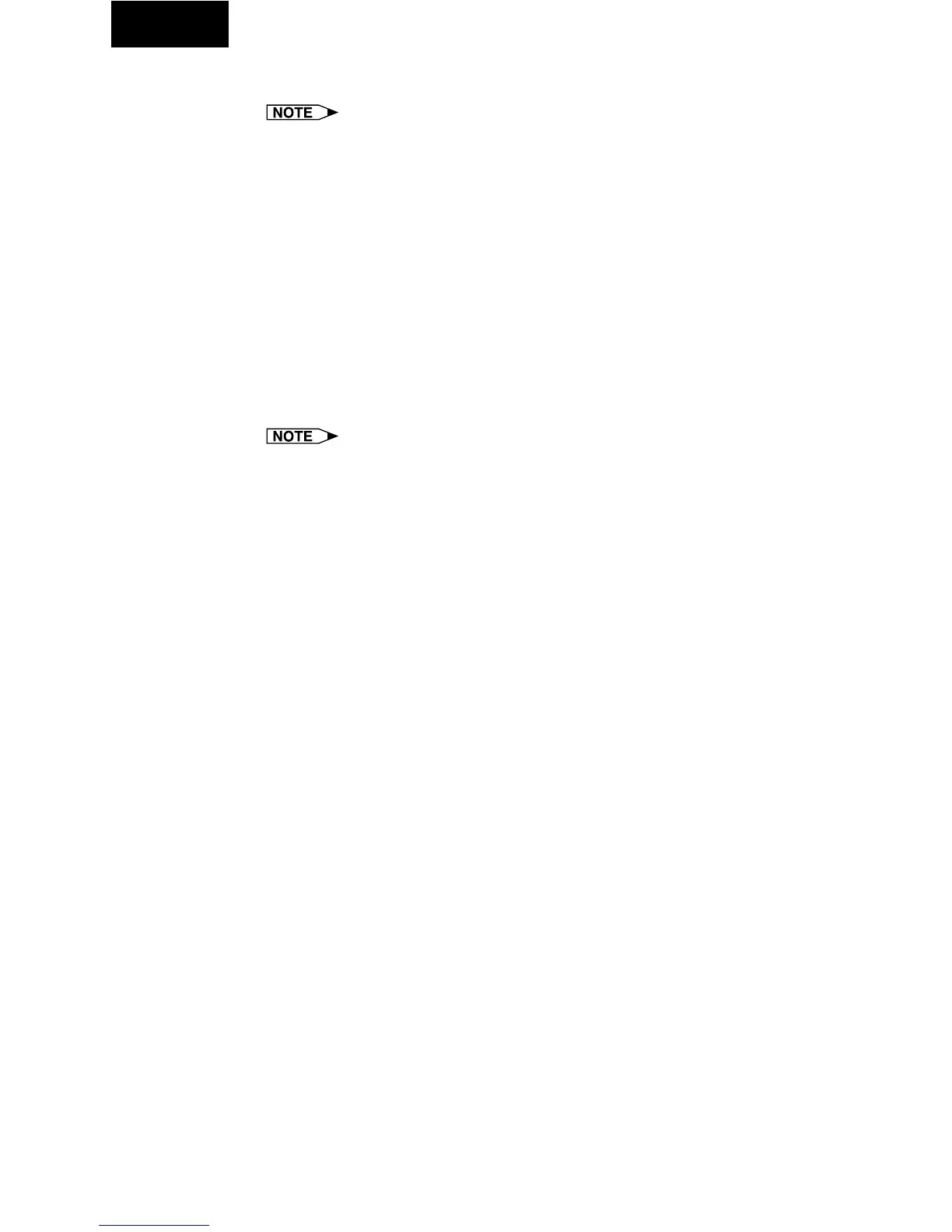36
Multi
5 Click “OK”.
One projector can be assigned to only one group at a time.
To remove projectors belonging to groups from the group
1 Select “Group Setting” from the “Control Option” menu.
| The “Group Setting” dialog box will open.
2 Select Group No. by clicking \ / |.
3 Select the projector in the list of projectors belonging to
the group.
4 Click the left arrow button.
The selected projector is removed from the list of projectors belonging
to the group.
To remove all the projectors belonging to a group, click the “Reset” button
after selecting the group number in step 2.
To delete a group
1 Select “Group Setting” from the “Control Option” menu.
| The “Group Setting” dialog box will open.
2 Select Group No. by clicking \ / |.
3 Click the “Reset” button.
4 Delete the group name displayed in the Group Name input
section.
5 Click “OK”.
