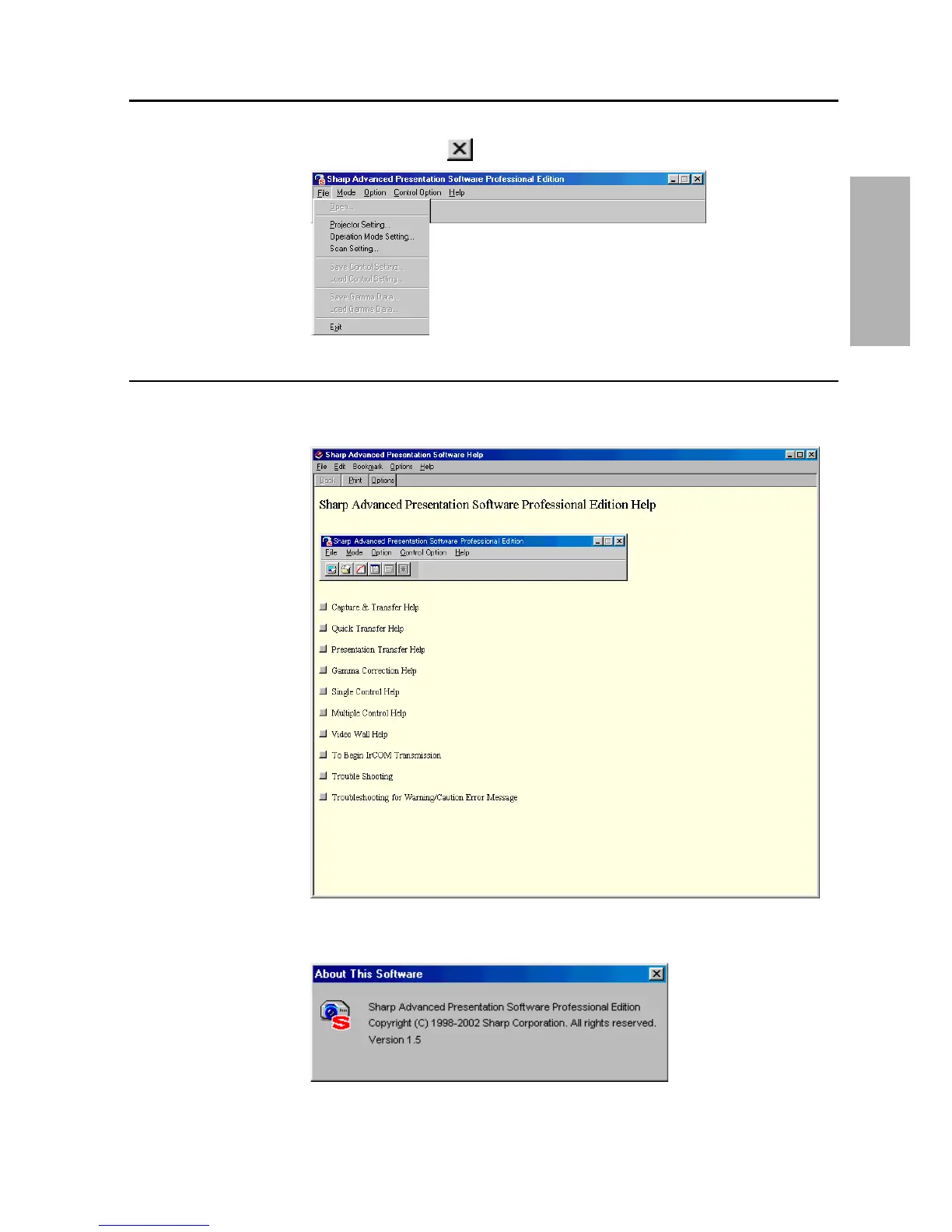23
Basic
Operations
Quitting
Click the “File” menu, and select “Exit”.
Or you can use the
button.
Help
To view Help, click the “Help” menu. When the “Help” window opens,
click the desired item in the Help list.
To check the software version, select “About This Software” from the
“Help” menu.