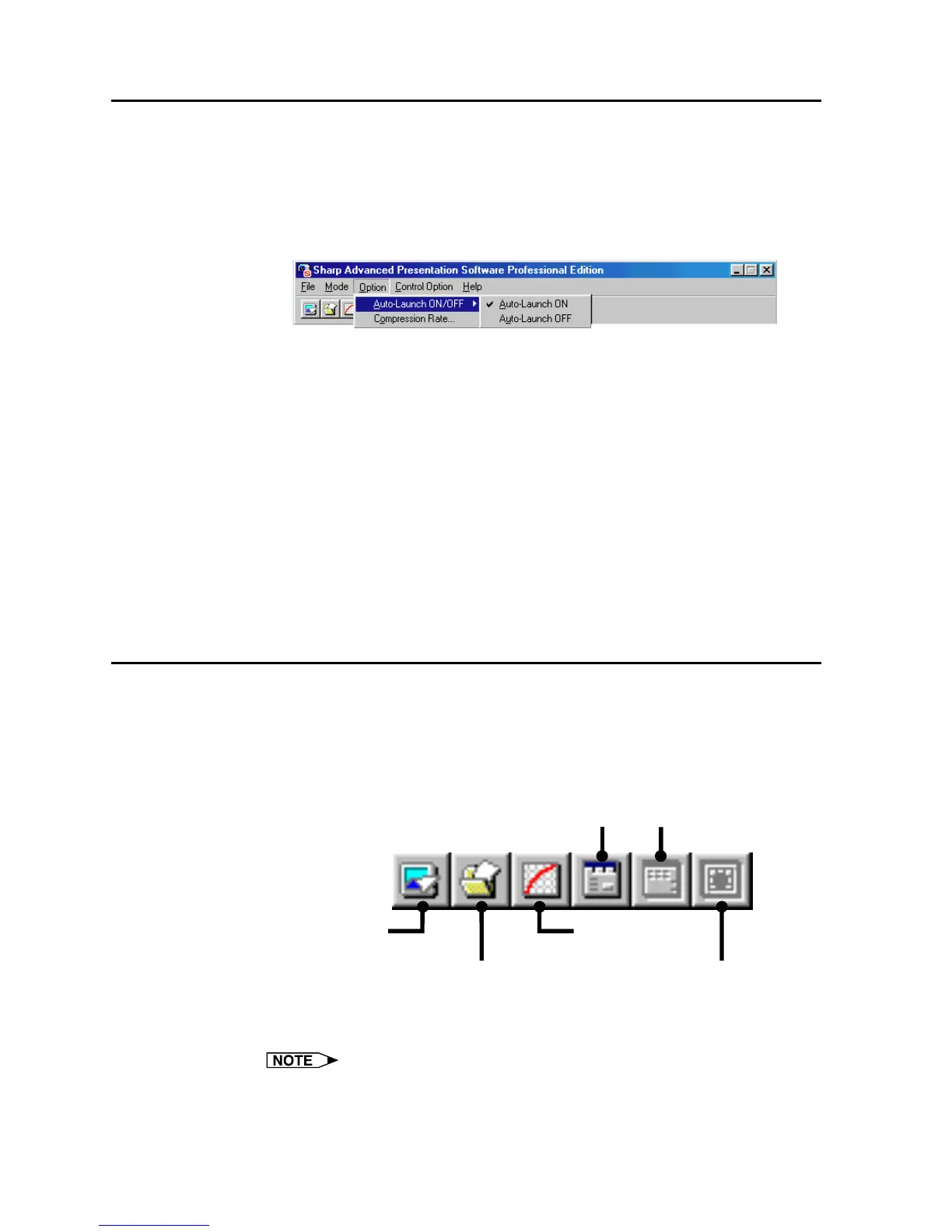22
Changing the Auto-Launch Setting
The default “Auto-Launch” setting is “ON”. This automatically starts
the software when the PC starts up. You can change the setting as
follows.
1 Click the “Option” menu, and select “Auto-Launch ON/OFF”.
2 Select the setting as required.
When “Auto-Launch ON” is selected
● The “Sharp Advanced Presentation Software Professional
Edition” icon is displayed in the Windows task tray.
● The software is automatically launched when the PC starts up.
When “Auto-Launch OFF” is selected
● The “Sharp Advanced Presentation Software Professional
Edition” icon is removed from the Windows task tray.
● In this case the software must be started from the “Start” menu or
the “Sharp Advanced Presentation Software Professional
Edition” shortcut icon on the Windows desktop.
Selecting the Mode
1 Start up the projector.
2 Select the mode you require from the “Mode” menu. Or
you can use the shortcut buttons below the menu bar.
Gamma
Correction
Single
Control
Presentation
Transfer
Capture &
Transfer
Multiple
Control
Video Wall
Setting
| The mode dialog box will open.
The selectable modes depend on the operation mode set at “Selecting
the Operation Mode” (page 25).
For details, refer to the “Table of Functions by Model” (page 92).
