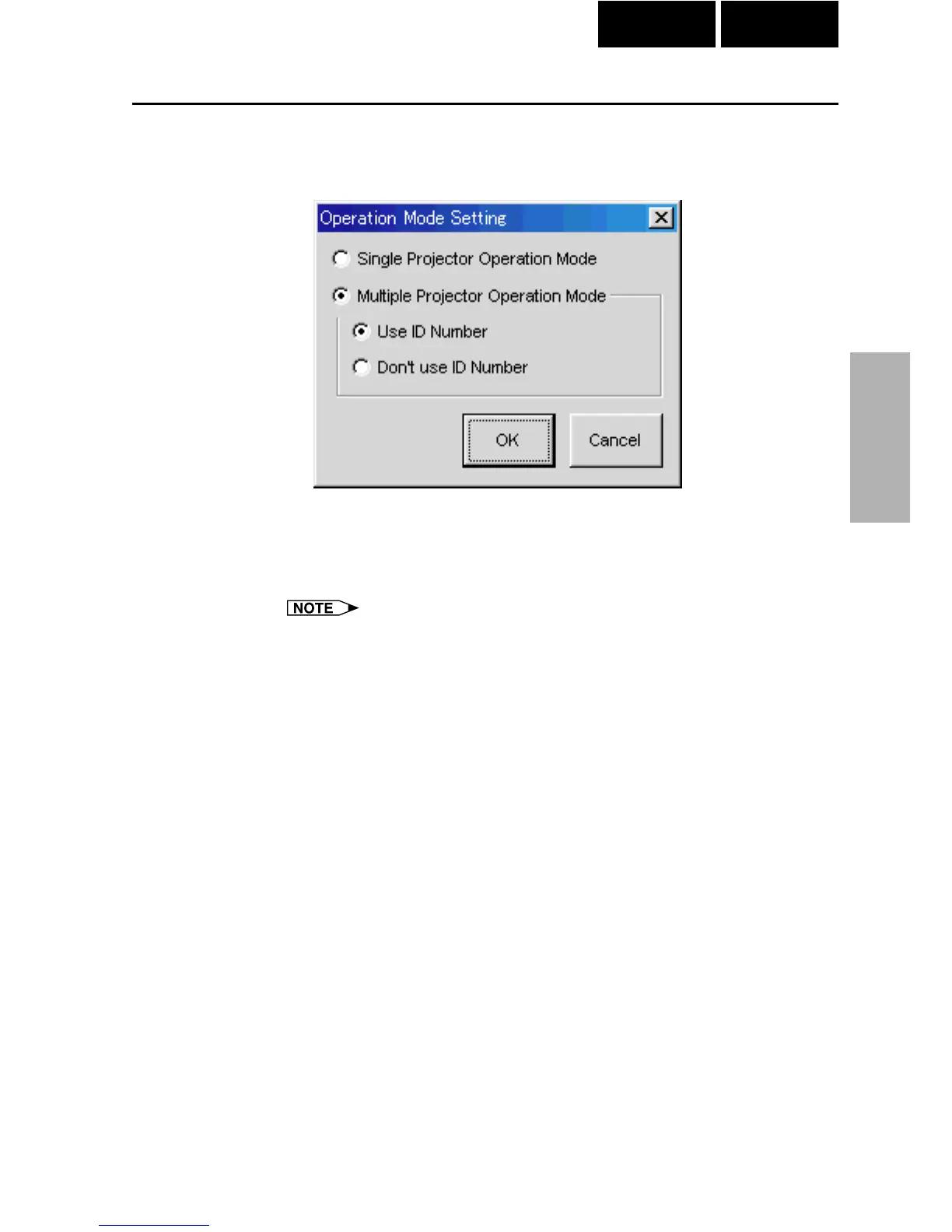25
Adjusting and
Controlling
Single Multi
Selecting the Operation Mode
1 Select “Operation Mode Setting” from the “File” menu.
2 Select the Operation Mode.
● To operate a single projector, select “Single Projector Operation
Mode”
● To operate multiple projectors, select “Multiple Projector Operation
Mode”, then choose “Use ID Number” or “Don’t Use ID Number”.
● When “Don’t Use ID Number” is selected for “Multiple Projector
Operation Mode”, up to 99 projectors can be operated at once. Models
other than the XG-V10 Series, the XG-P20X or the XG-P25X projector
can be used.
● When “Use ID Number” is selected for “Multiple Projector Operation
Mode”, up to 250 projectors can be operated at once. If selecting
“Use ID Number”, only the XG-V10 Series, the XG-P20X or the XG-
P25X projectors can be used.
● A computer with high processing capability is required to use the
“Multiple Projector Operation Mode”. We recommend using the
“Single Projector Operation Mode” to control a single projector.