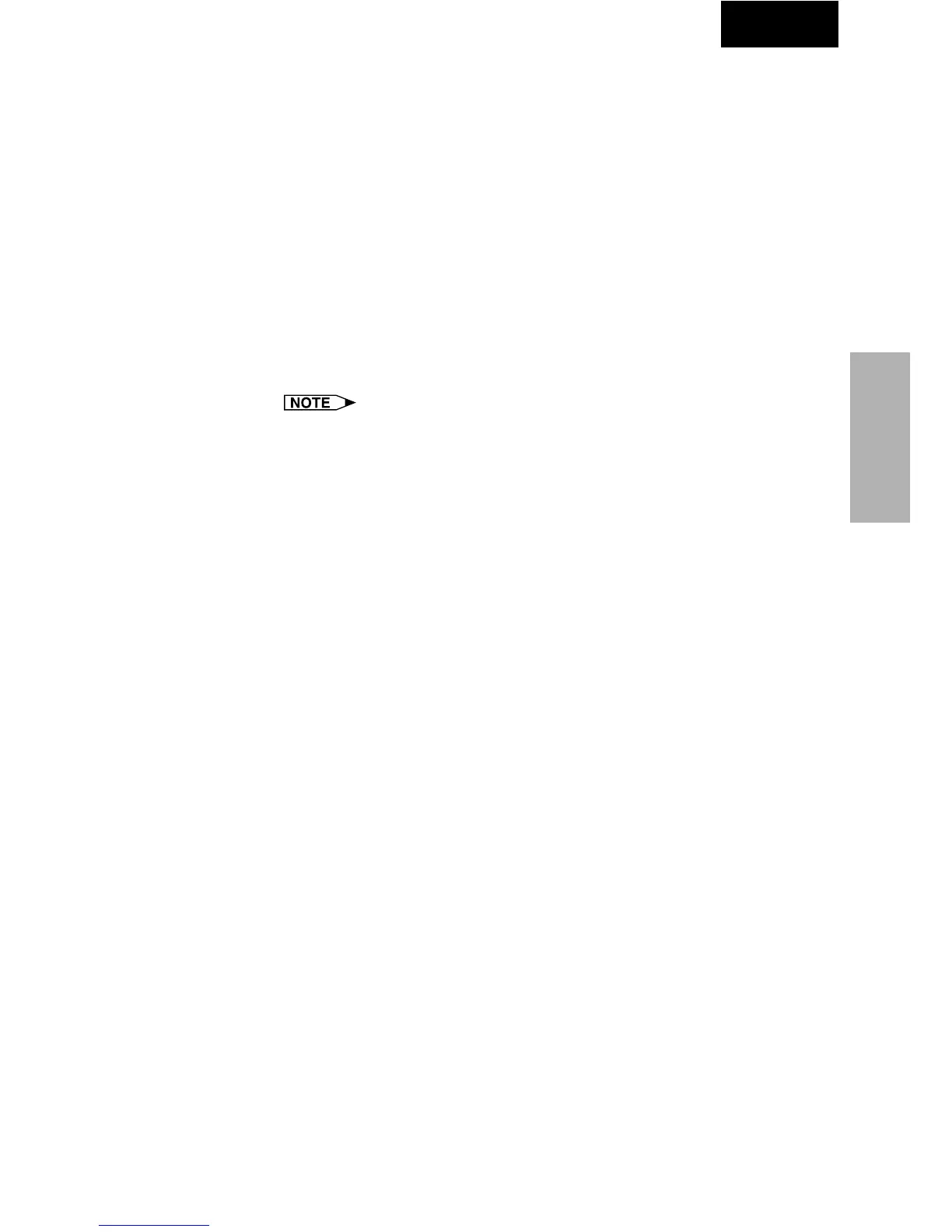45
Adjusting and
Controlling
Multi
Sender settings
1 Input the E-mail (SMTP) server name to be used when
sending e-mail in the “E-mail (SMTP) server name input
area”.
2 Input the sender’s e-mail address in the “Sender e-mail
address input area”.
3 Input the e-mail sender’s name in the “Sender name input
area”.
4 Input information concerning the sender in the “Sender
information input area”.
5 Click the “OK” button.
● The E-mail (SMTP) server name and e-mail address may vary
depending on your network environment. Consult your Network
Administrator for details.
● You can enter any name for Sender Name in “Sender name input
area” or any details for Sender Information in “Sender information
input area”.