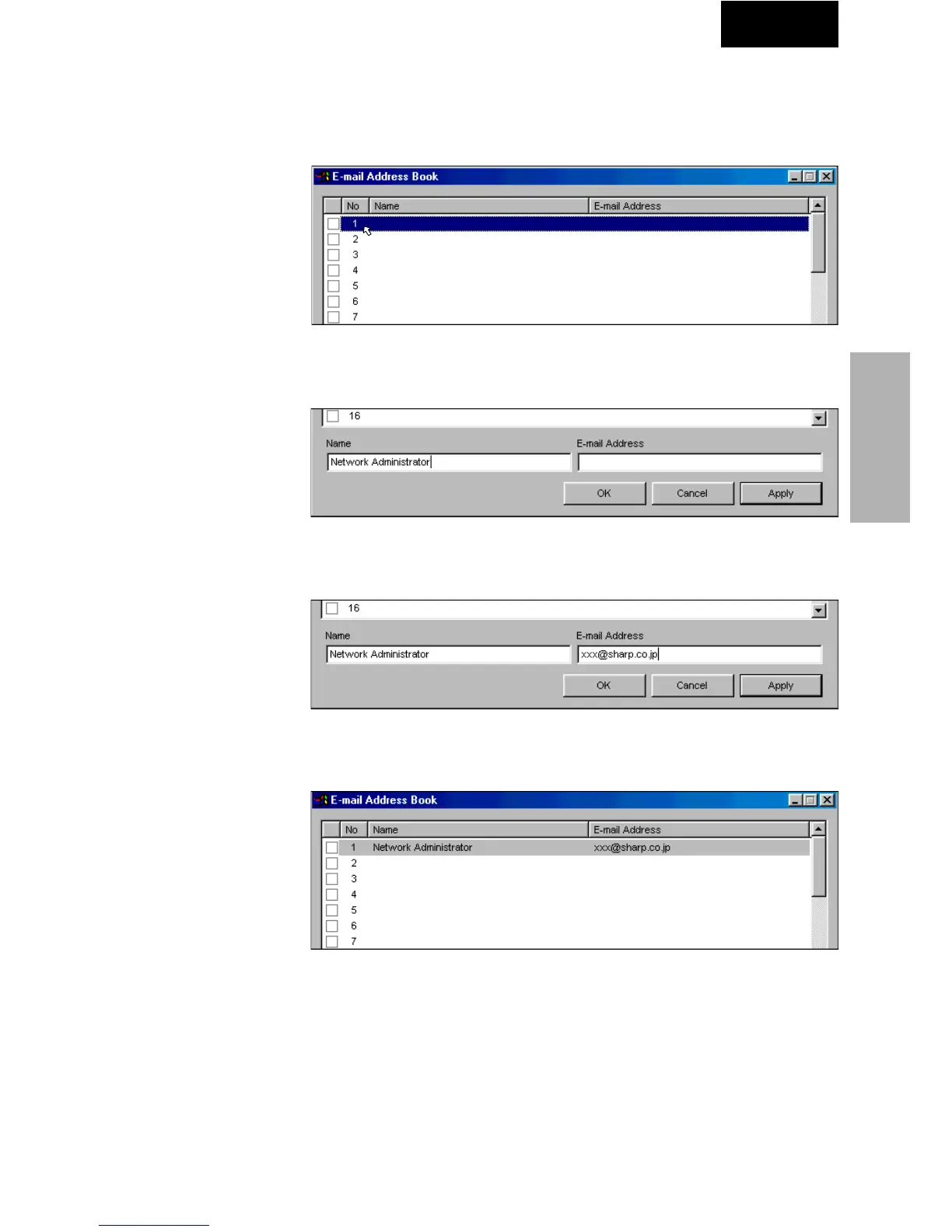47
Adjusting and
Controlling
Multi
Registering the recipient’s e-mail address
1 Click the number you want to register as the new recipient
e-mail address.
2 Enter the name of the recipient in “Recipient name input
area”.
3 Enter the e-mail address of the recipient in “Recipient e-
mail address input area”.
4 Click the “Apply” button.
The e-mail address is added to the “E-mail recipient list”.