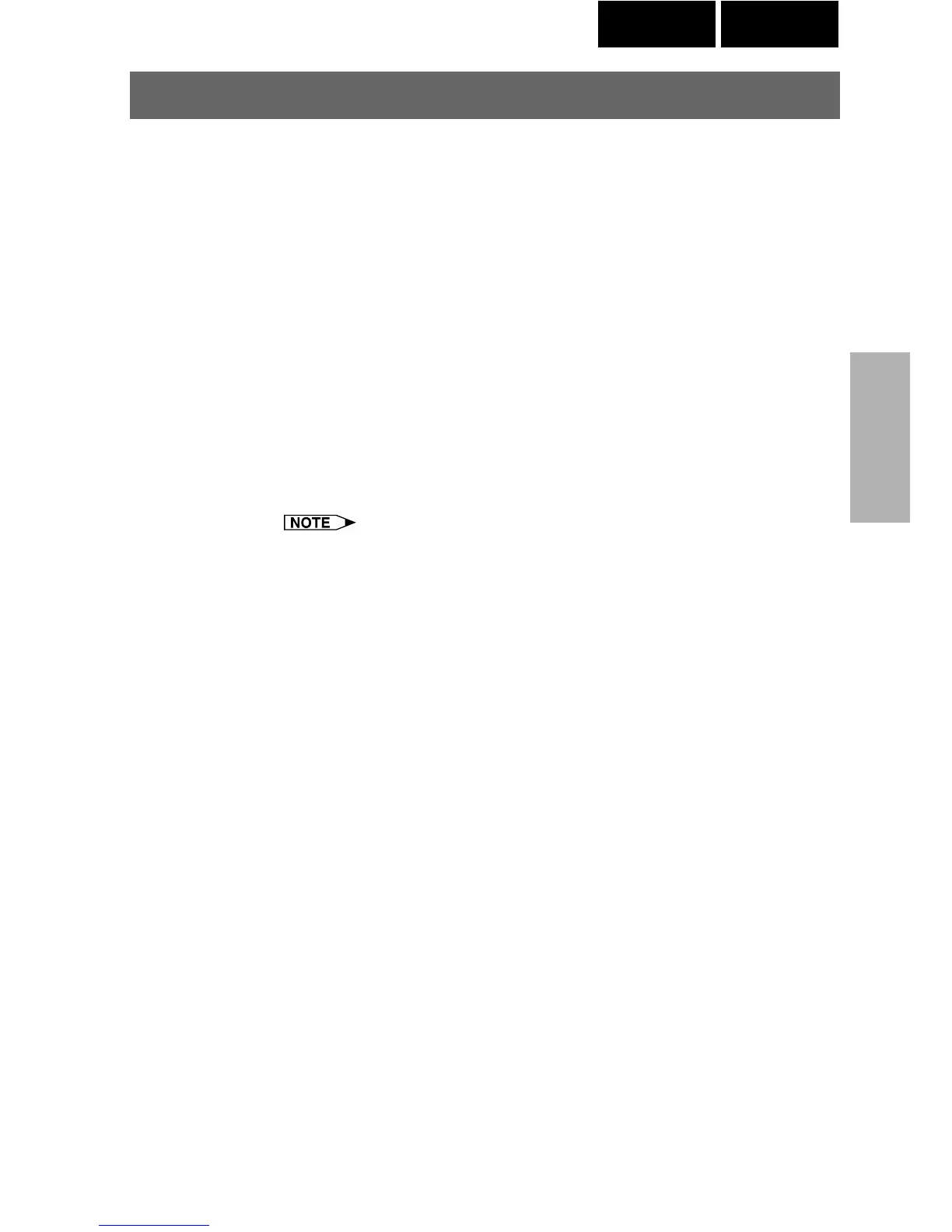71
Adjusting and
Controlling
Single Multi
Save Control Setting and Load Control Setting
You can save all the current Advanced Control for Adjustment settings
of the projector in your PC (Save Control Setting) and also load the
Advanced Control for Adjustment settings saved in the PC to the
projector (Load Control Setting).
To make “Save Control Setting”
Click the “File” menu to select “Save Control Setting”.
All the current Advanced Control for Adjustment settings of the
projector will be saved in the SAPS folder in the PC.
To make “Load Control Setting”
Click the “File” menu to select “Load Control Setting”.
The Advanced Control for Adjustment values will be loaded to the
connected projector.
● You cannot use this function when “XGNV1-5” is selected in
“Projector Setting” dialog box.
● The projector must be identical for the “Save Control Setting” and
“Load Control Setting”.
