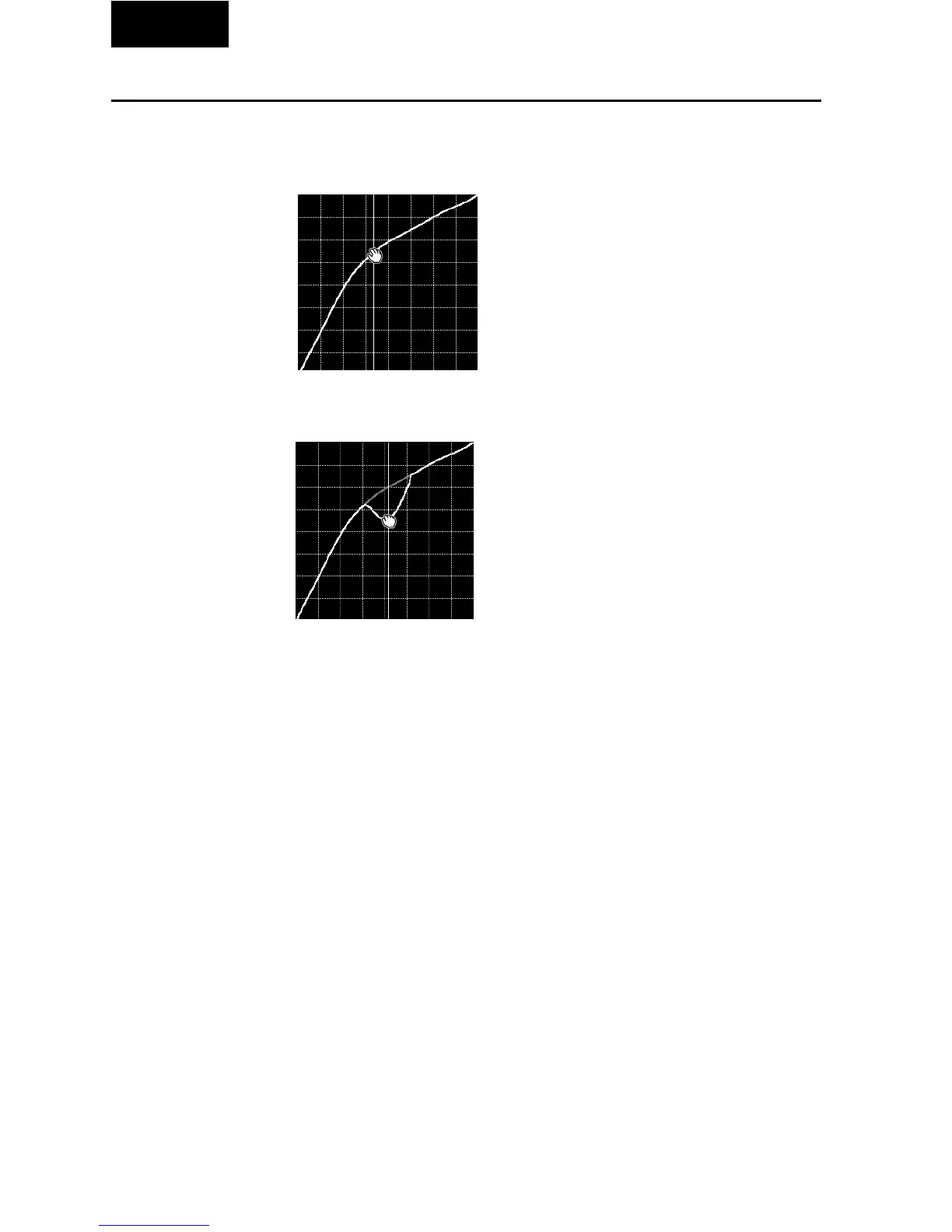78
Single
Adjusting the Gamma Curve
1 Repeat steps 1-2 of “Gamma Correction”.
2 Place the mouse pointer over the gamma curve.
The mouse pointer takes the shape of an open hand.
3 Drag the gamma curve.
The mouse pointer takes the shape of a closed hand and the curve
changes.
The same operation is possible using the up and down arrow keys
on the keyboard.