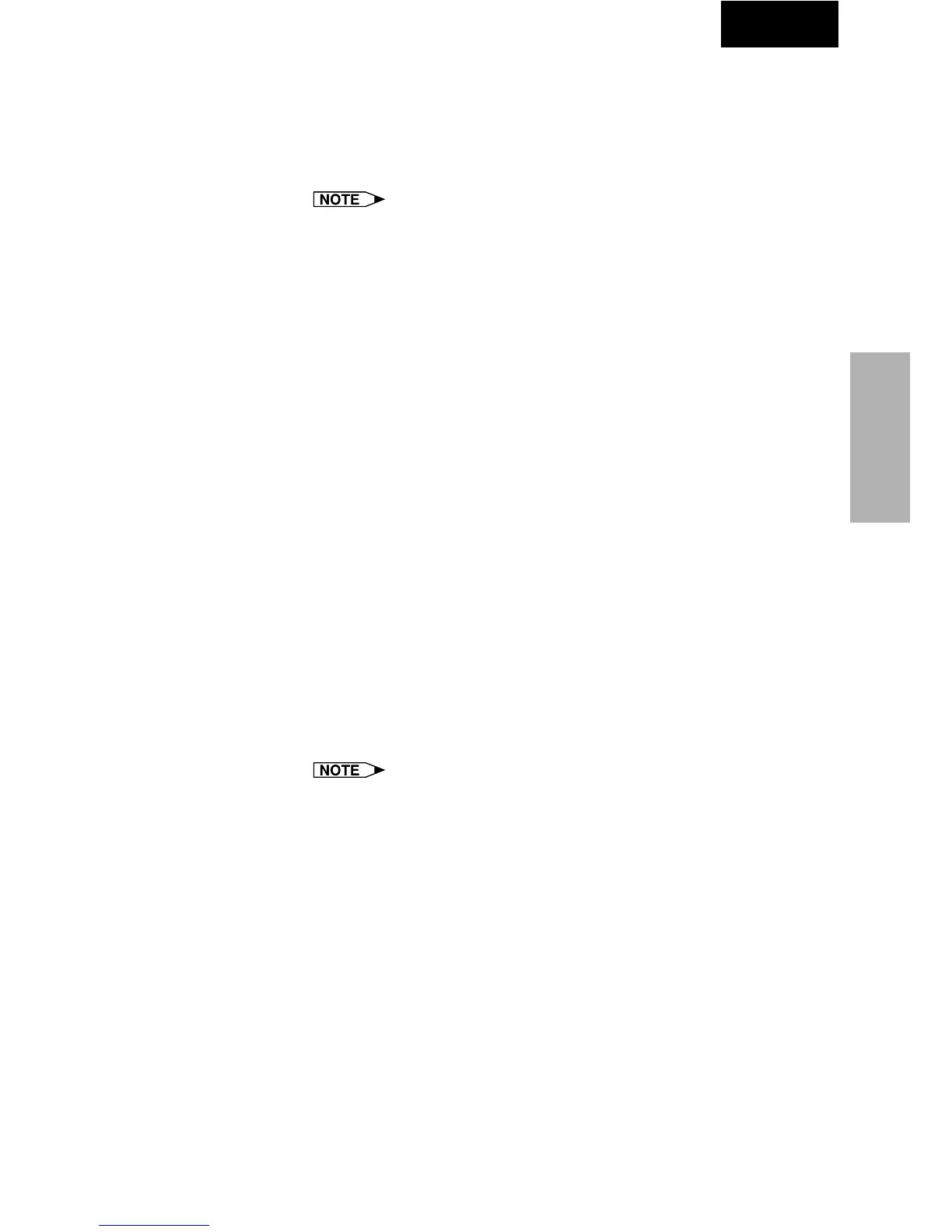51
Adjusting and
Controlling
Multi
Automatic e-mail sending function settings
● If you wish e-mail messages to be sent automatically when projector
errors occur: Select “Error Occurrence”.
● If you do not wish e-mail messages to be sent automatically, select
“Not Send E-mail”.
The information sent when errors occur is as follows:
DATE : Date e-mail sent
TIME : Time e-mail sent
ID : Projector ID number
PORT : Port to which projector is connected
GROUP : Name of group to which projector belongs
MODEL : Projector’s model name
S/N : Projector’s serial number
ERROR : Type of error
● In the above information, the content displayed varies depending
on the model.
Periodic e-mail sending function settings
1 If you wish e-mail messages on the projector’s conditions
to be sent automatically, check the “Optional Timing”
check box.
2 Select the timing at which e-mail is to be sent.
Select one of the following four timings:
“Every day”, “Every week”, “Every two weeks” or “Every month”.
If “Every week” or “Every two weeks” is selected, also select the day
of the week. If “Every month”, also select the day of the month.
3 Set the time at which the e-mail messages are to be sent.
The information sent when errors occur is as follows:
DATE : Date e-mail sent
TIME : Time e-mail sent
ID : Projector ID number
PORT : Port to which projector is connected
GROUP : Name of group to which projector belongs
MODEL : Projector’s model name
S/N : Projector’s serial number
CONDITION : Projector’s status
LAMP : Accumulated lamp usage time or remaining
lamp life in percentage
TEMP_AVR. : Projector’s average internal temperature
● In the above information, the content displayed varies depending
on the model.
