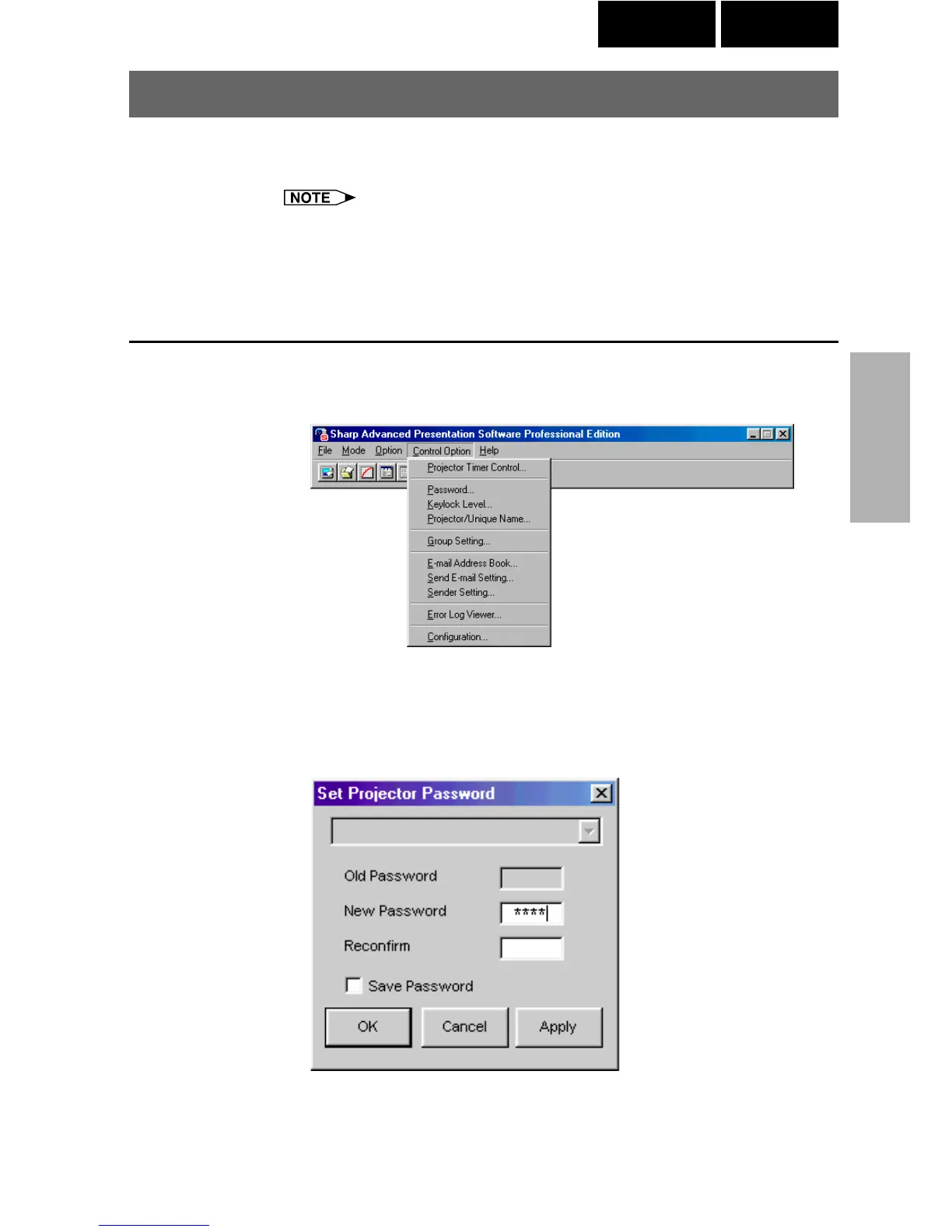37
Adjusting and
Controlling
Single Multi
Password Setting
This function protects the Keylock Level and the Unique Name from
changes by other users.
This function works with the following models:
PG-C30X, PG-C45 Series, XG-C40X, XG-C50X, XG-P10X, XG-P20X,
XG-P25X, XG-V10 Series.
Setting the Password
1 From the “Control Option” menu, select the “Password”.
The “Set Projector Password” dialog box will open.
2 Enter a 4-digit password using the keyboard into “New
Password” in the “Set Projector Password” dialog box.
When using the Multiple Projector Operation Mode, select the “ID
number” or “COM port number” before performing the above
operation.