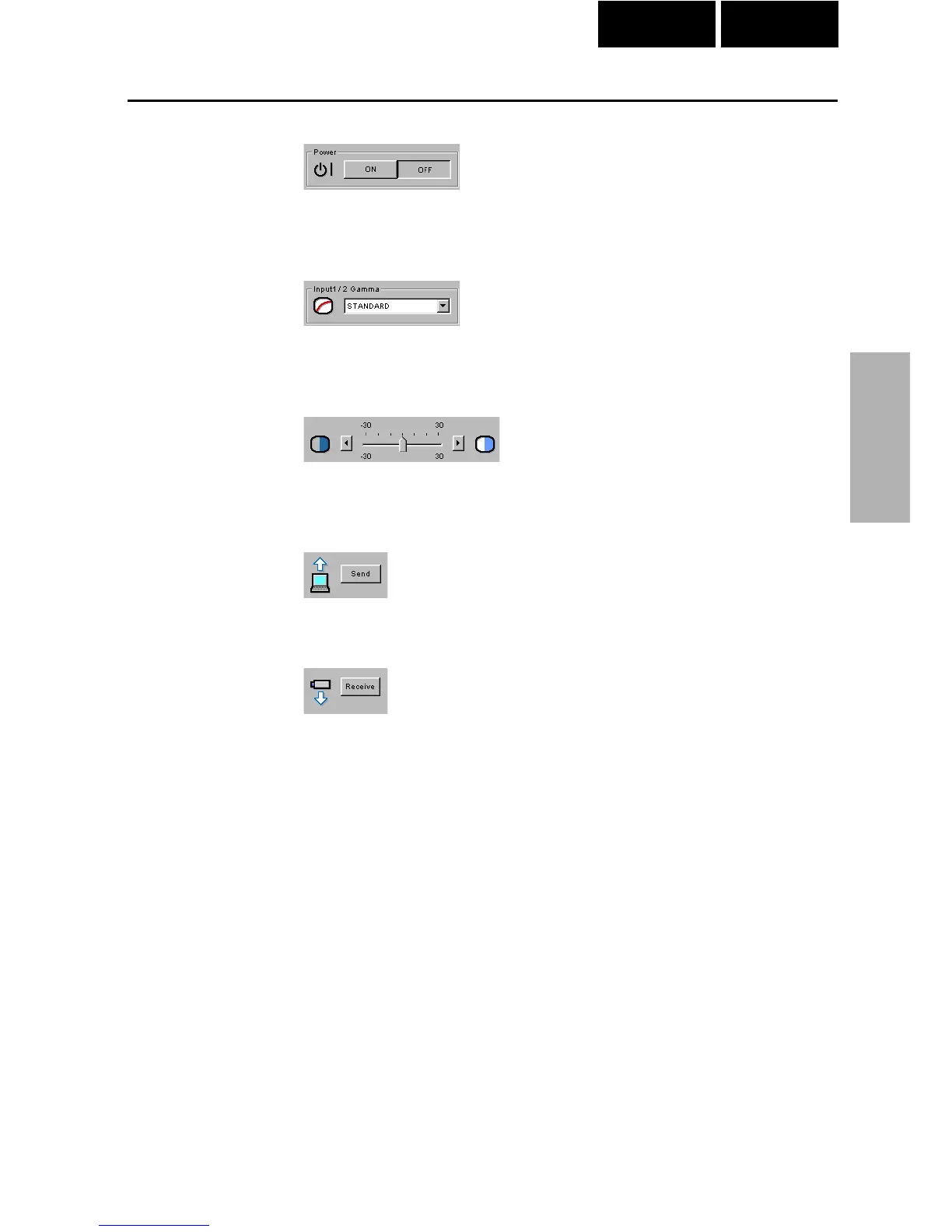63
Adjusting and
Controlling
Single Multi
Basic Operation of the Adjustment Sheet
Button icon
You can set the adjustment item by clicking the button icon (Eg; “Power
ON/OFF”, “Auto Sync”,etc.).
Pull down menu
You can set the adjustment item by selecting the desired setting from
the pull down menu (Eg; Gamma, etc.).
Slide bar
You can adjust the item by dragging the slide bar or entering the
desired value (Eg; Contrast, etc.).
Sending all adjusted data on the sheet to the projector.
Click the “Send” button to control all the adjustments on the sheet.
Receiving the adjusted data from the projector
Click the “Receive” button to confirm the adjustments on the projector.