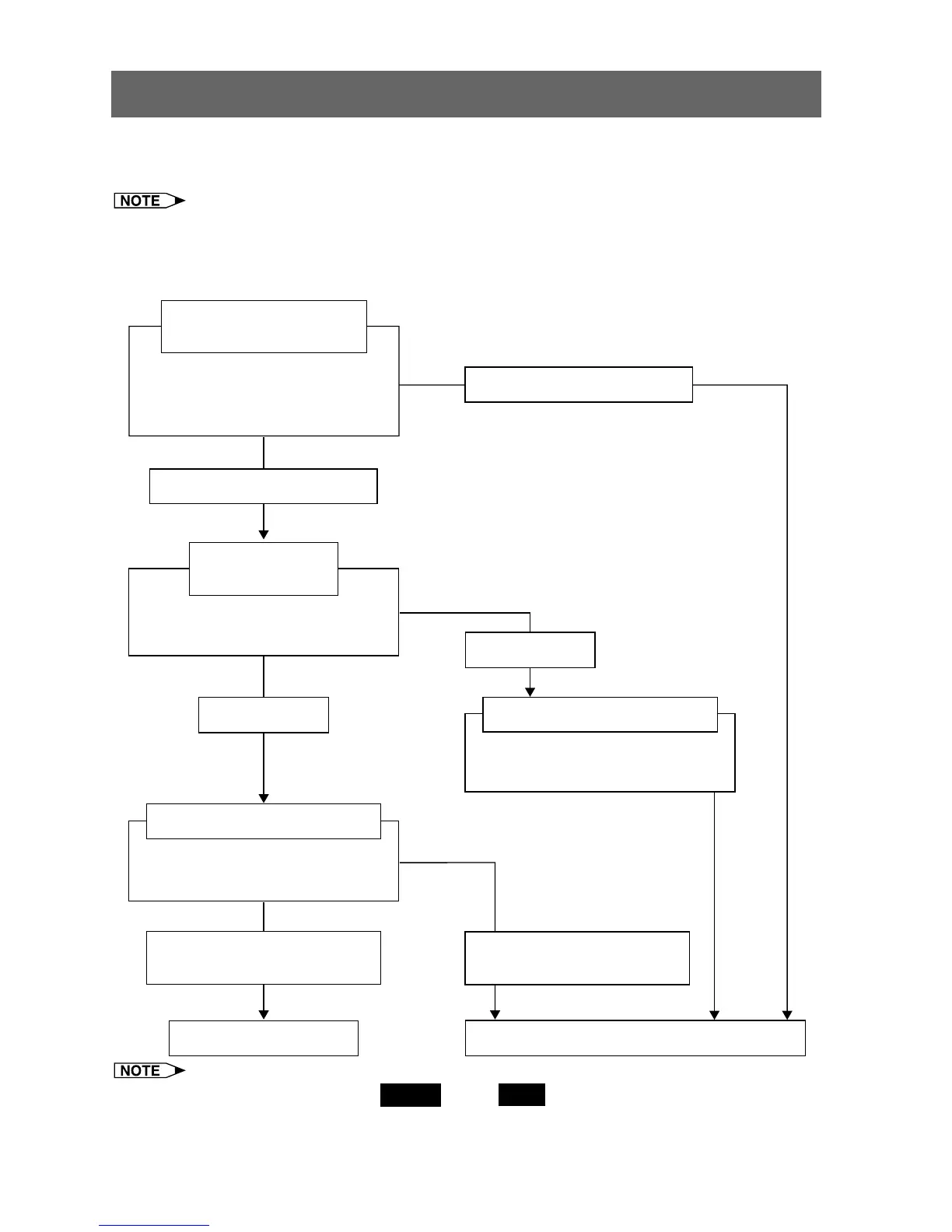24
Scan Setting (page 26)
Projector Setting (page 28)
Setting whether to control
a single projector or multiple
projectors (page 25)
Setting whether or not to use
IDs to control projectors (page 25)
Create the “All Projector List”
(list of projectors to be controlled).
Create the “All Projector List”
(list of projectors to be controlled).
To use IDs
To not use IDs
Create the “All Projector List”
automatically.
Create/add to the
“All Projector List” manually.
To control multiple projectors
To control a single projector
Setting the number of
projectors to be controlled
Create the “All Projector List”
Create the “All Projector List”
Setting whether
or not to use IDs
Setup for Controlling the Projectors
The settings for the projectors must first be made in the software before attempting to control
any projector. Settings are made in “Scan Setting” or in “Projector Setting”.
The settings for the ID numbers on the projector are needed to control the projector by
using the ID numbers.
Setup flowchart
From the following pages onwards, Single and/or Multi are displayed at the top of the page.
Single: Functions used when the projector is used in “Single Projector Operation Mode.”
Multi: Functions used when the projectors are used in “Multiple Projector Operation Mode.”