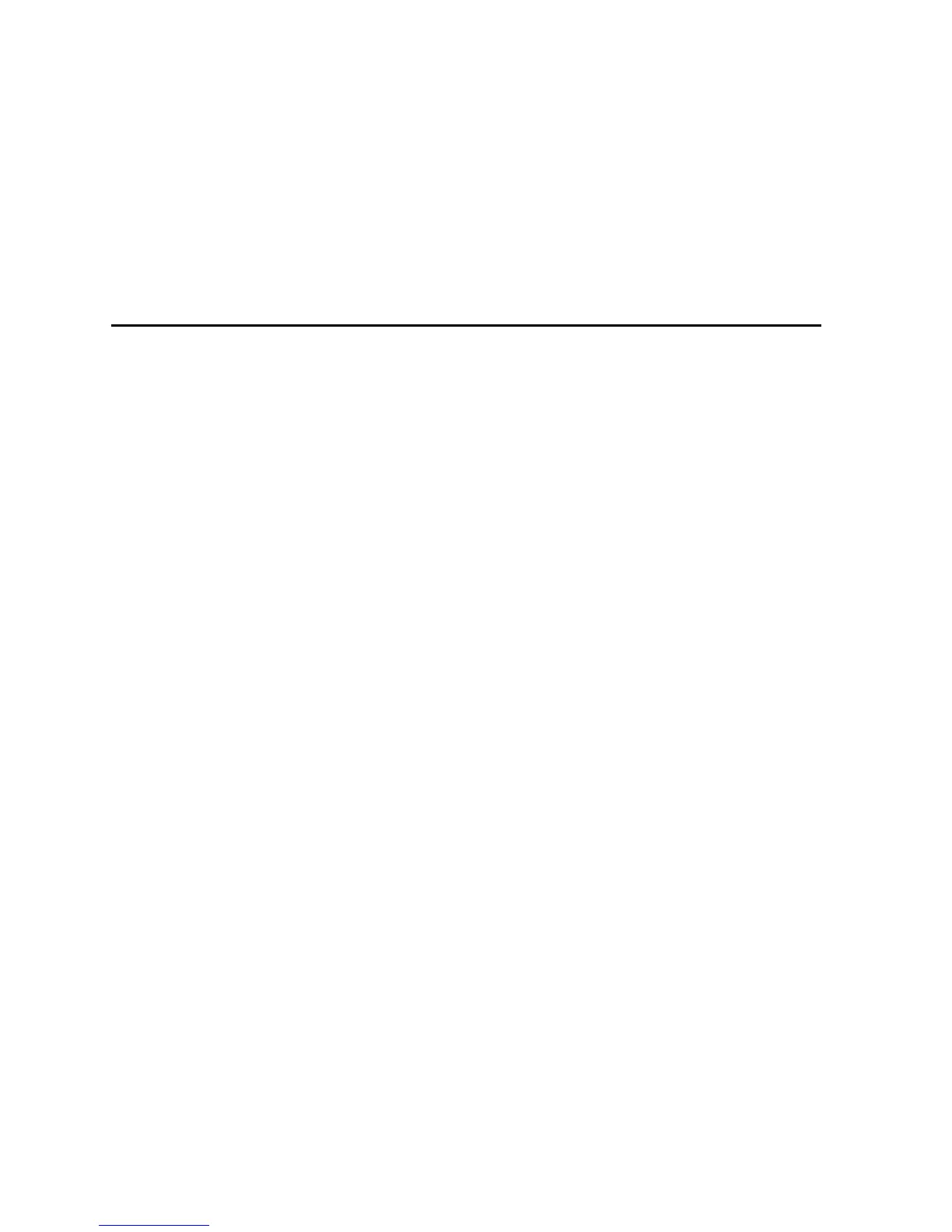8
Setup for Transferring Images ............................................................... 81
Changing Compression Rate .............................................................. 81
Transferring Images ................................................................................ 82
Presentation Transfer .......................................................................... 82
To send a single image (“Send Image”) ......................................... 84
To send all the images (“Self Run”) ............................................... 85
Capture & Transfer .............................................................................. 86
To send another image .................................................................. 87
Quick Transfer ..................................................................................... 88
To send another image .................................................................. 89
Saving a Custom Image as Startup Image and Background Image ... 90
Appendix
Table of Functions by Model .................................................................. 92
Troubleshooting ...................................................................................... 93
List of Error Messages ........................................................................... 96
Glossary ................................................................................................... 99
Services ................................................................................................. 102