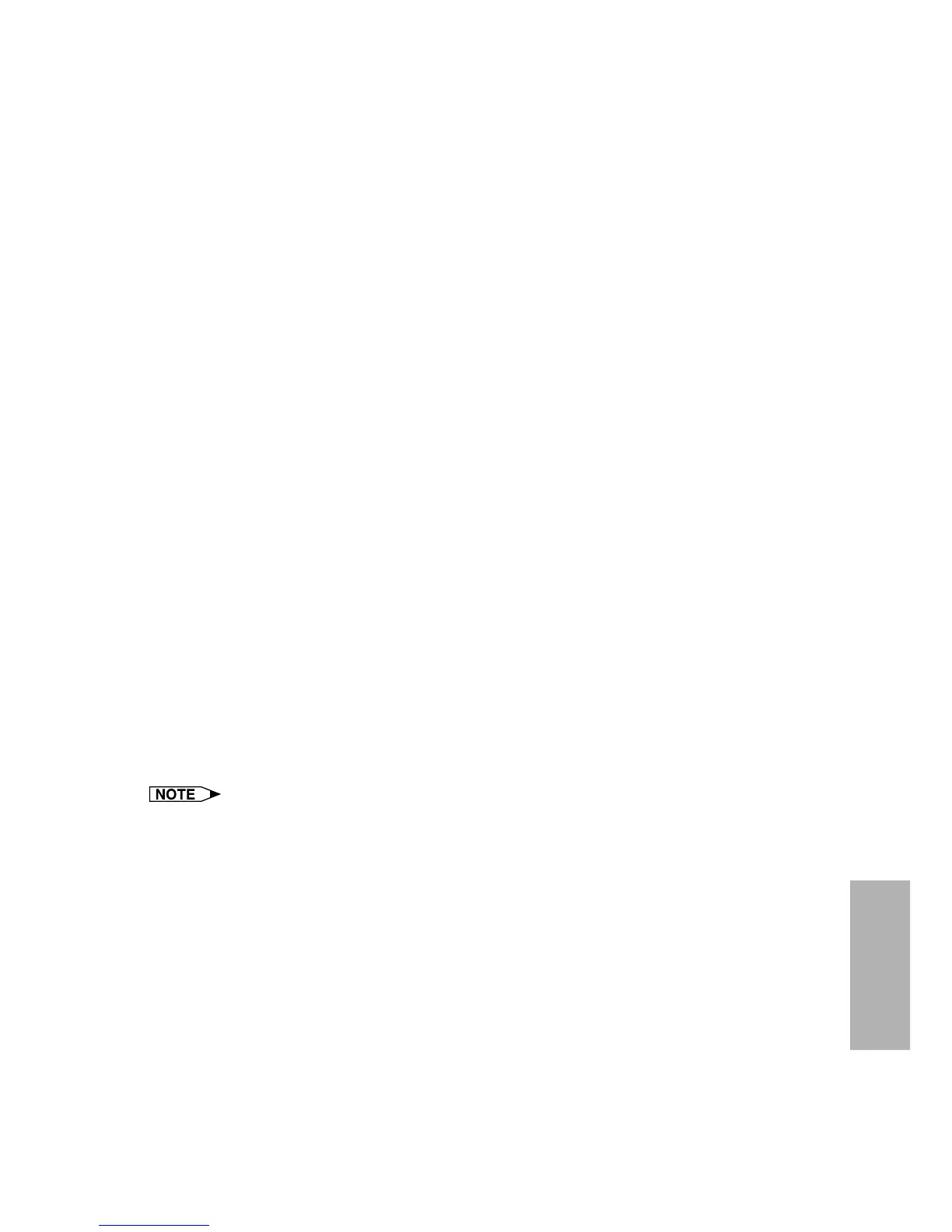97
Troubleshooting
Lamp Error
The lamp does not ignite.
[Problem]
Burnt-out lamp. / Lamp circuit failure.
[Possible Solution]
a. Carefully replace the lamp and reset the lamp timer.
b. Take the projector to your nearest Authorized Sharp Industrial LCD Products Dealer or
Service Center for repair.
No response from the projector.
Communication Error
[Problem]
Communications with the projector cannot be established for some reason.
[Possible Solution]
Set the computer and projector to the same communications speed.
Check the connections of the cables.
COM1 is already used by other application software.
[Possible Solution]
Use a COM port not being used by another application software.
Failed to connect to the projector via LAN.
[Problem]
The projector is being controlled already from another PC via the LAN.
[Possible Solution]
Cancel the control from the other PC.
This command cannot be used with this projector now.
[Problem]
A projector with that function has not been selected in “Projector Setting”.
[Possible Solution]
Select an appropriate projector in “Projector Setting”.
Some functions may not be usable under certain circumstances. For example, the “Auto
Sync.” function cannot be used if no image source is being input to the projector. The
above error message appears in such cases as well.