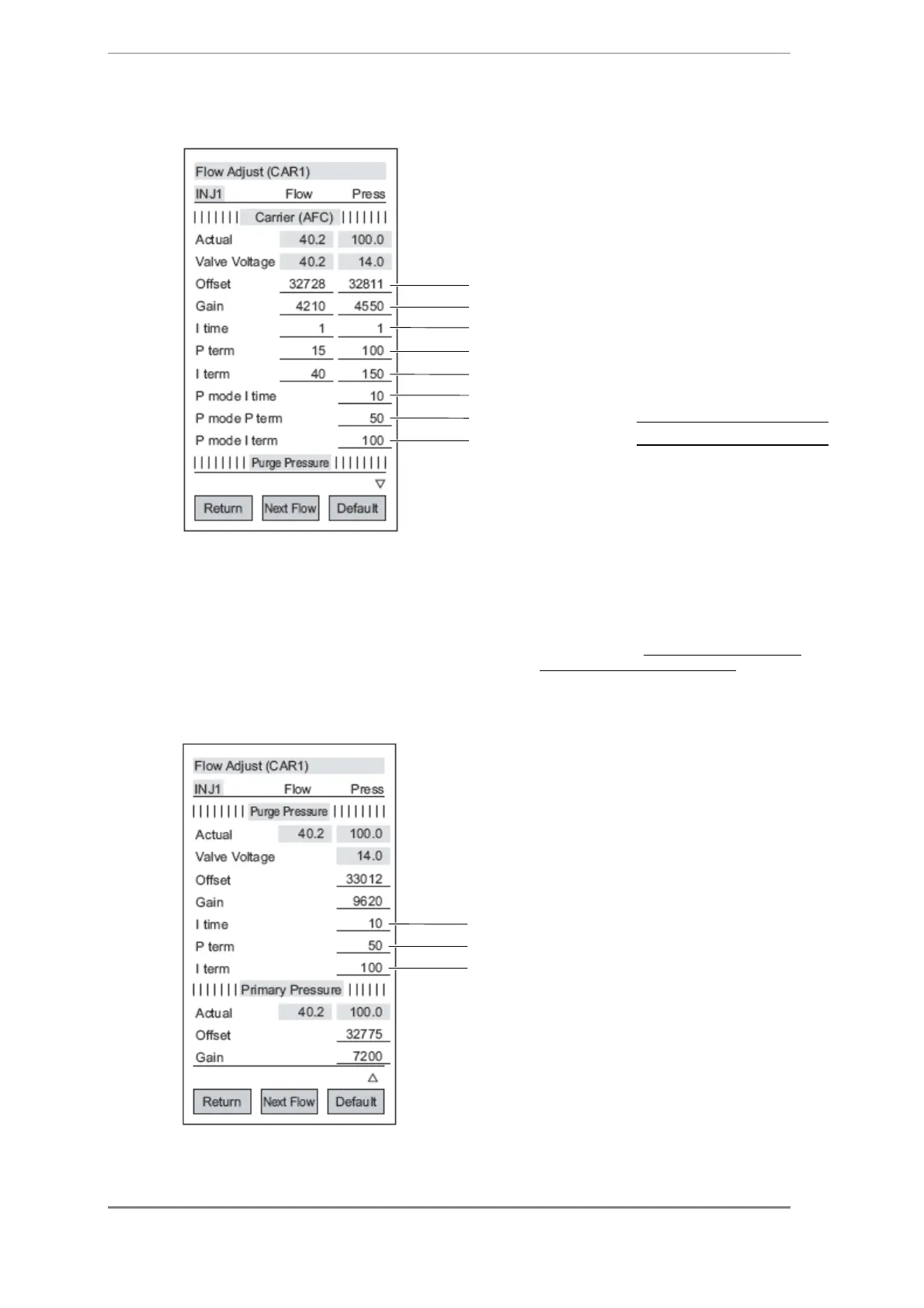Chapter 8 Service Window
GC-2014 Service Manual
82
8.1 Flow Adjust (CAR)
Continuation of Above Window
This window can be used to set the control parameters for
the carrier-gas flow controller (DAFC for DINJ, AFC for
SPL-2014, or AFC for WBI-2014).
If the set value and the actual measurement value of the
flowrate or pressure differ, adjustment can be made by
changing the [Offset] or [Gain] value.
Sensor offset for carrier gas
Sensor gain for carrier gas
Default value
Default value
Default value
Default value
Default value of AFC for SPL (Default value of AFC for WBI is 12.)
Default value of AFC for SPL (Default value of AFC for WBI is 10.)
pf4: ROM wrt
pf5: Offset
pf6: Prim Ofs
Explanation of pf Keys
Default (pf3) ......... Resets all displayed parameters to their
default values. (Not written to ROM.)
ROM wrt (pf4)....... Press this key to write the values set in
this window, such as the offset and gain
values, to ROM. The values are not set in
ROM unless this key is pressed.
Offset (pf5) ........... Performs offset calibration of the pressure
sensor, flowrate sensor, and purge
flowrate sensor. Be sure to press this key
to enable the calculated offset value.
PrimOfs (pf6)........ Performs offset calibration of the primary
pressure sensor (pressure of supply to
GC-2014).
When performing offset calibration, be
sure to remove the GC-2014's carrier-gas
supply piping from the GC-
the value should be in the range 32,000 to
33,000.
Default value
Default value
Default value
pf4: ROM wrt
pf5: Offset
pf6: Prim Ofs
