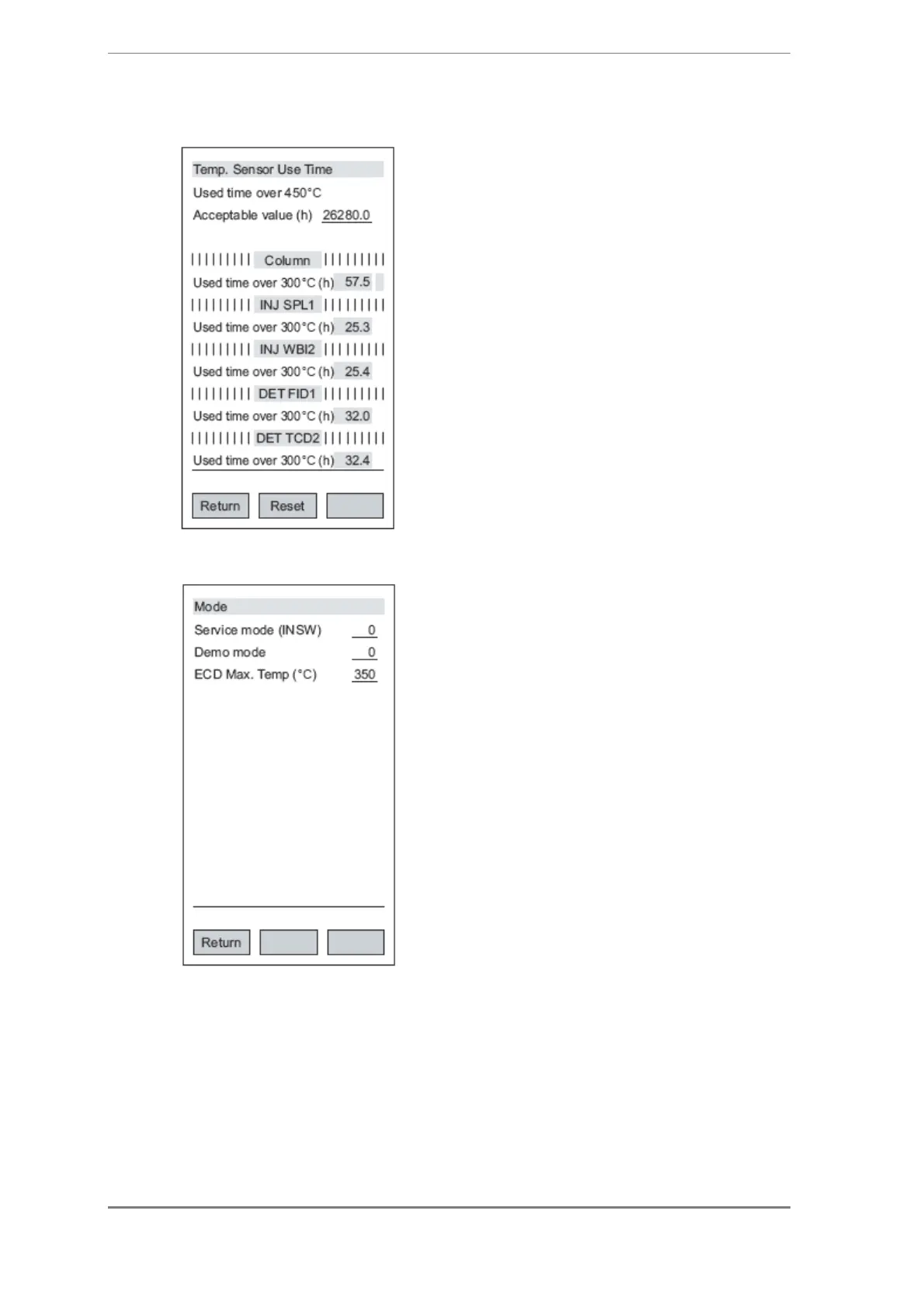Chapter 8 Service Window
GC-2014 Service Manual
84
8.4 Temp. Sensor Use Time
8.5 Mode
This window is used to check or reset the
temperature-sensor usage time for each unit.
Note: The display items vary with the unit.
With the GC-2014, the time for which the temperature
sensor has been used at a temperature of 300
is calculated. As a rough guide, a warning is issued after
approx. 26,280 hours (3 years).
Press pf2 after replacing the temperature sensor to reset
the usage time.
pf2: Pressing [Reset] clears the counter at the cursor
position.
Service mode (INSW): Be sure to set to "0" in normal use.
In the following cases, however, temporarily set the
corresponding value.
To increase the number of digits after the decimal
point in the actual measurement value: 2
To stop the error confirmation window being
displayed: 4
(To increase the number of digits and stop the error
confirmation window being displayed: 6)
Demo mode: Be sure to set to "0" in normal use.
To make all the actual measurement values equal to the set
values: 1
Note: This is to allow demonstrations in situations where
there is no gas piping, such as exhibitions.
ECD Max. Temp (C): Default value is 350 C.
In Japan, allowing the ECD temperature to exceed 350 C
is prohibited by law. This law does not apply overseas,
however, and a temperature of up to 400 C can be set. To
be on the safe side, 350 C was selected as the default
value.
