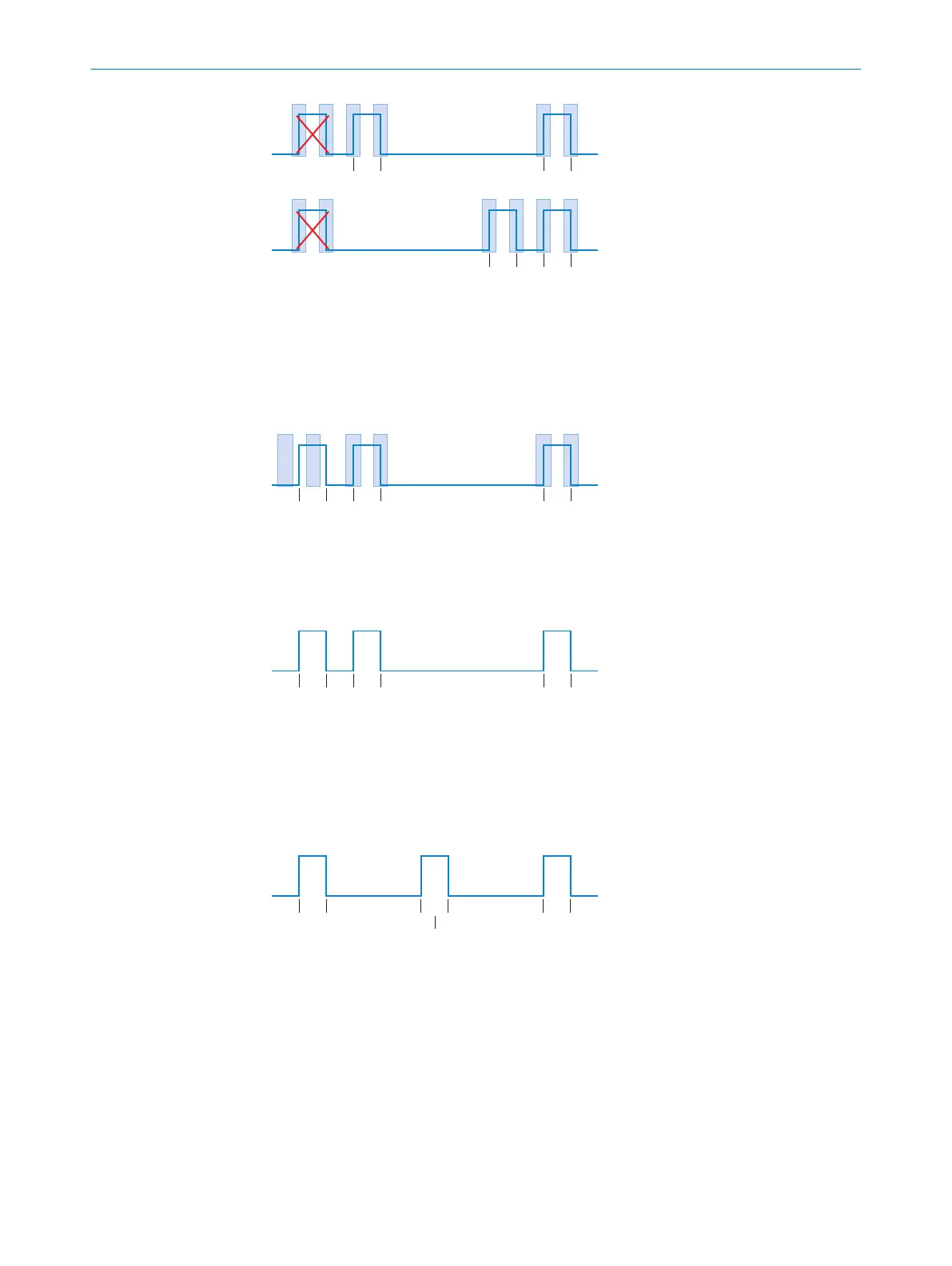Figure 72: Received assignment of edges in the event of band cracks
If the se
arch fields are measured very tight and edges are to run out of the search fields
assigned to them (in the example, E1 and E2), they are no longer interpreted by the
MLG-2 and also no longer output. Functions assigned to these edges such as the width
of the object with edges E1 and E2 are no longer defined and can also not be output
even though the object is also located in the measuring range of the MLG-2.
Figure 73: No detection of edges E1 and E2
If the ML
G-2 is alternatively located in the “Without search fields” device mode, edges
E1 and E2 are still detected and interpreted, and downstream functions are calculated
and output.
Figure 74: “Without search fields” device mode
If, in t
his configuration, the position of the object in the center with edges E3 and E4
slides so much that it moves closer to the right object with edges E9 and E10, then the
previous edge E4 is interpreted as edge E8 by the MLG-2. A function which was calcu‐
lated with edge E4, e.g. the width of the center object is no longer defined and cannot
be output.
Figure 75: Reinterpretation of edge E4
1
Middle
Search fields and the interaction with switching outputs
F
or conf
iguration of the switching outputs, there is the option of the threshold mode
and the window mode as well as assignment to edge positions or function values. The
defined switching output thereby changes its status when the assigned value (edge
position, center position or width value) exceeds or undercuts the switching points.
Threshold and window mode can be used both in the “Without search fields” device
mode and in the “With search fields” device mode.
11 C
ONFIGURATION WITH SOPAS
100
O P E R A T I N G I N S T R U C T I O N S | MLG-2 WebChecker 8025190/2020-01-13 | SICK
Subject to change without notice