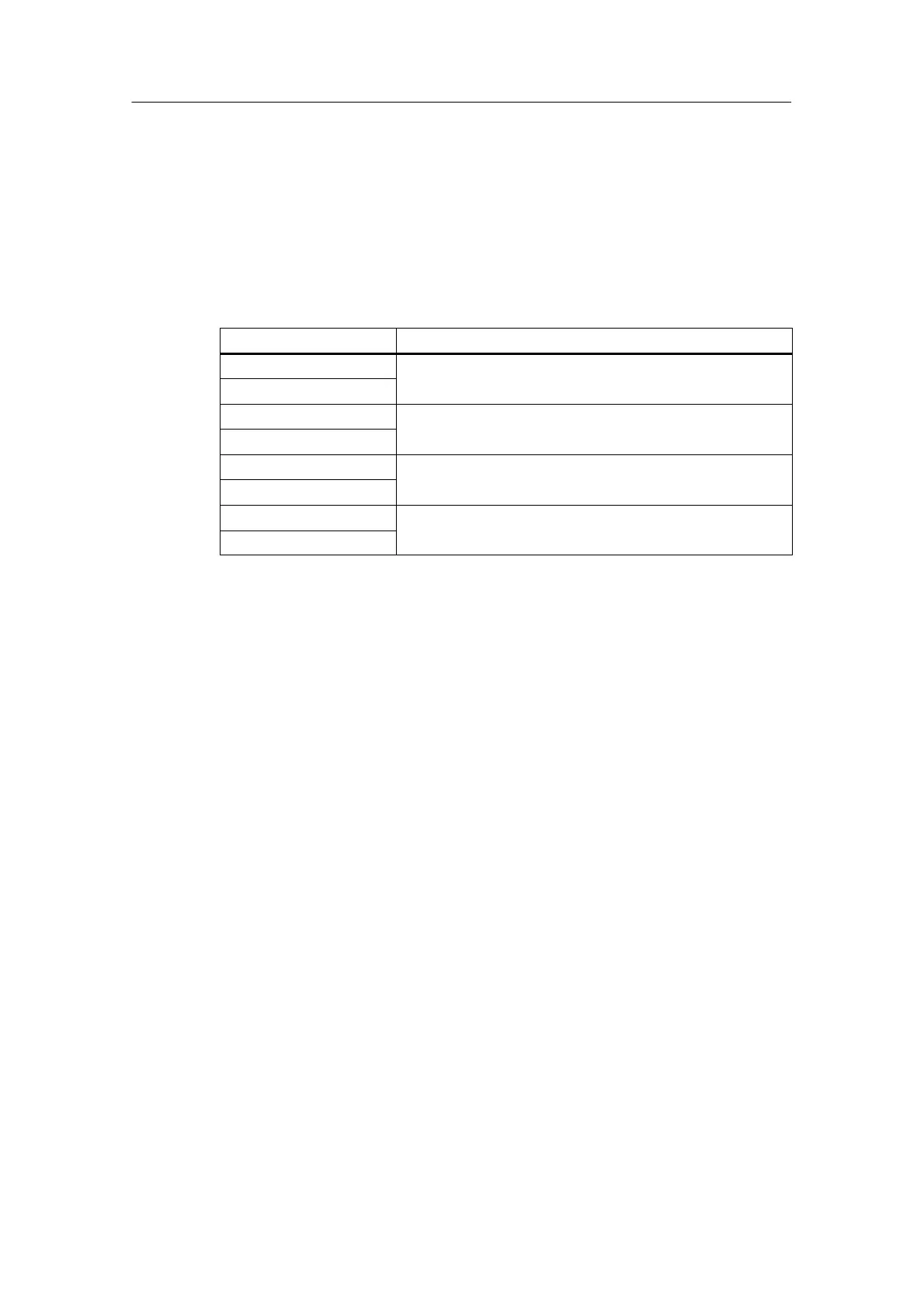Analog Modules
4-145
Programmable Logic Controllers S7-300 Module Data
A5E00105505-03
Channel groups
The channels of the SM 331; AI 8 x TC are arranged in four groups of two. You
can only ever assign parameters to one channel group.
The table below shows which channels are parameterized as a channel group in
each case. You will need the channel group number to set the parameters in the
user program with an SFC.
Table 4-74 Assignment of Channels of the SM 331; AI 8 x TC to Channel Groups
Channels ...
... form one Channel Group each
Channel 0
Channel 1
Channel 2
Channel 3
Channel 4
Channel 5
Channel 6
Channel 7
Special characteristic of channel groups for hardware interrupts upon limit
violation
You can set the upper and lower limits for each channel with hardware interrupts in
STEP 7.
Module filtering mode
The SM 331; AI 8 x TC operates in one of the following modes:
• “Hardware filter, 8 channels”
• “Software filter, 8 channels”
• “Hardware filter, 4 channels”
The operating mode affects the scan time of the module.
