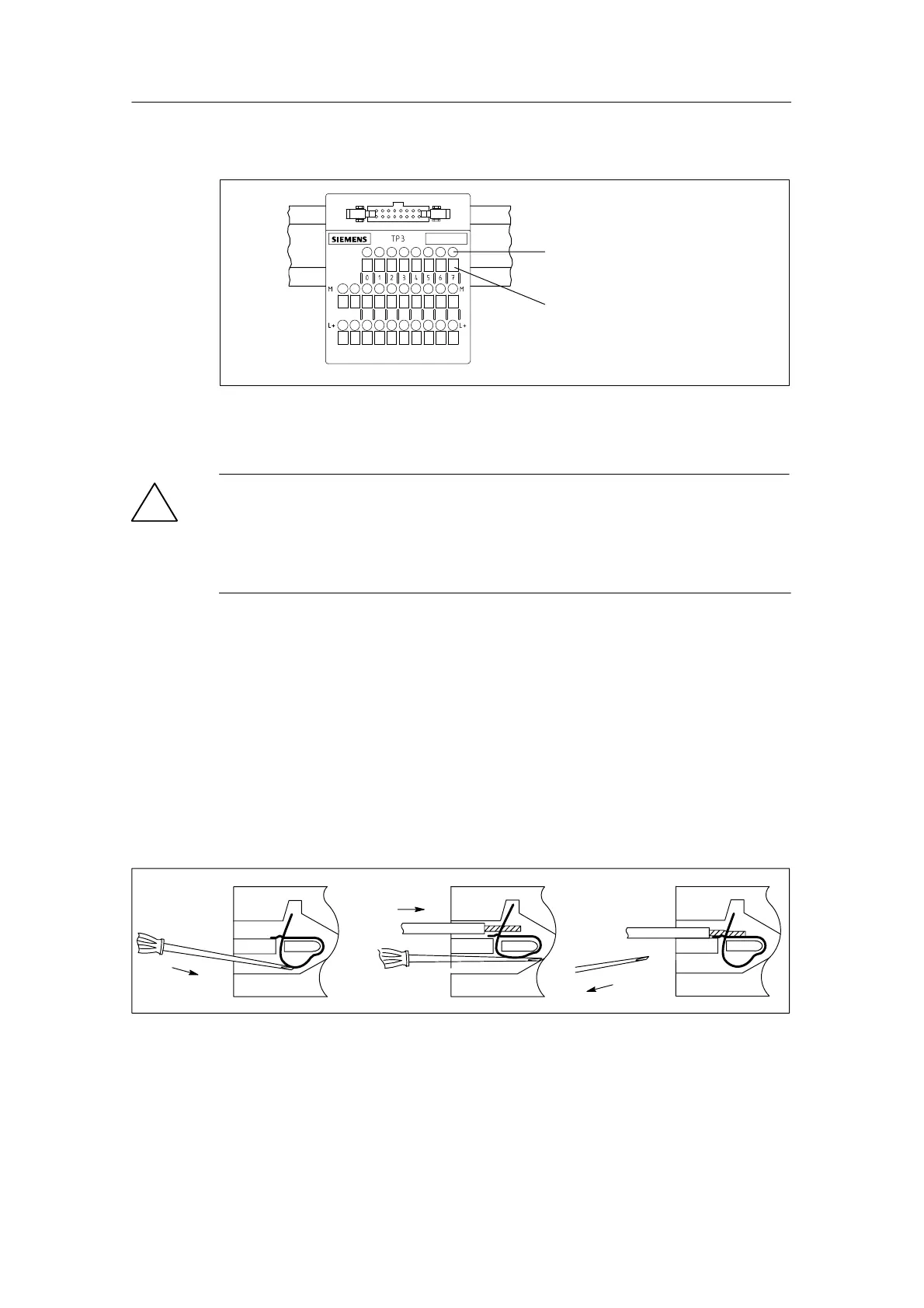SIMATIC TOP Connect and SIMATIC TOP Connect TPA
8-11
Programmable Logic Controllers S7-300 Module Data
A5E00105505-03
Spring-loaded terminal block
Opening for the
screwdriver for pressing
the spring-loaded contact
Opening for the cable to
be connected
Figure 8-6 Spring-loaded terminal block
!
Caution
The spring-loaded contact will be damaged, if you insert the screwdriver into the
opening for the cable.
Make sure that you insert the screwdriver only into the rectangular opening of the
terminal block.
Attaching the cable to the spring-loaded contact
Attach the cables to the spring-loaded contacts as follows:
1. Use a screwdriver to press down the spring-loaded terminal in the
rectangular opening and to hold it down.
2. Insert the cable into the round opening of the corresponding spring-loaded
terminal as far as it will go.
3. Remove the screwdriver from the spring-loaded terminal. The cable is held
by the spring-loaded contact.
Figure 8-7 Principle of Spring-Loaded Connections
