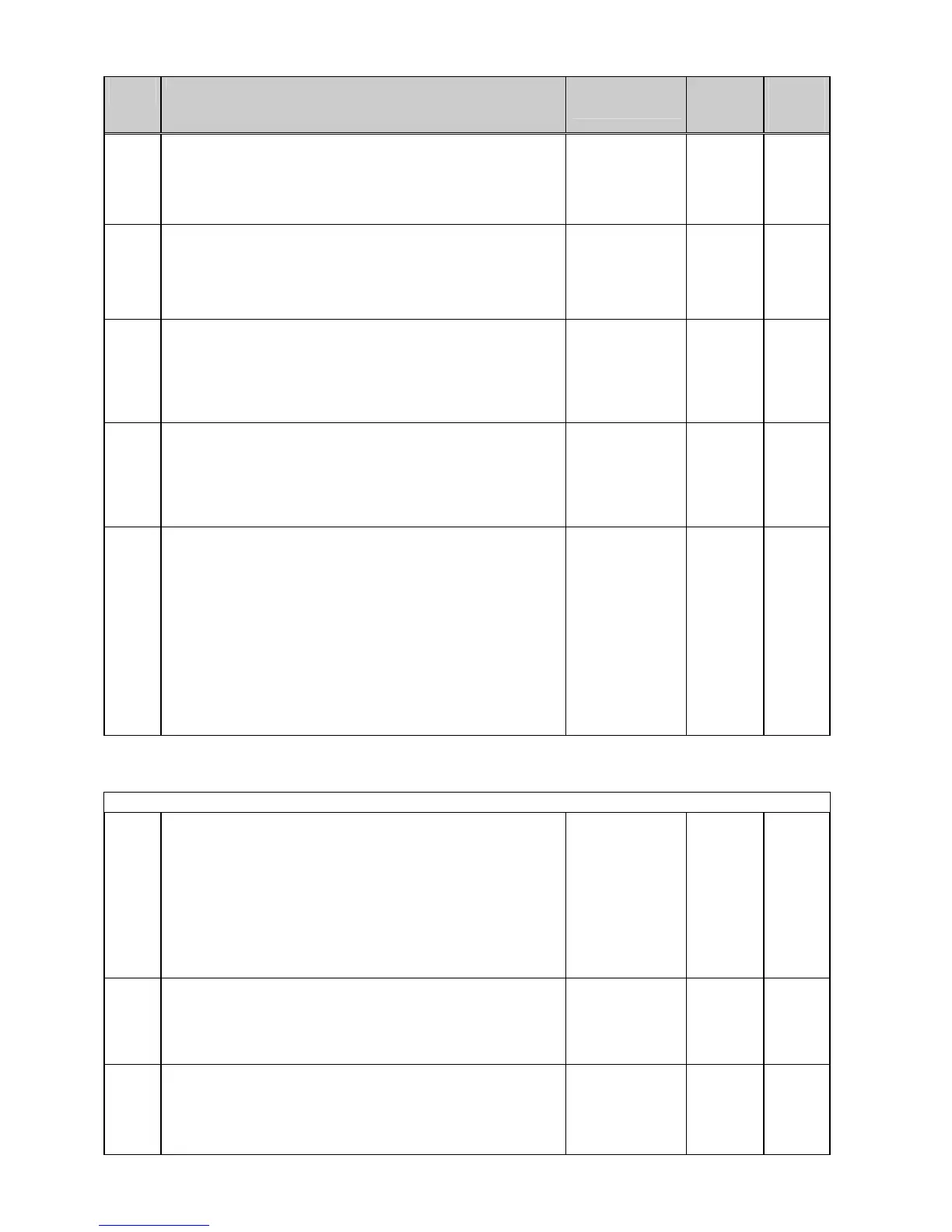10-48 SIEMENS Energy & Automation
SIMOREG DC Master Base Drive Panel Operating Instructions
PNU
Description Value range
[Unit]
Steps
No. indices
Factory
setting
Type
See
Change
(Access /
Status)
P441
*
(G130)
Source for crawling setpoint
Selection of connector to be injected as the crawling setpoint
0 = connector K0000
1 = connector K0001
etc.
All connector
numbers
1
Ind: 8
FS=0
Type: L2
P052 = 3
P051 = 40
Offline
P442
*
(G130)
Source for selection of ramp-function generator bypass
Selection as to whether or not ramp-function generator must be bypassed
when the crawling setpoint is injected.
The ramp-function generator is bypassed if the AND operation between the
binector selected via an index of P440 and the setting in the same index of
P442 produces a log. "1".
0 to 1
1
Ind: 8
FS=0
Type: O2
P052 = 3
P051 = 40
Offline
P443
*
FDS
(G130)
Source for standard setpoint
Selection of the connector to be applied if crawling-setpoint injection is not
selected
0 = connector K0000
1 = connector K0001
etc.
All connector
numbers
1
Ind: 4
FS=207
Type: L2
P052 = 3
P051 = 40
Offline
P444
*
BDS
(G130)
Source for standstill command
Selection of the binector to control the standstill operation (OFF1) or
resetting of crawling setpoint injection when P445=1 (log. "0" state = reset).
0 = binector B0000
1 = binector B0001
etc.
All binector numbers
1
Ind: 2
FS=0
Type: L2
P052 = 3
P051 = 40
Offline
P445
*
(G130)
Selection of level/edge for switch-on/crawling
Selection to define whether ON command must be input via terminal 37 and
the crawling setpoint injected in response to a log. "1" level or to a 0
→ 1
transition
0 ON with log. "1" state at terminal 37 and
injection of crawling setpoint with binectors selected in P440 in
log. "1" state
1 ON in response to 0
→ 1 transition at terminal 37 and
injection of crawling setpoint in response to 0
→ 1 transition of
binectors selected in P440
With this setting, the ON command or injection command for the
crawling setpoint is stored. The memory is reset when the
binector selected in P444 switches to the log. "0" state.
0 to 1
1
Ind: None
FS=0
Type: O2
P052 = 3
P051 = 40
Offline
10.22 Position sensing with pulse encoder
See parameters P140 to P148 for pulse encoder definition and monitoring
P450
*
FDS
(G145)
Resetting of position counter
0 Reset position counter OFF
1 Reset position counter with zero marker
2 Reset position counter with zero marker when LOW signal is
applied to terminal 39
3 Reset position counter when LOW signal is applied to terminal
39
Note: Counter resetting with P450 = 2 and 3 is executed in the hardware
and is not affected by how the binectors controlled by terminal 39 are
interconnected
0 to 3
1
Ind: 4
FS=1
Type: O2
P052 = 3
P051 = 40
Offline
P451
*
FDS
(G145)
Position counter hysteresis
0 Hysteresis for rotational direction reversal OFF
1 Hysteresis for rotational direction reversal ON (the first pulse
encoder input pulse after a change in rotational direction is not
counted)
0 to 1
1
Ind: 4
FS=0
Type: O2
P052 = 3
P051 = 40
Offline
P452
*
BDS
(G145)
Source for "Reset position counter" command [SW 1.9 and later]
Selection of binector to control resetting of the position counter.
0 = binector B0000
1 = binector B0001
etc.
All binector numbers
1
Ind: 2
FS=0
Type: L2
P052 = 3
P051 = 40
off-line
