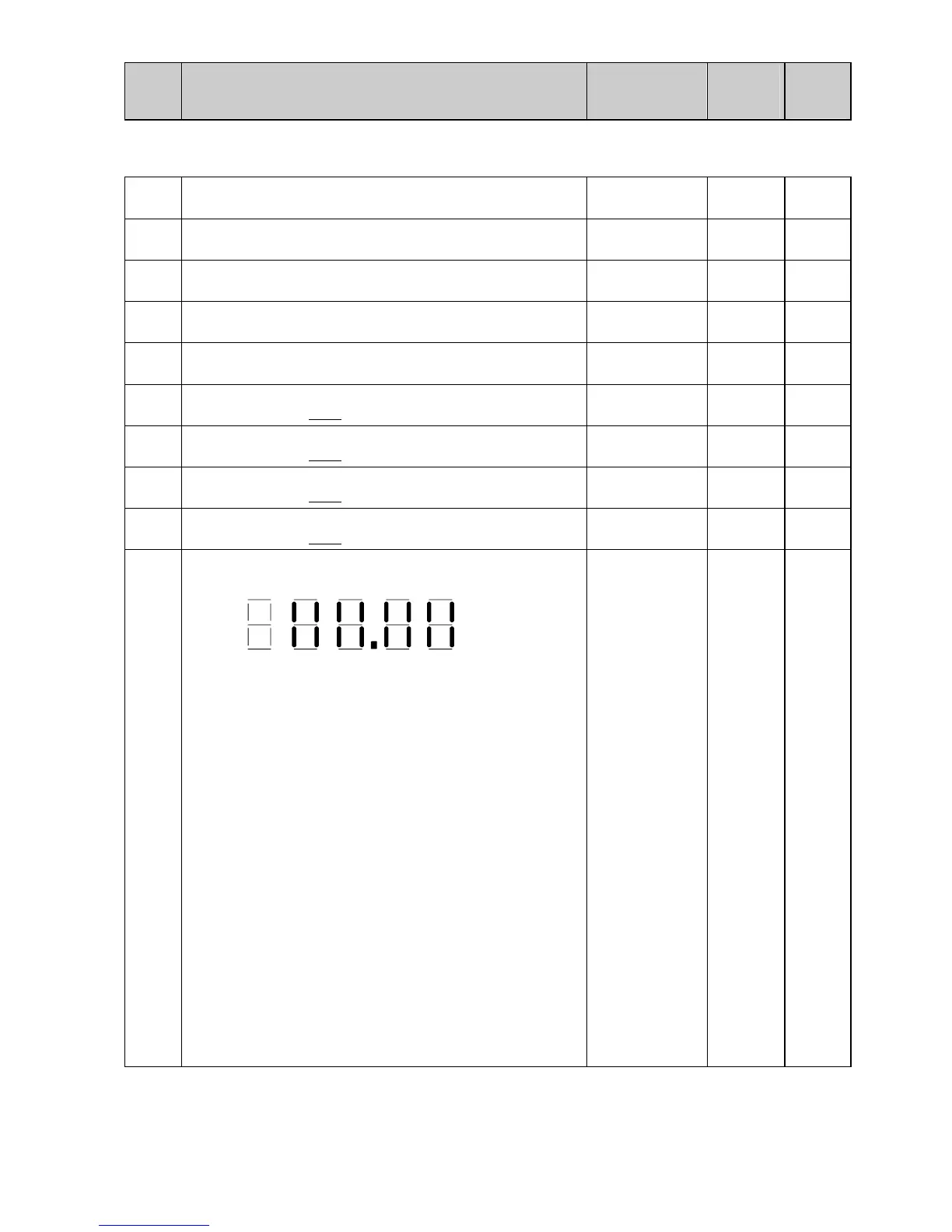SIEMENS Energy & Automation 10-7
SIMOREG DC Master Base Drive Panel Operating Instructions
PNU
Description Value range
[Unit]
Steps
No. indices
Factory
setting
Type
See
Change
(Access /
Status)
10.2 General visualization parameters
r001
(G113)
Display of terminals 4 and 5 (main setpoint)
-200.0 to 199.99
[%]
0.01%
Ind: None
Type: I2
P052 = 3
r002
(G113)
Analog input, terminals 103 and 104 (main actual value)
-200.0 to 199.99
[%]
0.01%
Ind: None
Type: I2
P052 = 3
r003
(G113)
Analog input, terminals 6 and 7 (selectable input 1)
-200.0 to 199.99
[%]
0.01%
Ind: None
Type: I2
P052 = 3
r004
(G114)
Analog input, terminals 8 and 9 (selectable input 2)
-200.0 to 199.99
[%]
0.01%
Ind: None
Type: I2
P052 = 3
r005
(G114)
Analog input, terminals 10 and 11 (selectable input 3)
-200.0 to 199.99
[%]
0.01%
Ind: None
Type: I2
P052 = 3
r006
(G115)
Analog output, terminals 14 and 15
Display of output value before
normalization and offset
-200.0 to 199.99
[%]
0.01%
Ind: None
Type: I2
P052 = 3
r007
(G115)
Analog output, terminals 16 and 17
Display of output value before
normalization and offset
-200.0 to 199.99
[%]
0.01%
Ind: None
Type: I2
P052 = 3
r008
(G116)
Analog output, terminals 18 and 19
Display of output value before
normalization and offset
-200.0 to 199.99
[%]
0.01%
Ind: None
Type: I2
P052 = 3
r009
(G116)
Analog output, terminals 20 and 21
Display of output value before
normalization and offset
-200.0 to 199.99
[%]
0.01%
Ind: None
Type: I2
P052 = 3
r010
(G110)
Display of status of binary inputs
Representation on operator panel (PMU):
3210
4
5
6
7
89101112131415
Segment ON: Corresponding terminal is activated
(HIGH level is applied)
Segment OFF: Corresponding terminal is not activated
(LOW level is applied)
Segment or bit
0 ....... Terminal 36
1 ....... Terminal 37 (switch-on)
2 ....... Terminal 38 (operating enable)
3 ....... Terminal 39
4 ....... Terminal 40
5 ....... Terminal 41
6 ....... Terminal 42
7 ....... Terminal 43
8 ....... Terminal 211
9 ....... Terminal 212
10 ....... Terminal 213
11 ....... Terminal 214
12 ....... Safety shutdown (E-Stop is applied) 1)
13 ....... (not used)
14 ....... (not used)
15 ....... (not used)
1) The safety shutdown command is applied (segment dark) if
- terminal XS-105 is open (switch operation, see also Section 9)
or
- terminal XS-107 (Stop pushbutton) is opened briefly and terminal XS-
108 (Reset pushbutton) is not yet activated (pushbutton operation,
see also Section 9)
Ind: None
Type: V2
P052 = 3
