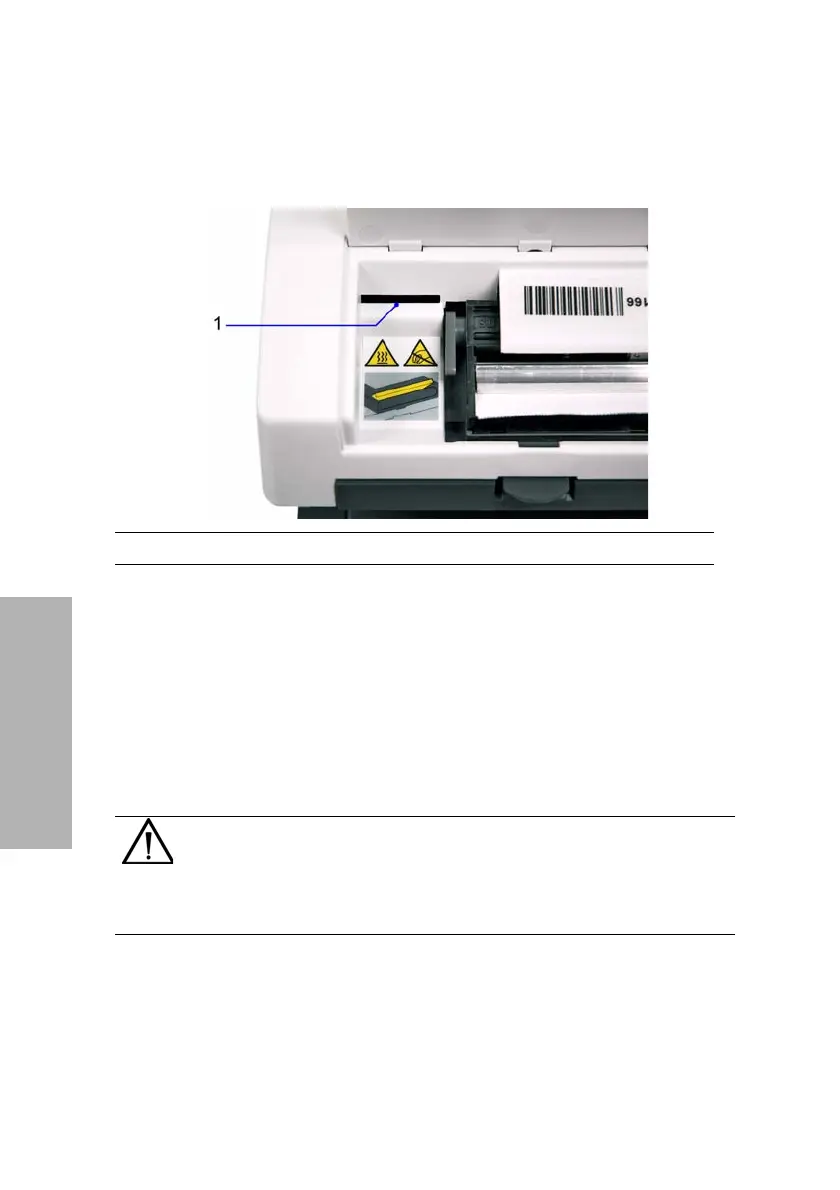124 CLINITEK Status+ Analyzer Operator’s Guide
System Configuration
3. Insert the memory card (label side up, arrow facing the slot) into
the memory card slot to the left of the printer mechanism, until
the card stops and then clicks (see Figure 7-1).
Figure 7-1: Memory Card Slot
4. Power on the analyzer by pressing the on/off power button.
• The analyzer beeps repeatedly in a low tone for up to 90
seconds.
•The System Test in progress screen displays briefly.
• The test table extends.
•The Software Update screen displays.
5. Select Install Software.
A blank screen displays for up to 3 minutes during the following
installation process:
• The analyzer beeps repeatedly in a low tone for up to 75
seconds.
• Next, you hear 1 longer beep.
1 Memory Card Slot
CAUTION
Do not remove the memory card or disconnect the unit from
the power supply during an upgrade. If you do, the
installation fails.
