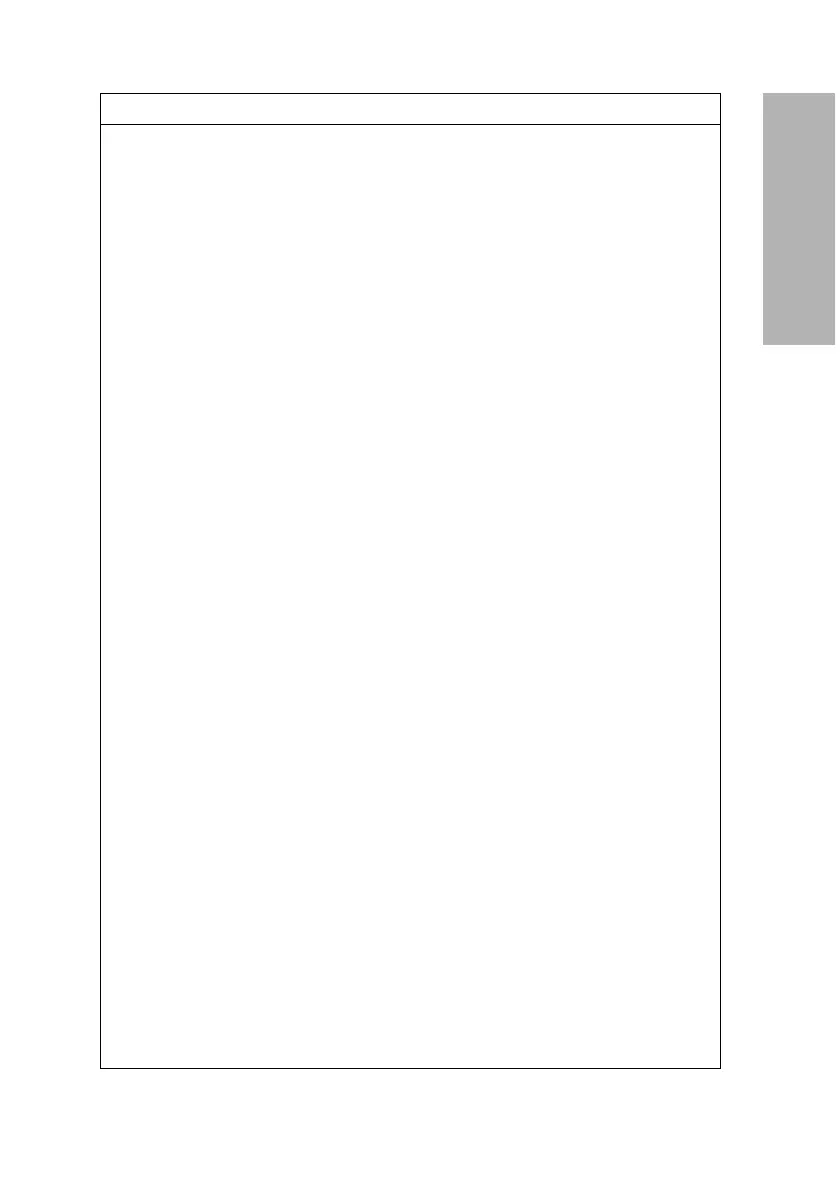CLINITEK Status+ Analyzer Operator’s Guide 163
Glossary
keyboard A software UI display (alphabetic or numeric)
that the operator uses to type information.
laboratory
information system
Laboratory computer system that you can
connect to the analyzer. Abbreviation: LIS.
Menu screen A software UI screen that displays a list of
commands and one or more command
buttons for the operator to select.
Normal System Provides a negative result or a value for a
positive result.
notifications message A message that conveys information about
the analyzer to the operator.
navigation The act of moving between the screens that
comprise the analyzer software UI.
navigation button A software UI button control that when
selected, brings the operator to a different
software UI screen.
parity A serial communication setting that verifies
whether the data has been transmitted
accurately.
Plus System Provides plus symbols (+) for a result. The
more plus symbols, the higher the result. For
example, 2 + represents two plus symbols
(++) and 3+ represents three plus symbols
(+++).
power supply Electronic component of the analyzer that
converts the AC voltages in the power line to
the DC voltages inside the analyzer.
prompt Questions, instructions, or commands that
help the operator complete the current task.
quality control A process that ensures the operator is
following the procedure to obtain accurate
test results. Abbreviation: QC.
Quick Test A strip or cassette test where the analyzer
does not prompt you to enter patient or
operator information.
Term Definition
