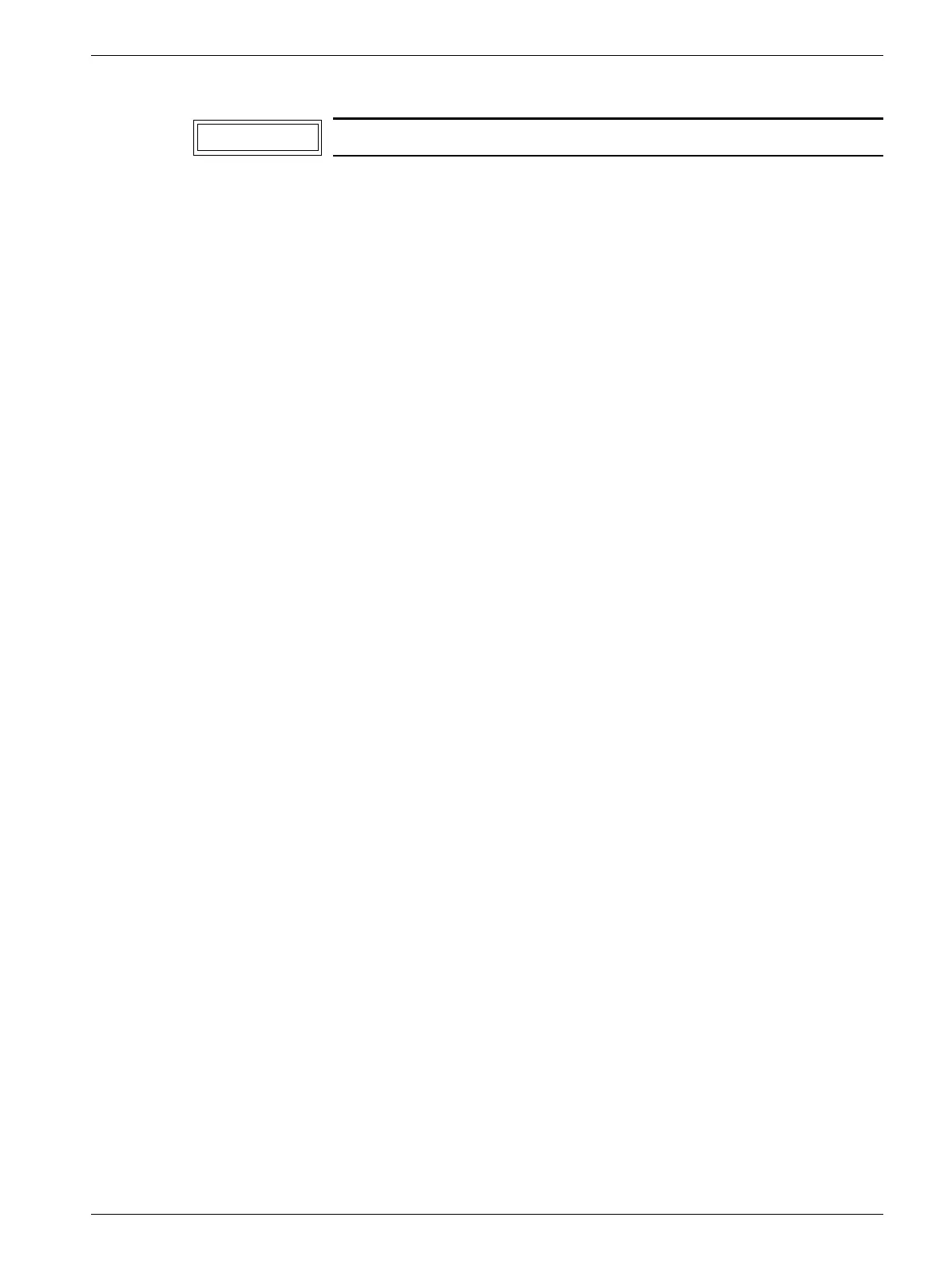LITHOSTAR MODULARIS 4 - 25
Siemens AG SPL1-130.840.02 Page 25 of 34 MODULARIS Uro Plus
Medical Solutions Rev. 03 04.05 CS PS 24
Replacing switches
• Remove the docking plate by removing the screws.
• Remove the horizontal carriage cover of the SIREMOBIL:
- to do this, remove the six screws on the underside,
- expand the cover slightly and push it up (Fig. 28).
• Replace the switch.
• Reattach the horizontal carriage cover to the SIREMOBIL with the screws.
• To support arm serial number 0050
- Reattach the docking plate so that it is seated on the threads of the screws. Tighten the
mounting screws with a torque of 18 Nm.
• From support arm serial number 0051
- Tighten the plate (9/Fig. 29) with a torque of 18 Nm.
- Tighten the plate (8/Fig. 29) with a torque of 10 Nm.
If the docking plate was removed, the iso-center must be checked.
NOTICE