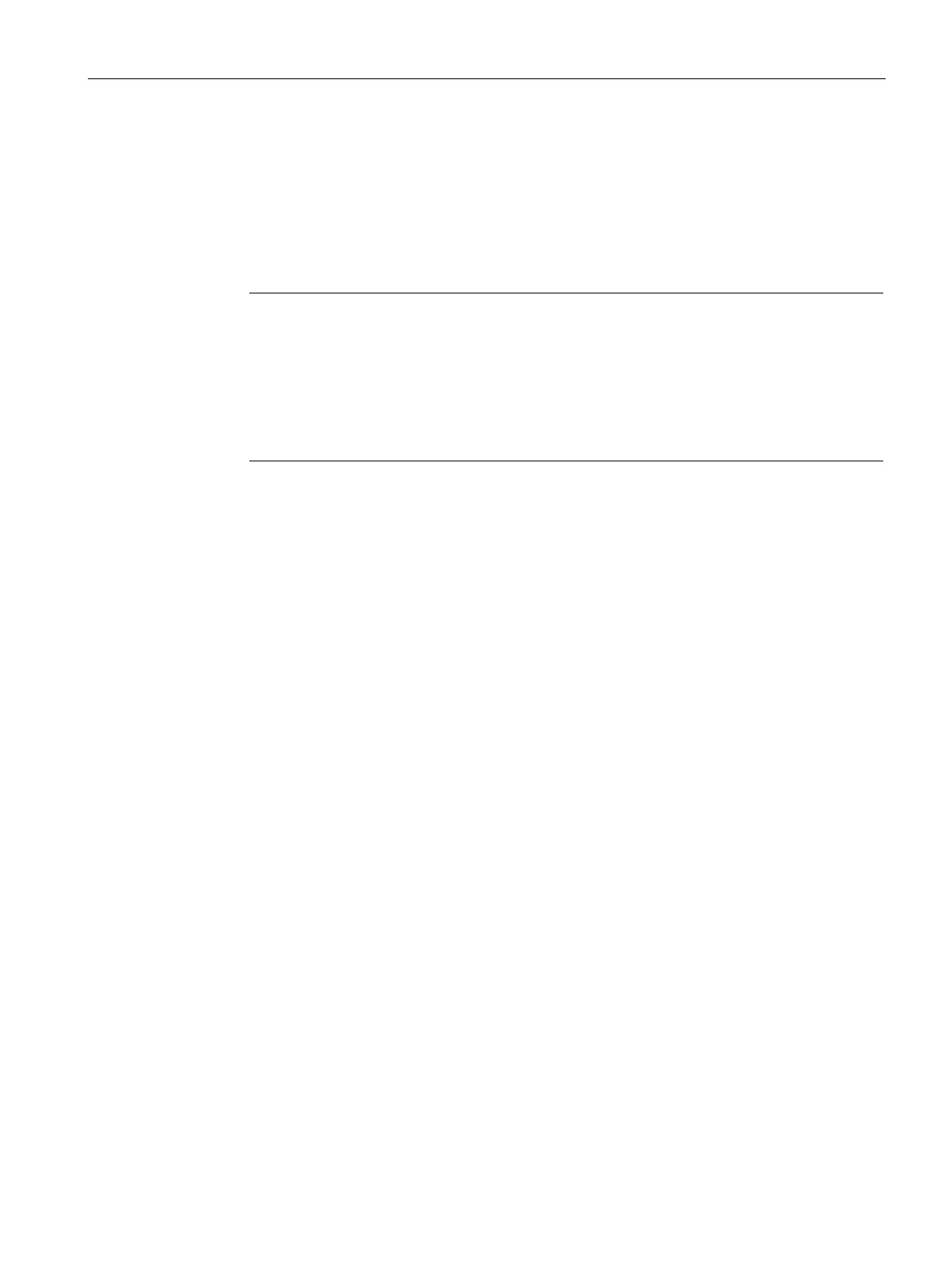Expanding and assigning parameters to the device
7.5 Installing and removing a graphics card
103
Procedure
1. The graphics card is an expansion card.
Install the graphics card. You can find notes on the specified mounting position under
"Technical specifications of the expansion card slots (Page 150)".
Note the information under "Installing expansion cards (Page 94)".
Note
Graphics cards with external power supply
Connect graphics cards that require an external power supply with the 6
-pin or 8-pin
(6+2) plug of the power supply unit. You can find information on this in the section
"
Technical specifications of the plug connectors for the power supply of graphics cards
157)".
The technical conditions of the power supply unit must be observed.
2. Check the firmware settings.
3. Configure the function "Multi-monitoring" in the firmware settings of the device.
Note the following information.
Displaying a message about opening firmware settings on the monitor of the graphics card
In delivery state the device is configured so that this message is only displayed on a monitor
that is connected to a DPP connection or DVI-D connection on the rear of the device, see
section "Device ports (Page 20)".
If you want to display this message on a monitor that is connected to a connection of a
graphics card, follow these steps.
1. Connect a monitor to the DPP port or the DVI-D port.
2. To open the firmware settings, press the <Del> or <Esc> button during the boot phase,
when a boot message appears.
3. Select "Advanced" > "Graphics Configuration".
4. Assign the "Auto" value to the firmware setting "Primary Display".
See also
Service and support (Page 175)
Workstation SIMATIC IPC RW-545A
Operating Instructions, 08/2023, A5E52943278-AA
