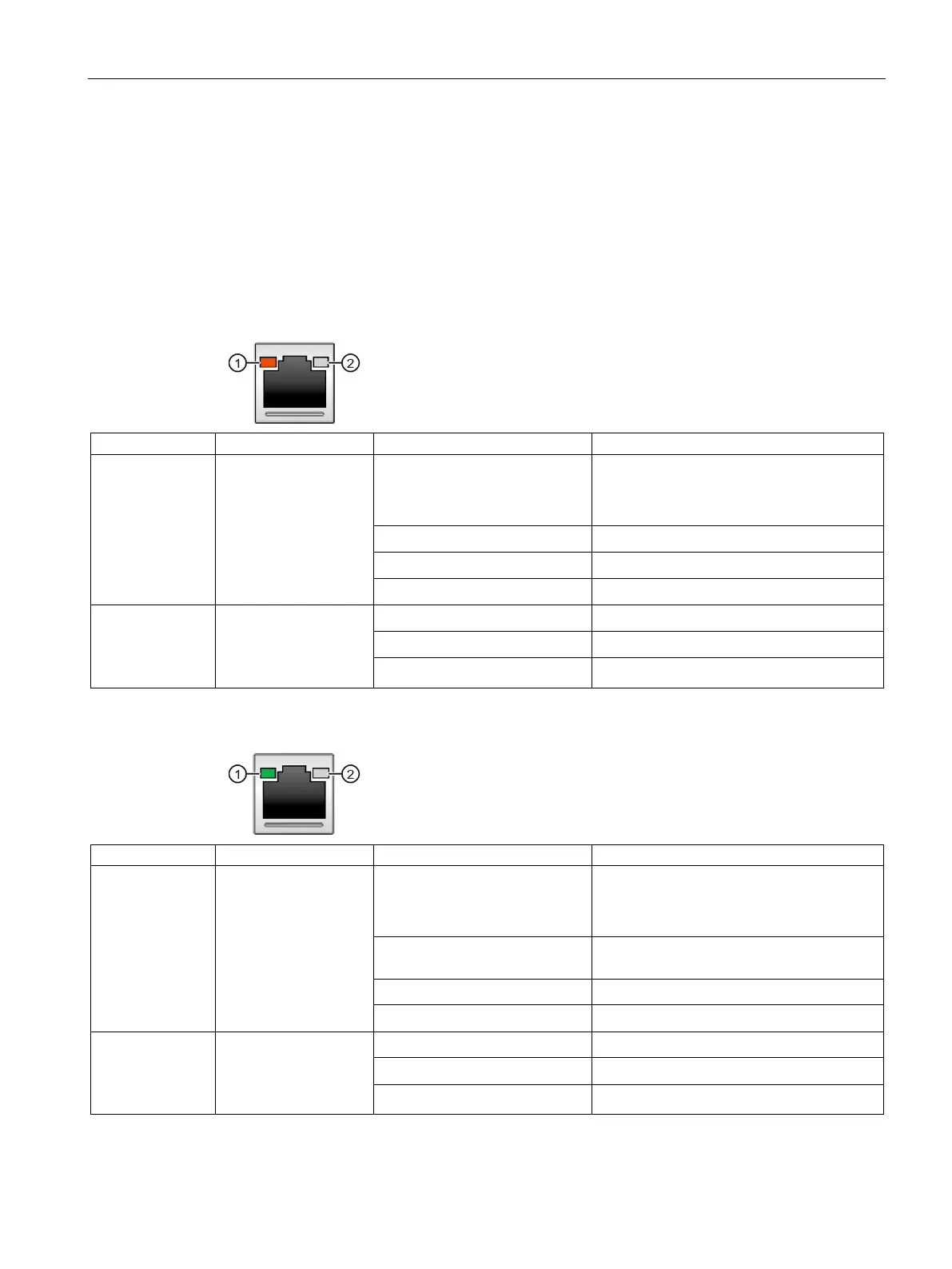Product description
1.4 External design of the device
29
1.4.6.2 Status displays of the LAN ports
The LAN ports are numbered on the enclosure to identify them clearly.
The numbering by the operating system may differ from this.
You can find detailed information on the position of the LAN ports under: "Connections on
the rear of the device (Page 21)".
You can find technical information on LAN ports under: "Technical specifications of the
connections on the device (Page 155)"
Status display LAN 1 (X1P1) and LAN 2 (X2P1)
• No cable connected
• Cable not active
ORANGE (Blinking then steady)
• Ready to wake up from S5 mode
• 1000 Mbps
Status display LAN 3 (X3P1)
• No cable connected
• Cable not active
• Active cable connected
GREEN (Blinking then steady)
• Ready to wake up from S5 mode
• 2500 Mbps
Workstation SIMATIC IPC RW-545A
Operating Instructions, 08/2023, A5E52943278-AA
