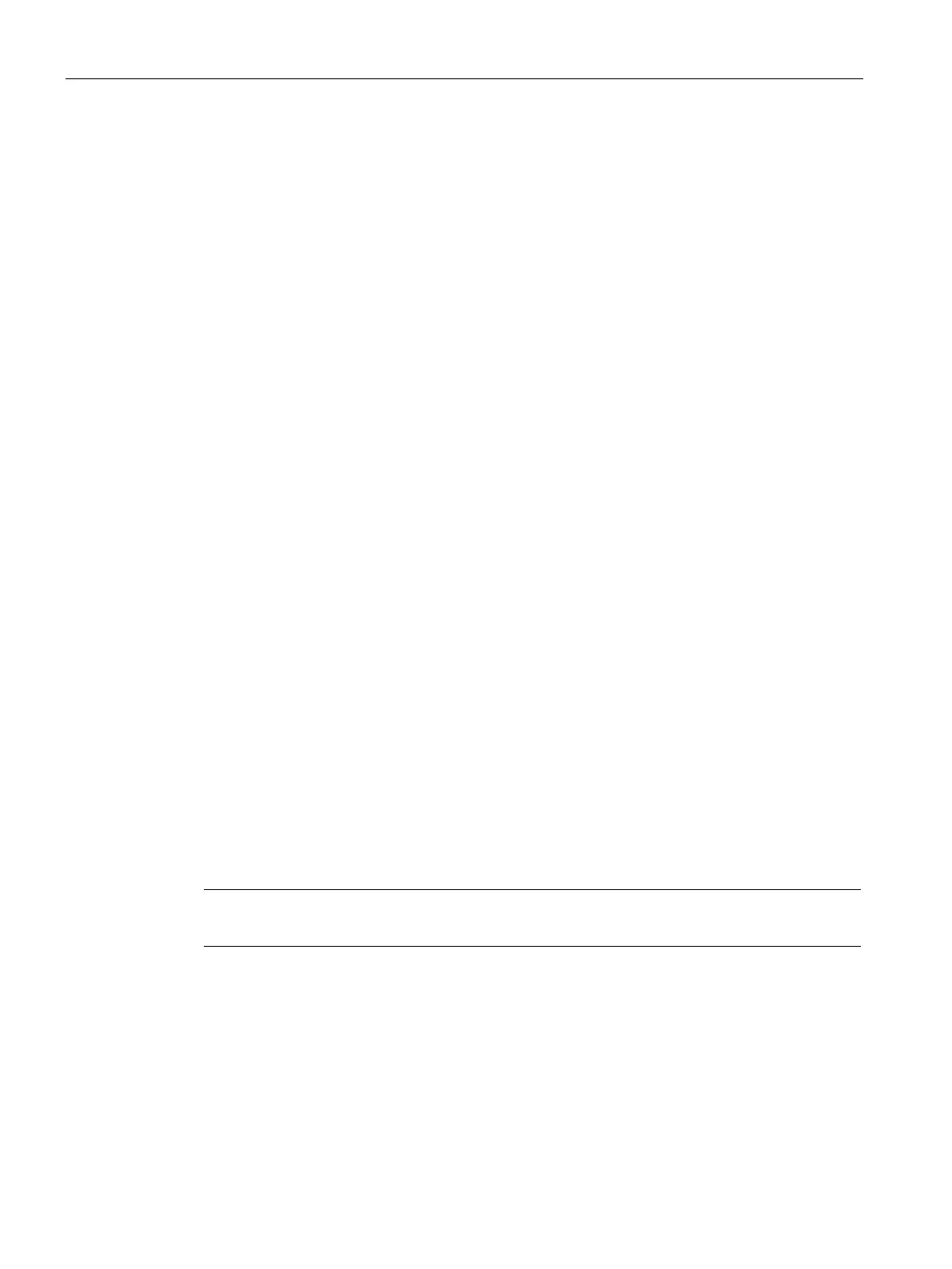Expanding and assigning parameters to the device
7.6 Installing and removing drives
104
7.5.2 Removing a graphics card
Requirement
• You know the important safety instructions under "Safety instructions on device and
system extensions (Page 47)".
• You have made a note of the firmware settings because the firmware settings of the
device can be deleted when the graphics card is removed.
You can find information on this in the firmware description of the device, see "Important
instructions and manuals for operating the device (Page 11)".
Procedure
1. The graphics card is an expansion card.
Remove the graphics card.
Note the information under "Removing expansion cards (Page 95)".
2. Check the firmware settings.
7.6 Installing and removing drives
7.6.1 Installing drives in drive cage type A
7.6.1.1 Installation options for drives with drive cage type A
Number of drives per system and their mounting locations
You can install up to six drives at the following bays in the drive cage type A and on the side
panel of the device.
Note
The 4 SATA connectors on the motherboard of the device support the use of 4 drives.
Workstation SIMATIC IPC
RW-545A Operating
Instructions, 08/2023, A5E52943278-AA
